How to access your insights reporting suite
Insights is a secure platform and there are two ways in which to gain access.
Single Sign on - This process requires one form of user identification.
An example of this is to sign in to your ATS with your login information, which will enable direct access to Insights via the Reporting drop-down menu as shown in the example below.
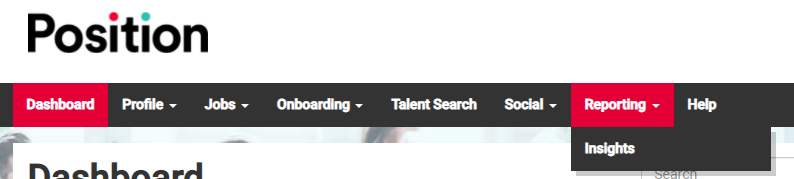
2 Factor Authentication (2FA) - This process requires a 2-factor authentication process using a code generated via email or a QR code produced on the screenshot below depending on how you have set up your 2-factor authentication. Once you have that code, you can now enter it into the required text field.
Please see the examples below:
The first time you access insights you will be prompted with the below screen. This is to configure your 2 factor authentication access. If you choose to gain access via a code that is sent to your email address the second screen shot is what will be produced on log in.
QR generated code:
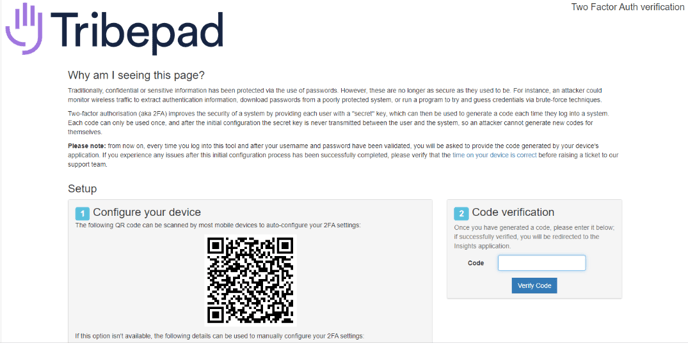
Email generated code:
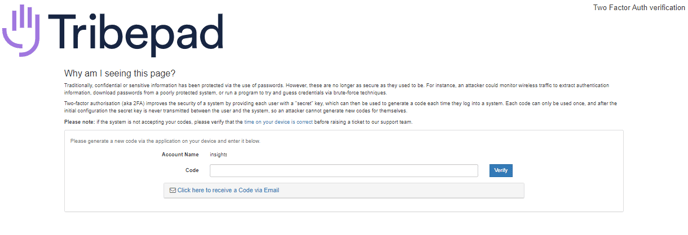
If you experience any difficulties accessing your reporting suite please raise a ticket via help@tribepad.com.