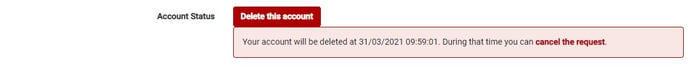This article will show you how you can delete your profile from the system.
If for any reason you choose to delete your account, we give you the opportunity to do this yourself on your profile.
Once an account has been deleted you will no longer be able to access it, or any of the data linked to it.
Firstly you will need to login into your account, once you have logged in, you will need to go to the settings page. This can be found at the top right-hand of your screen.
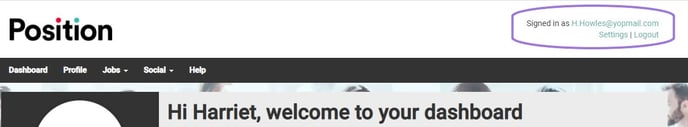
If you scroll down to the bottom of the settings page, under the Account Status area you will a button that says 'delete this account' Click this button
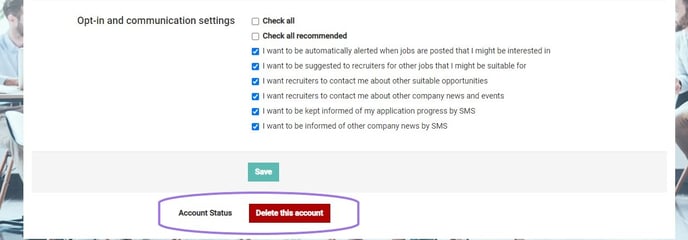
You will now be prompted to provide your account password in order to continue with the account deletion process.
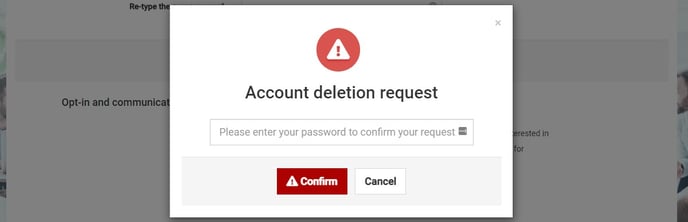
Upon clicking confirm, an email will be triggered to you. This email will contain two links, one to confirm the deletion request, the other to cancel the request.
An account will not be deleted unless the request is confirmed using the link in the account deletion email.
Once you have confirmed the account deletion you will have a cooling down period to change your mind, the time and date your account will be deleted will show on your profile.
To cancel the deletion request, simply follow the above steps to reach the account status area on your profile and click on the link that states 'cancel the request'