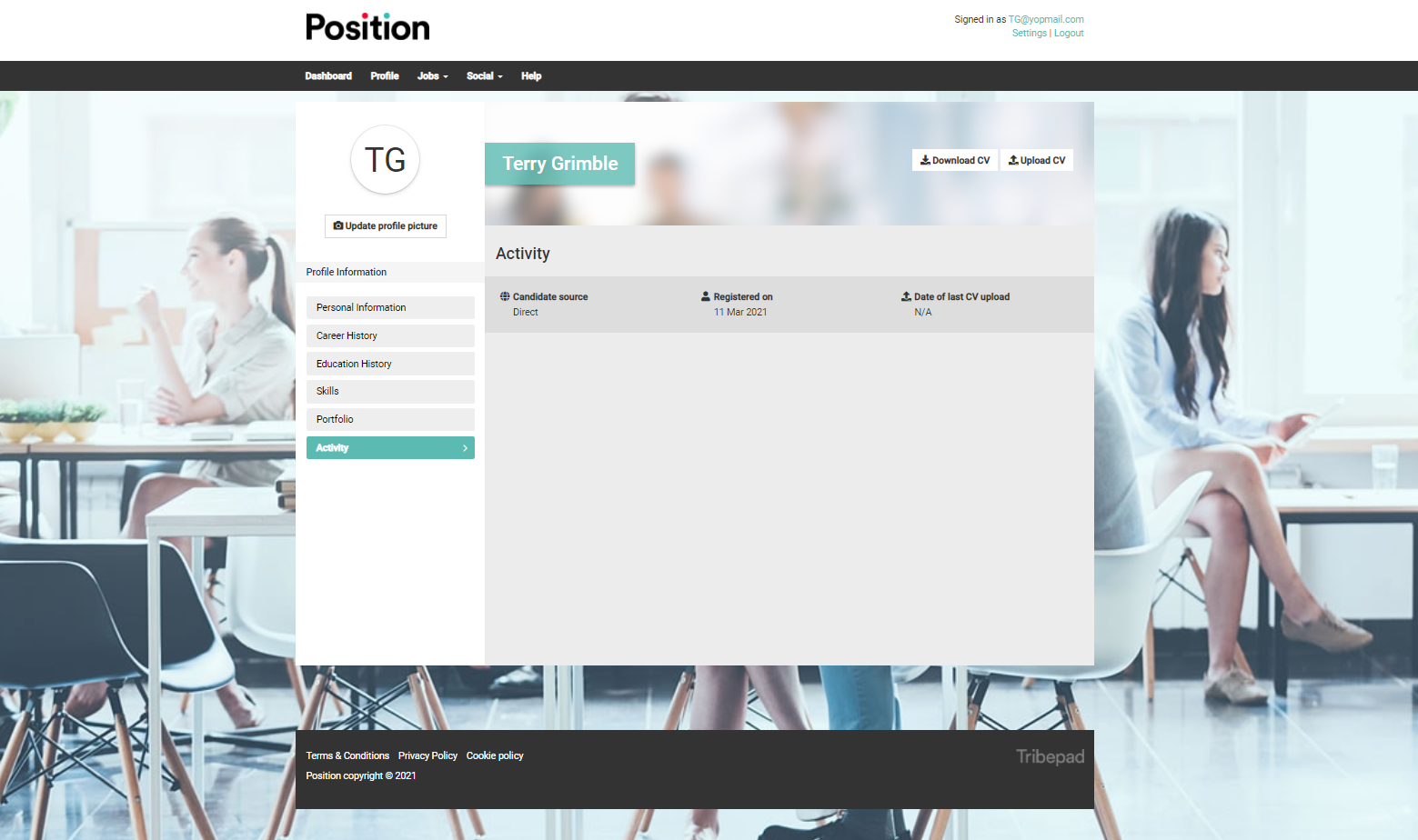How to Register as a Candidate on the ATS
When you are ready to register your details to be able to apply for jobs with the company of your choice, the first screen you will come across will be similar to the one shown below.

The next step you will need to do is to click on the words "register now" which will prompt you to start adding in your details like your name, email address and creating a password. From here you can also add/upload your CV by using Dropbox or Google. We also have a function which enables you to upload your CV and it will help create your profile automatically by filling in some of the boxes on your profile page by taking the details from your CV that you upload.

If you don't have a CV or you don't want to upload it at this point, you will need to fill in the boxes to start the registration process. It would be a good idea to write down your password and keep it in a safe place. You will also need to tick that you agree to the companies Terms and Conditions and also agree to their Privacy Policy. Its a good idea to have a read of these to make sure that you are happy with them before agreeing.
The next step is to click on " I agree, Create my account" which will log you in and take you to the profile builder page which looks like this:
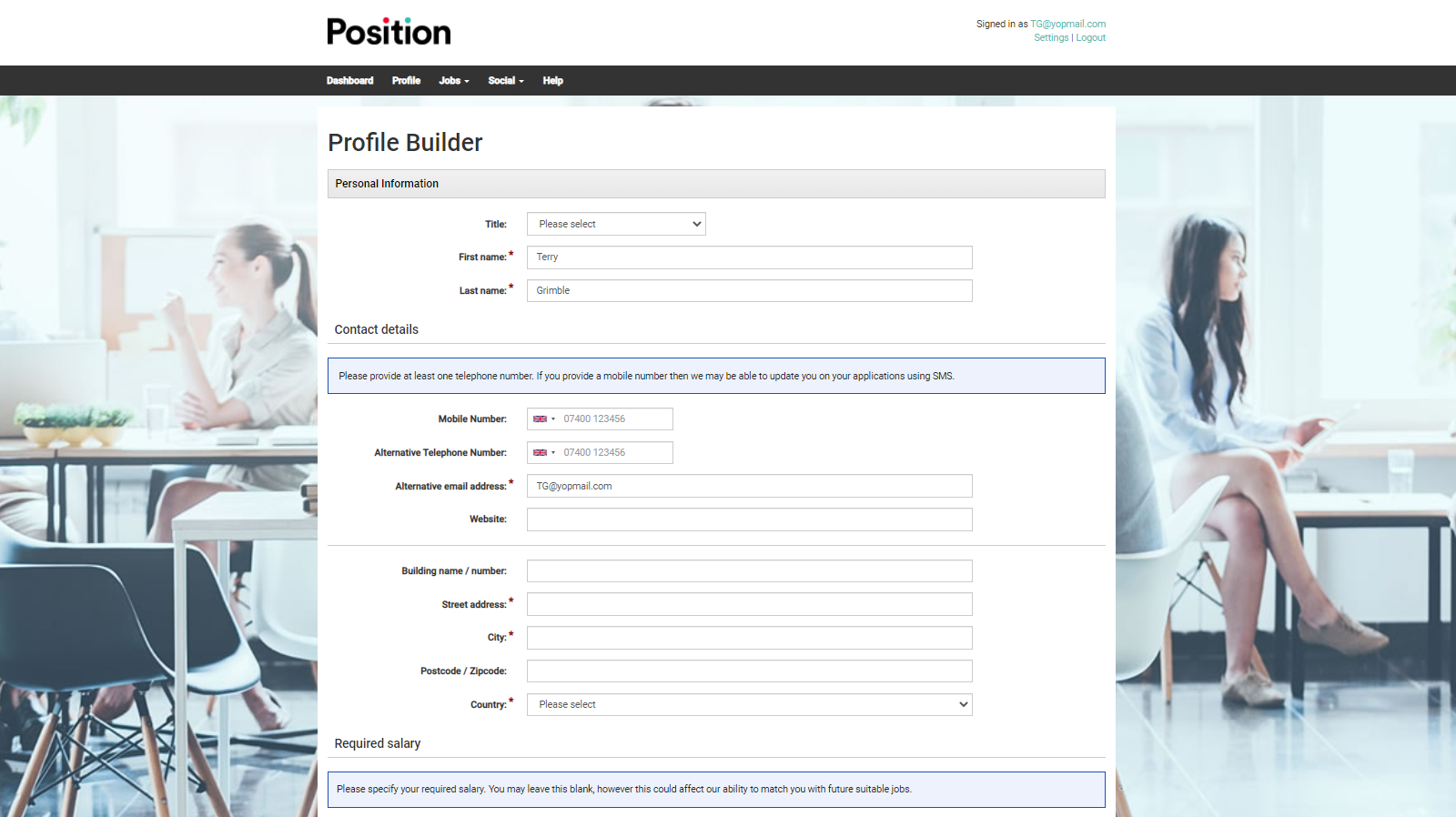
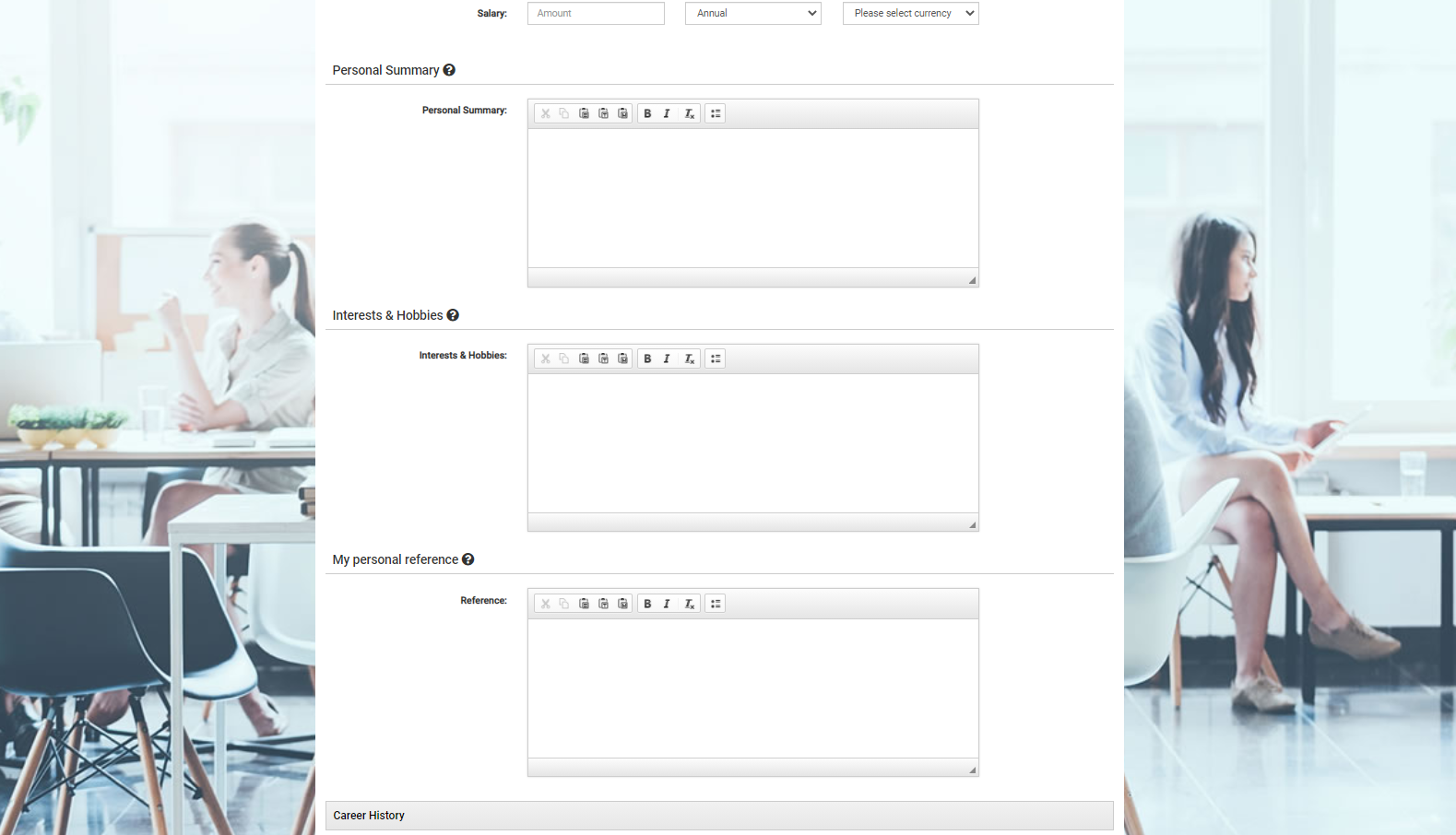
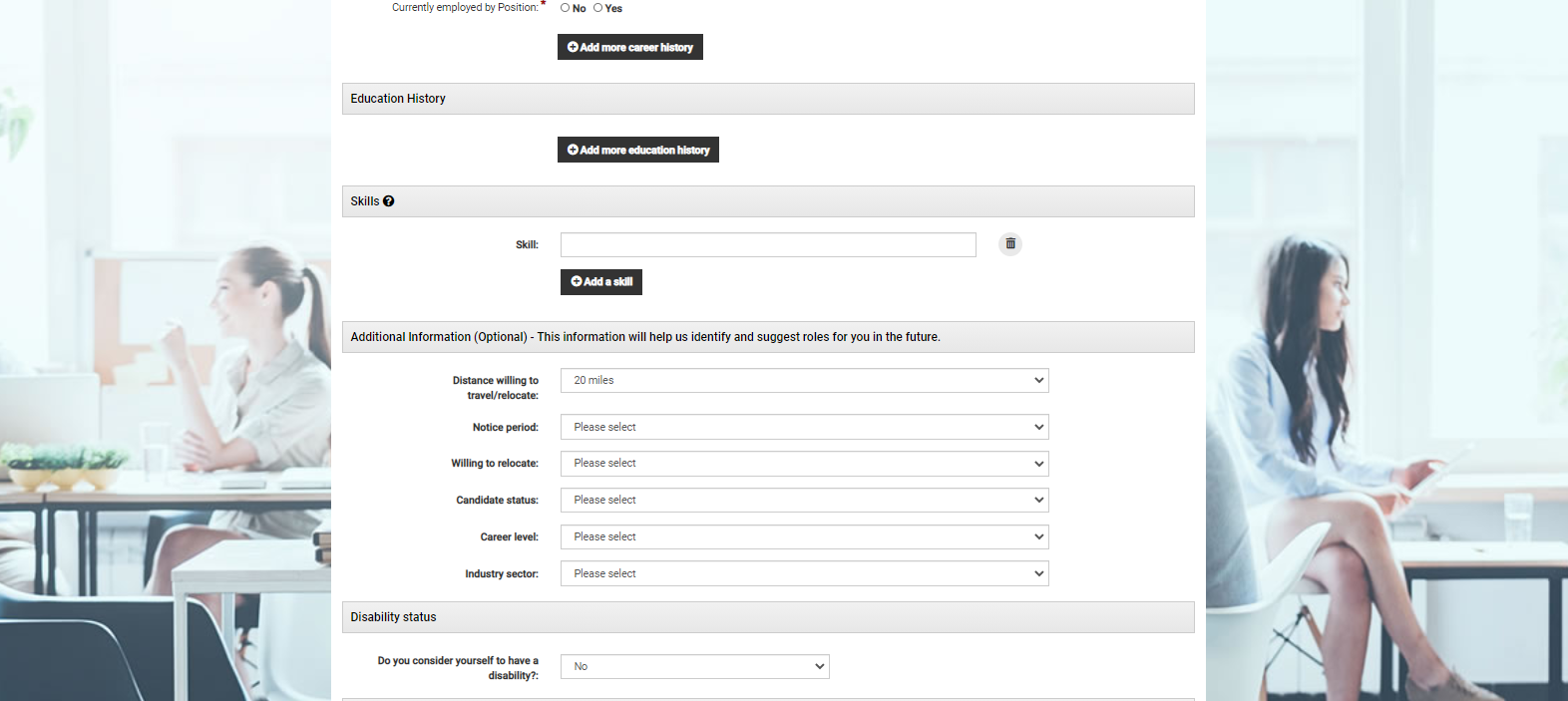
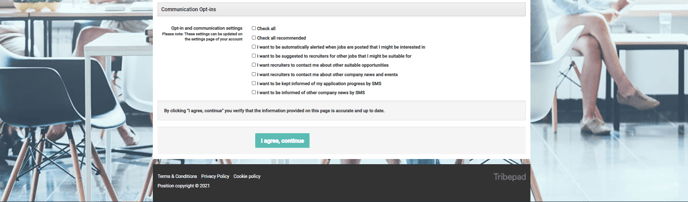
On this page you will need to go through each section filling in your personal information which will start to create your profile. You will see some sections with a red star after the wording, this star means that this information is required and you must fill it in before being able to progress.
After you have filled in the details about you, you will be presented with a section called "Communication Opt-ins" here you can select how you want the company to communicate with you about stuff like other suitable opportunities, company news and events and even keep you up to date on how your application is performing. You have the option to select the boxes that you are happy to opt in for, please read these and bare in mind that some companies use these opt ins to be able to contact you regarding your application and if you don't have that box ticked then by law (GDPR) the company is not allow to contact you so you wont receive an update on your current application and could miss out on potentially being hired.
When you have filled in that section your profile will be complete, however you can amend, add or remove details at any point by using the edit button highlighted to the right below.
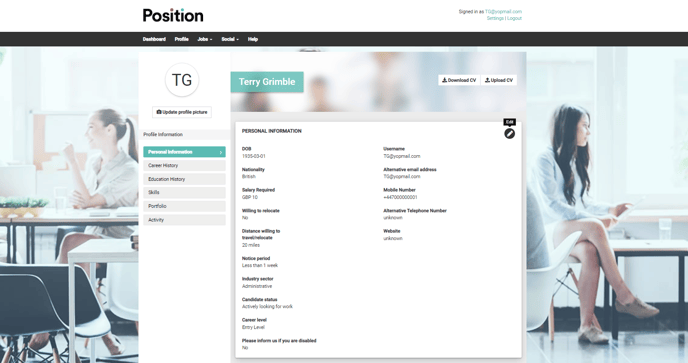
If you are feeling adventurous and would like to add more information to your profile you also have a portfolio section where there is a Gallery to add pictures, you can upload relevant Documents, add Videos and Audio, you can also add Links to other sites. Remember the information that is added here is also visible to the potential employer so be mindful of what you are adding to this section.
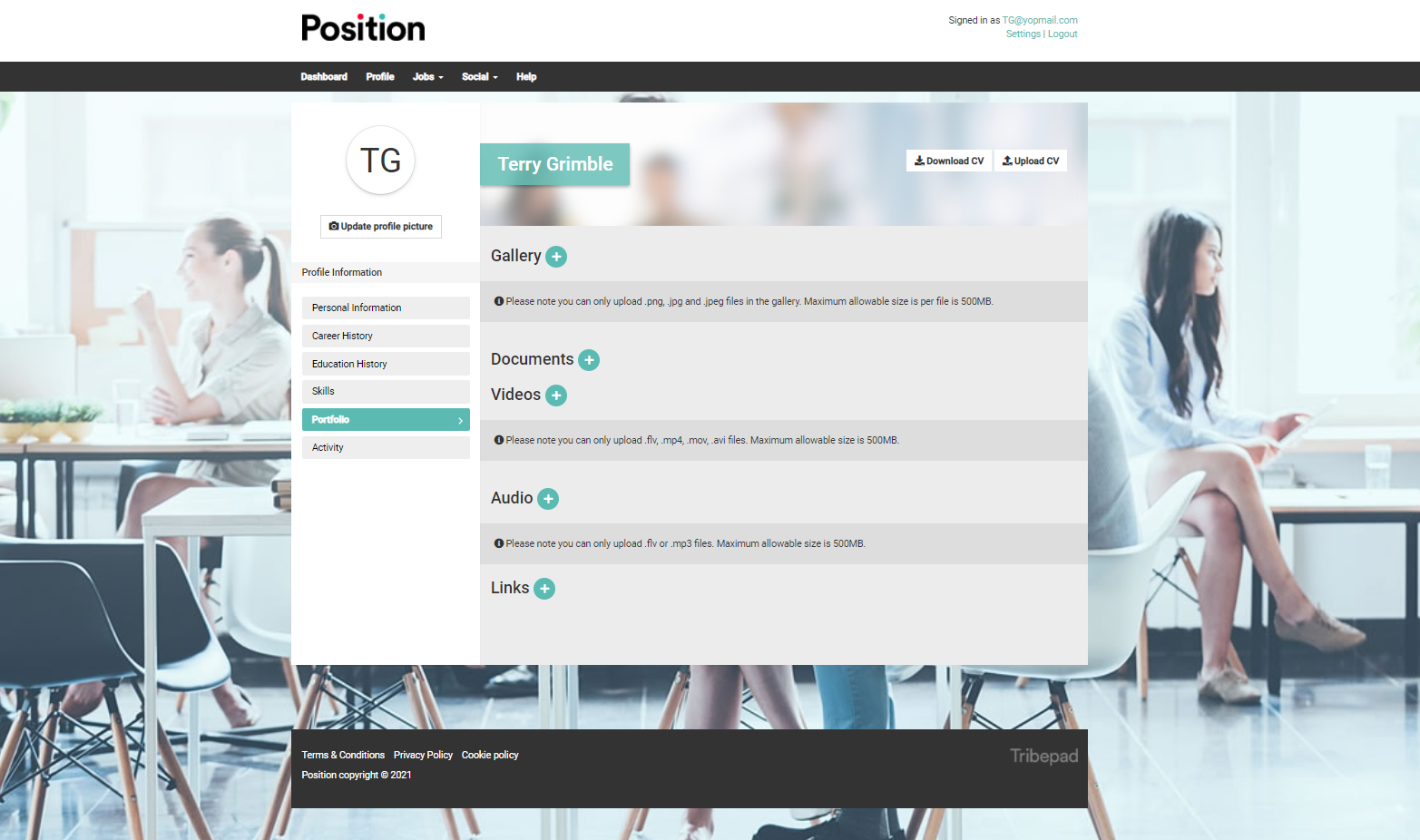
At any point on your profile page you are able to upload your CV if you didn't upload it at the start when filling out the registration page. You are also able to download a copy of it as well.
The Activity button at the bottom of the profile page shows you when you registered as a candidate, when you last uploaded your most current CV and when you apply for a job it will show you the name of the position you applied for and the date you applied for it. It will also show you the stage your application is currently.