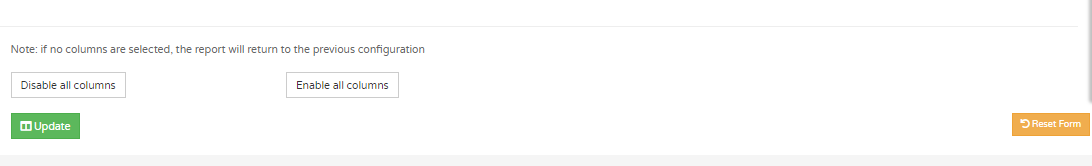At the top of the screen you will see the tabs providing date criteria, custom filters and column.
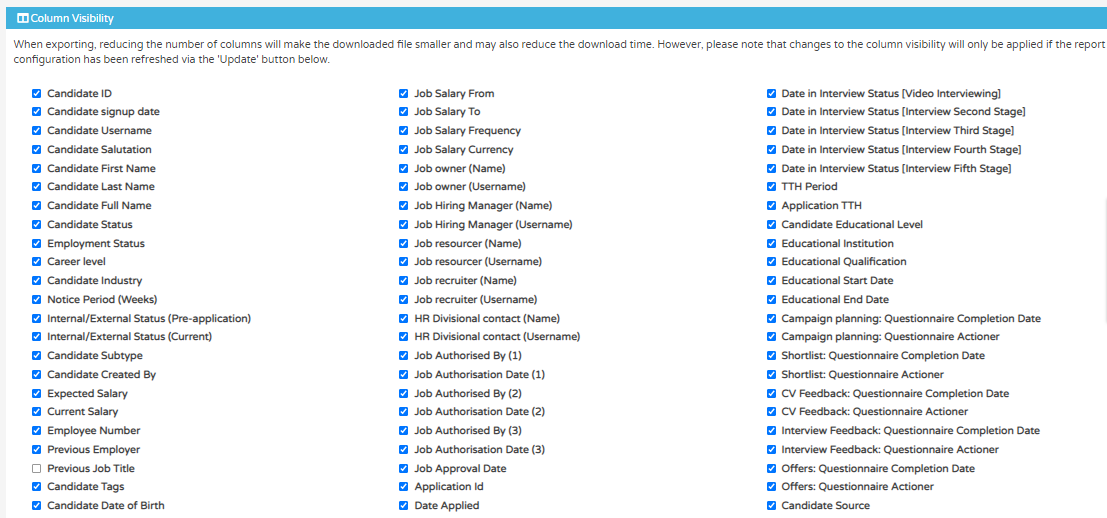
This option allows you to reduce the content provided to you within the report. When exporting, consider reducing the number of columns to make the download file smaller which may also reduce the download time.
Please note that changes to the column visibility will only be applied if the report configuration has been refreshed via the 'Update' button at the bottom of the selection criteria.