In this article you will see the different ways you can schedule interviews.
There are 2 ways to schedule interviews with candidates;
- Invite to book
Schedule the interview slots and invite the candidate to book a date and time from the interviews you have made available to them. - Send confirmation
Schedule the interview slots, agree a date and time with the candidate then send a follow-up confirmation via email to the candidate.
You can choose to schedule interviews in advance or you can create them as you send the interview confirmation or invitation to book.
Scheduling interviews in advance
- On the final page of the job creation process once you have published the job.
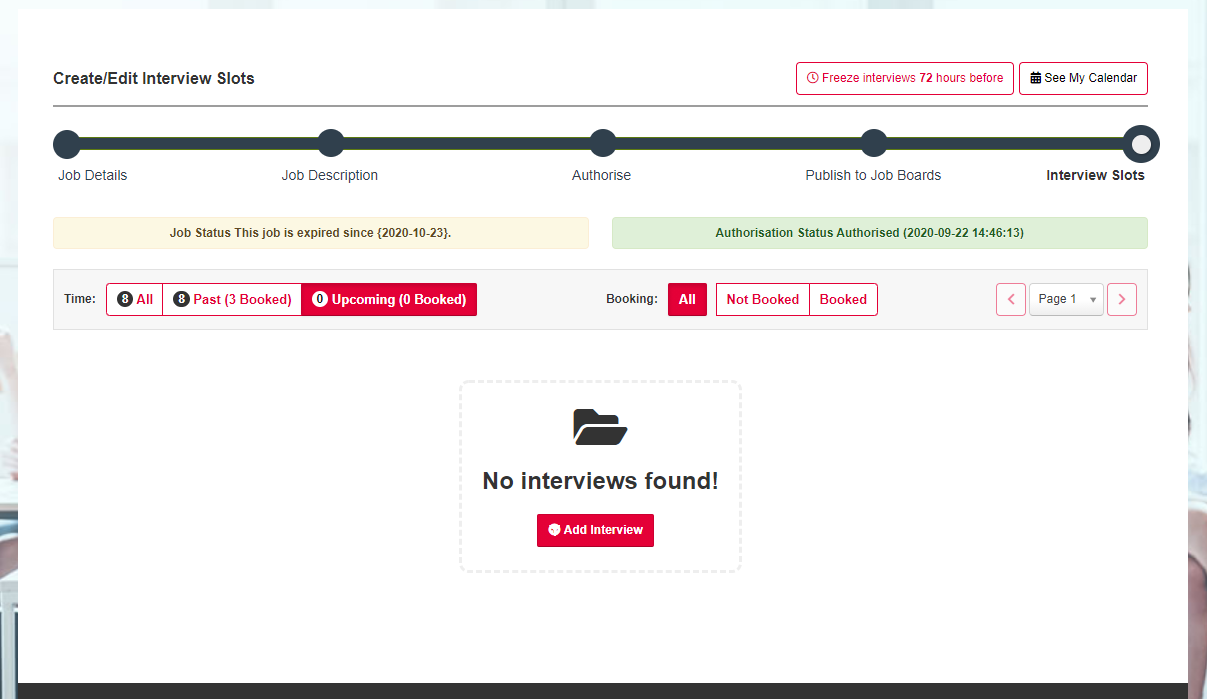
You can revert to the Interview Slots page at any time by selecting to 'edit' your job and selecting 'Interview Slots' from the job editor progress bar.
Scheduling interviews from the job page.
Use this option once you know which candidate/s you want to interview.
- Select the job that you would like to schedule interviews for.
- Select the candidate that you would like to confirm or request to book an interview.
The candidate processing menu (Cog Menu) will become available
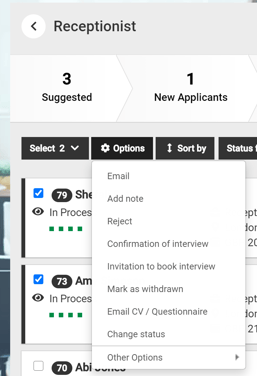
There are 2 options;
- Confirmation of interview.
If you have already agreed a date and time with your candidate choose this option. - Invitation to book interview.
If you would like to provide the candidate/s with a list of dates and times to choose from and book on to themselves.
Once you have chosen one of the above options, you will be able to carry out the following tasks;
- Create interviews.
- Align candidate/s to interview slots that you have already created.
- Invite candidate/s to book their own interview from the interview slots you have already created.
- Send the candidate an email inviting them to book an interview.
- Send the candidate an email confirming the date and time of an interview.
- Attach interview related documents.