How to provide a user with external job posting credentials so that they can post externally.
If you are integrated with Vacancy Poster or Broadbean you will have some users who are allowed to post externally from the ATS and post to these external sites.
Users who have access to the Manage tool are able to add these credentials. If you think you should have this ability please do speak further with the service team.
Once the user has been set up on Vacancy Poster or Broadbean it is now time to link their details with their account so they can do this. On the Manage tool, you must first find the user you are wishing to amend.
If you scroll down to the bottom you will see these toggles. It is ok if you do not see all of these as these are specific to certain users.
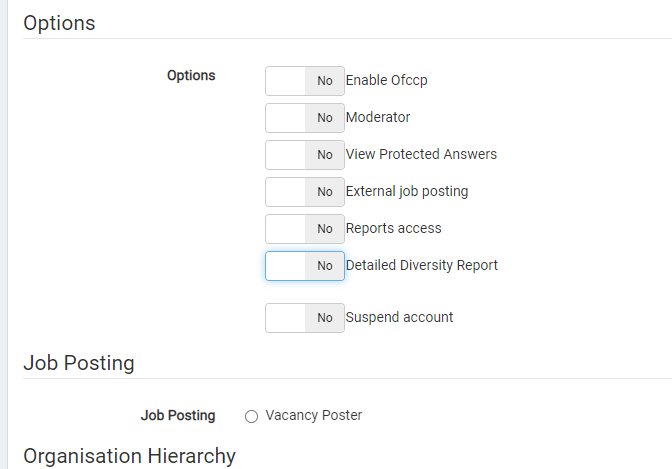
First of all, ensure that External Job posting is toggled. If you do not see this option, please contact your team as this means you do not have the ability to add in details.
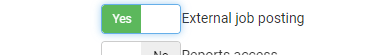
Next, you will see Vacancy Poster or Broadbean as a option. If you select this here you can add the details.
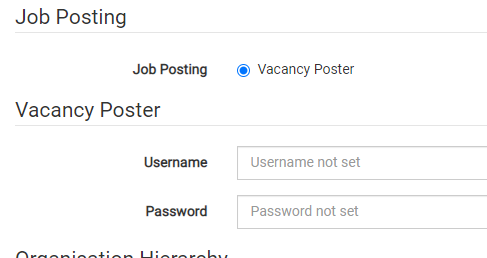
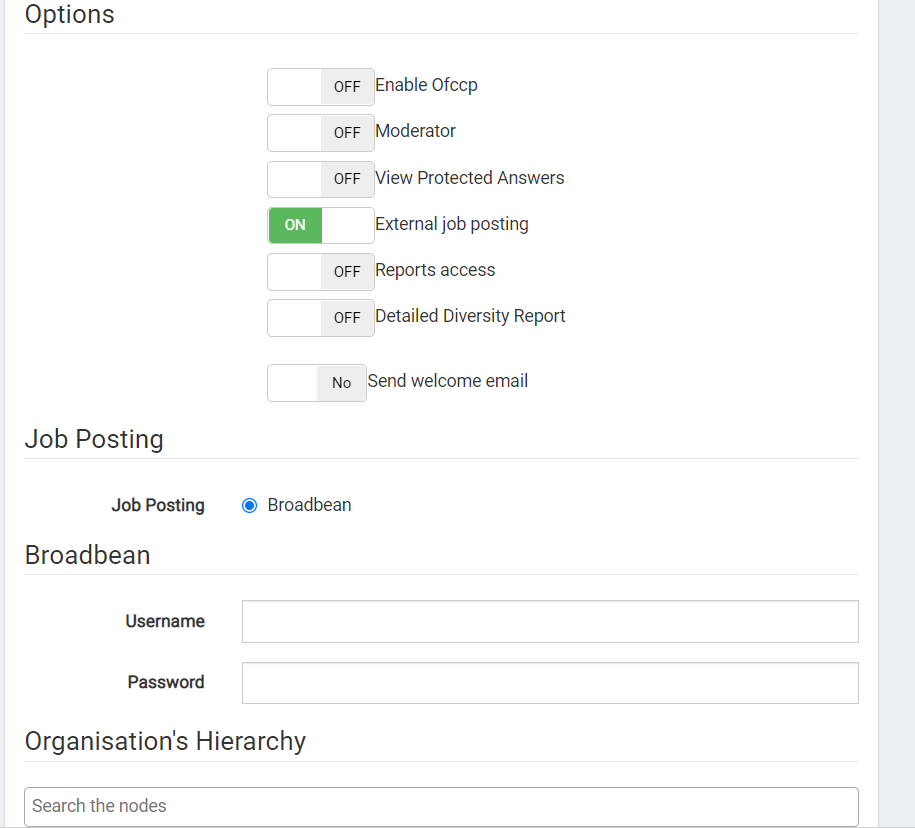
Please only use lower case letters as some external sites do not accept capital letters. Please also ensure the username for the ATS is also in lower case letters as this needs to match.
Once this has been added please press save! Your user should now be integrated with the external job site.