Learn how to navigate and use the freeze interviews feature
🎓Feature
This feature allows candidates to book or rebook an interview within a specific time frame set by the recruiter.
If you are interested in using this feature, please speak to the main ATS lead within your organisation.
This feature allows you to specify the time period that a candidate has to book or re-book an interview, preventing last-minute and unexpected changes to your schedule.
This option can be changed on a per-job basis and all recruiters have the option to amend the hours by just clicking the freeze interview icon located on the 'Interview Slots' page.
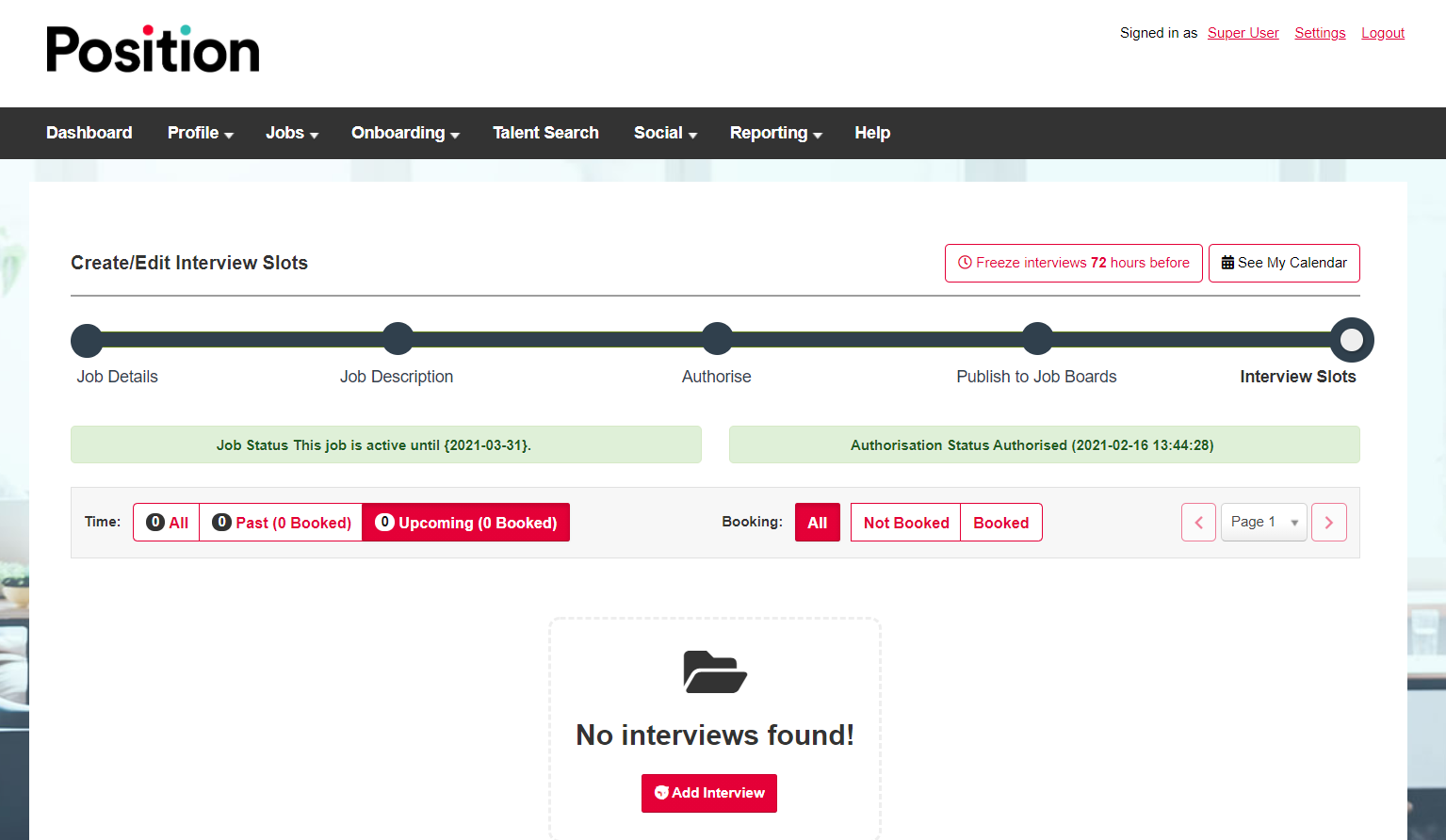
Once clicked the recruiter must add in the hours that candidates have to book or rebook an interview before the start time of the first interview that's arranged.
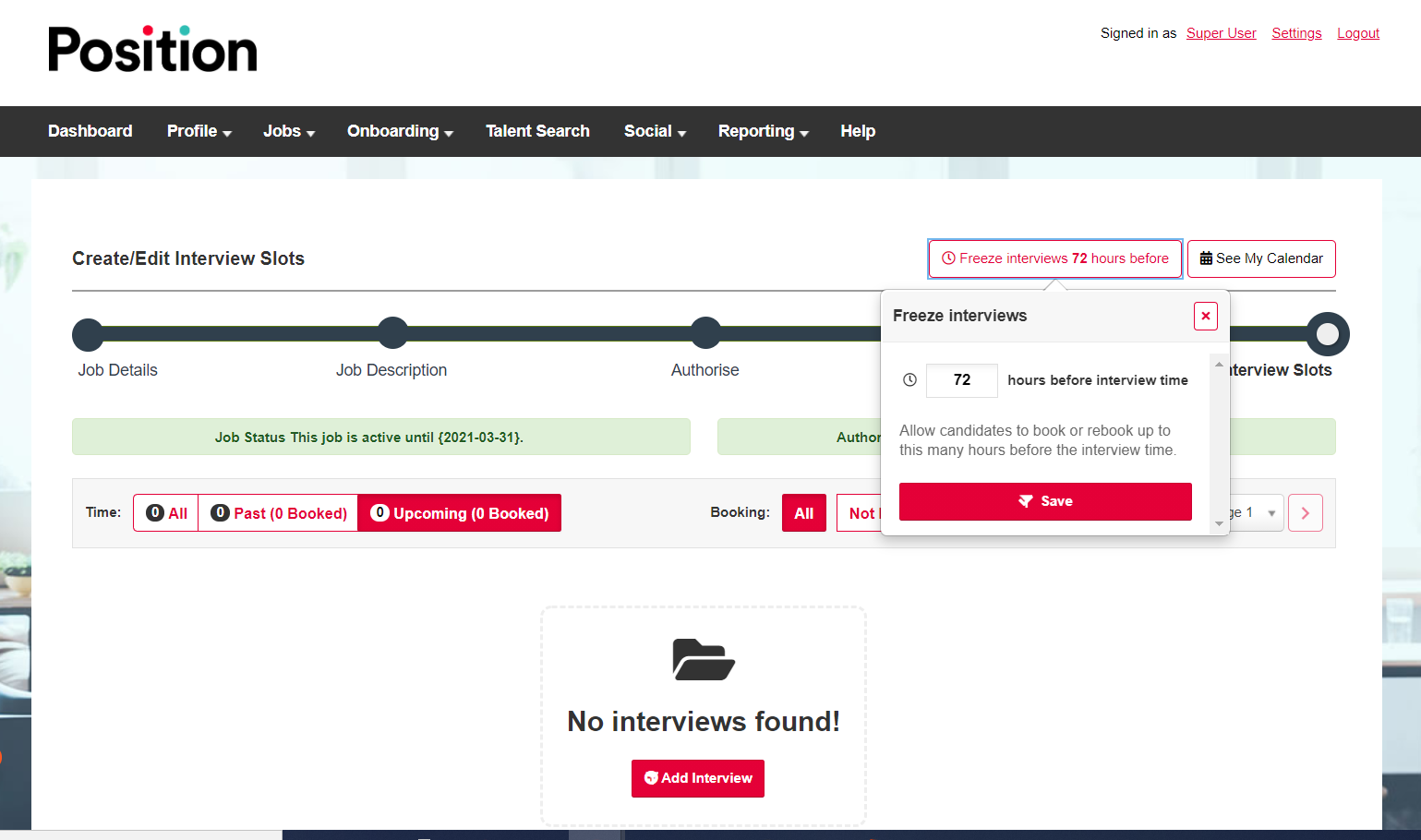
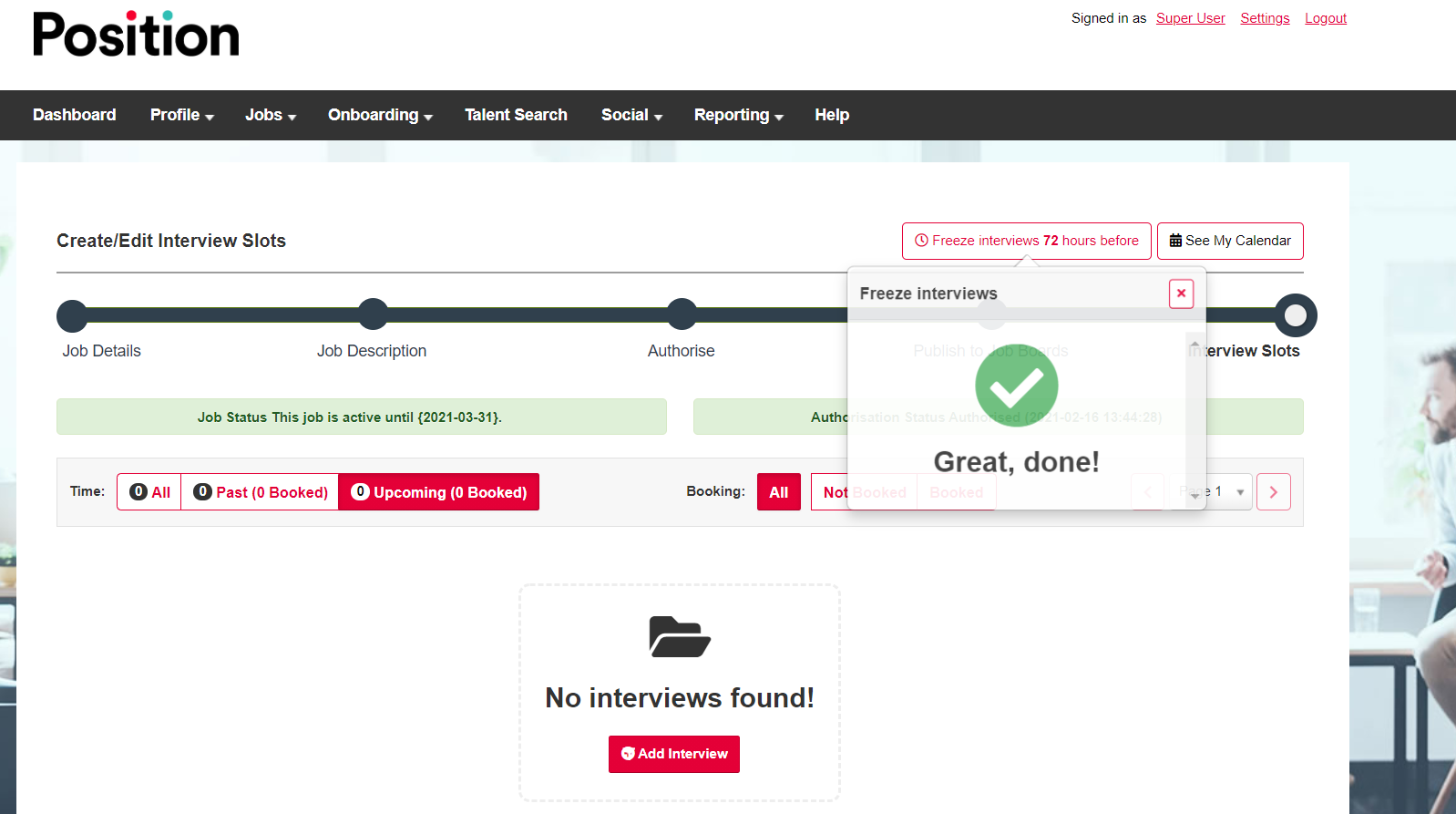
Once the hours have been entered the recruiter would just need to click save and that information is saved to that role. The recruiter could allow candidates to be able to book or rebook interviews a day before or even hours before the first interview time.
Once the hours have been saved the recruiter would see a green tick in that section to show this has been amended.
This would allow the candidate to log in to their own dashboard and book/reebok interview within the time frames set in the freeze interview feature.