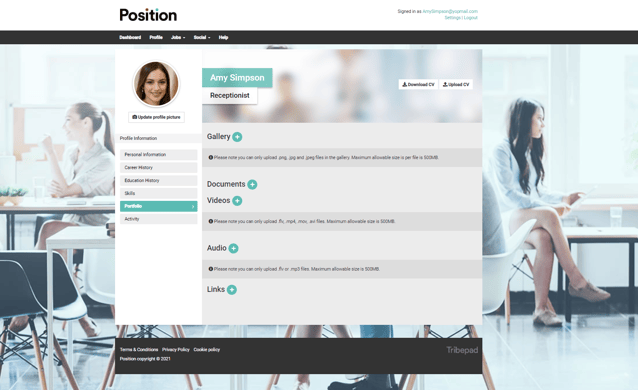What you need to do to complete your profile
Your candidate profile is a great source of information for the organisation that you are hoping to work for, so it's a really good idea to ensure that you add as much information as possible.
Once you login to your profile you will be presented with a page that looks similar to the image below, down the left-hand side of the page you will see a heading called 'Personal Information.
Below the heading there are a number of different options to select from:
- Personal Information.
- Career History.
- Education History.
- Skills.
- Portfolio.
- Activity.
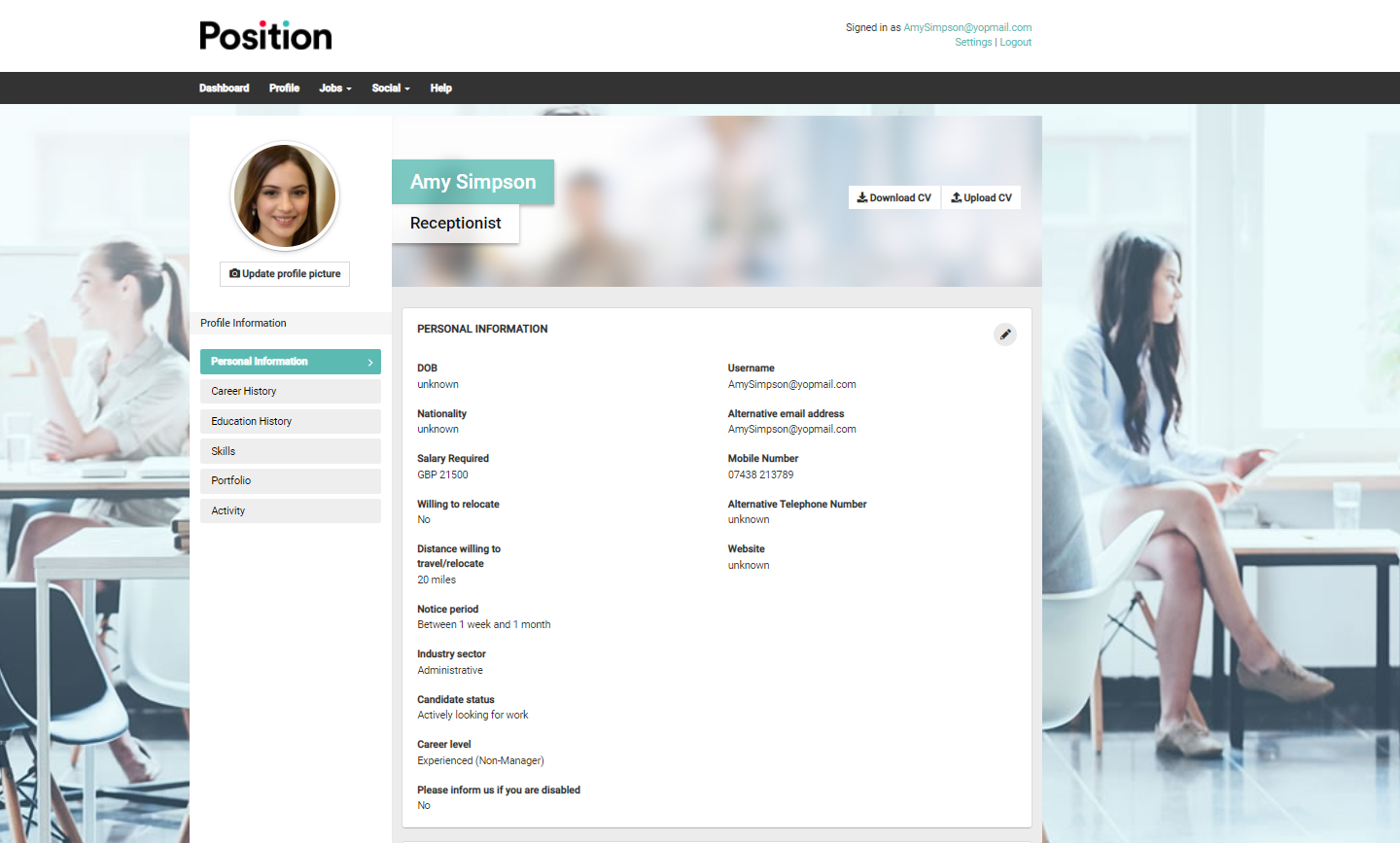
If you click on the personal information tab this will allow you to see your personal information page, to add or amend your personal details on here you will need to click on the grey pencil icon to the right of the page. This will allow you to add your details as shown above.
Once you have added your details to the fields available you will need to click save on each section to ensure your details are saved.
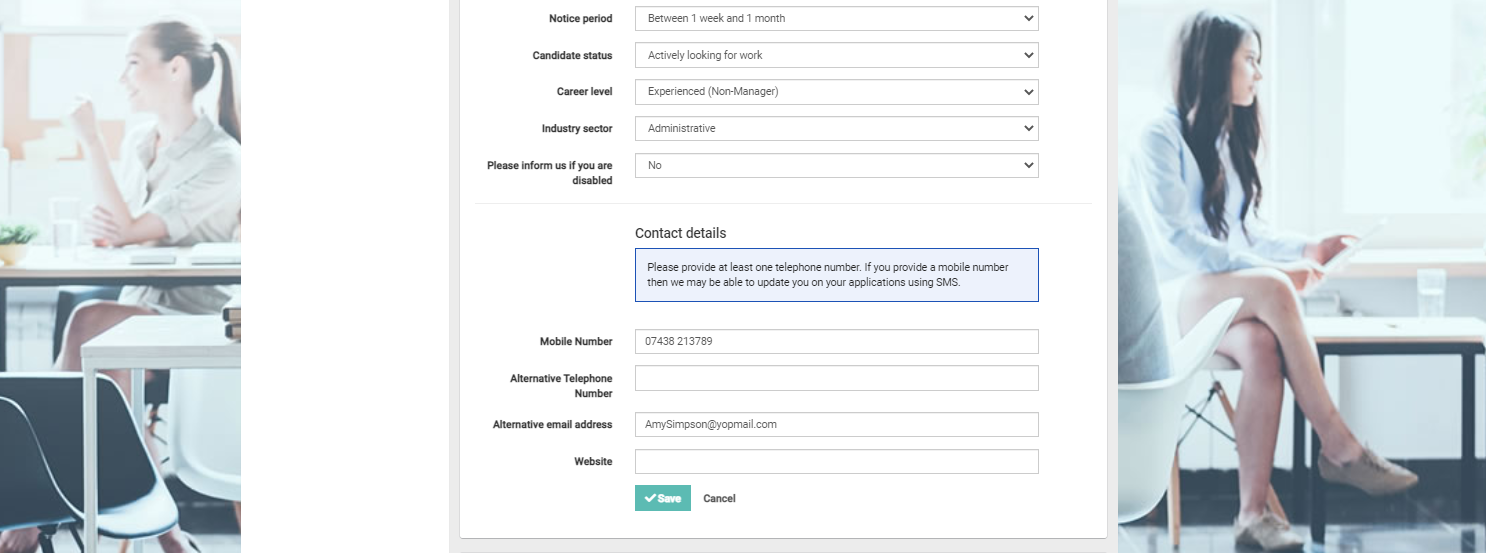
You will need to follow the same process for Career History adding as much information as possible:
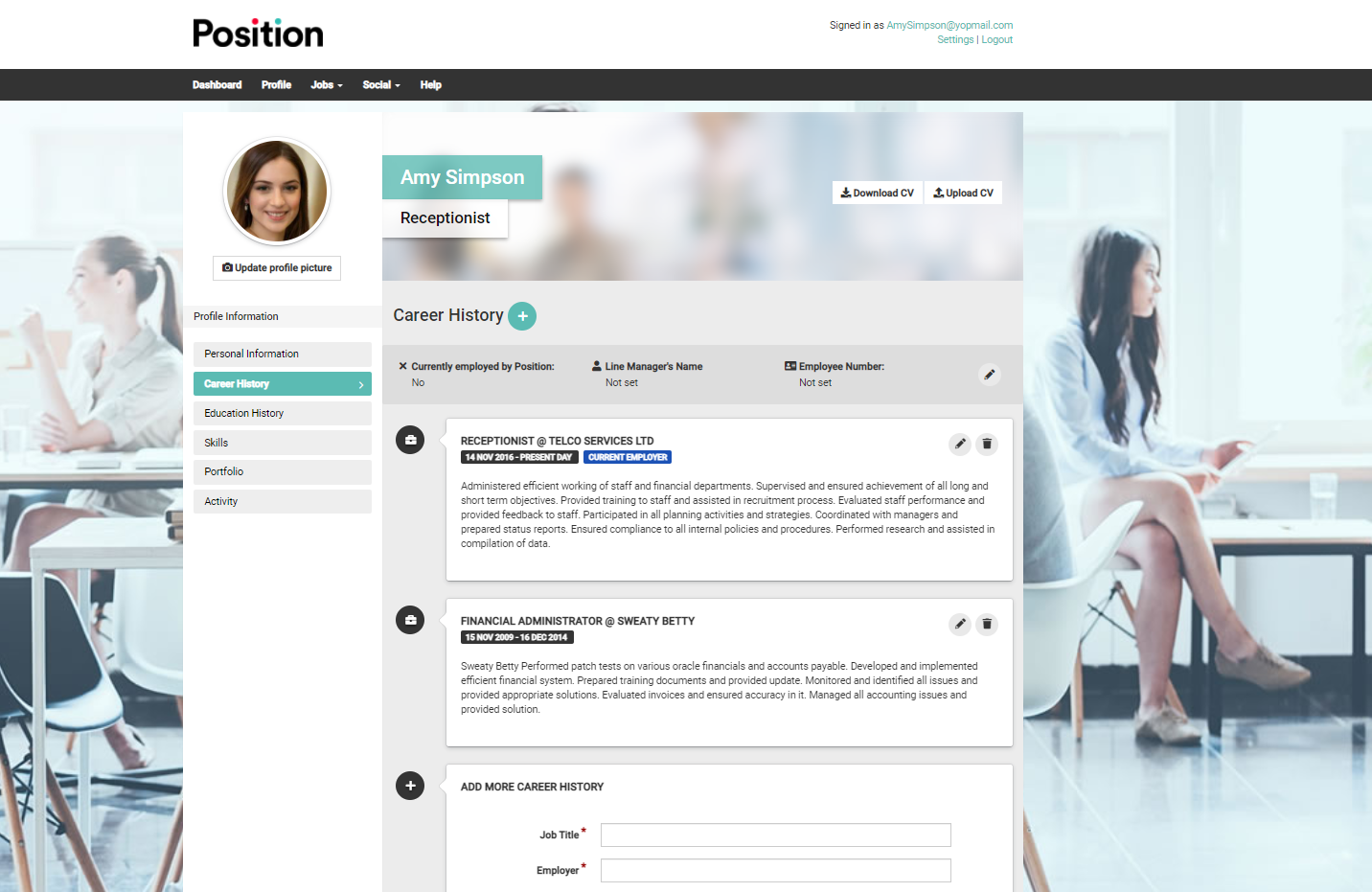
Education History:
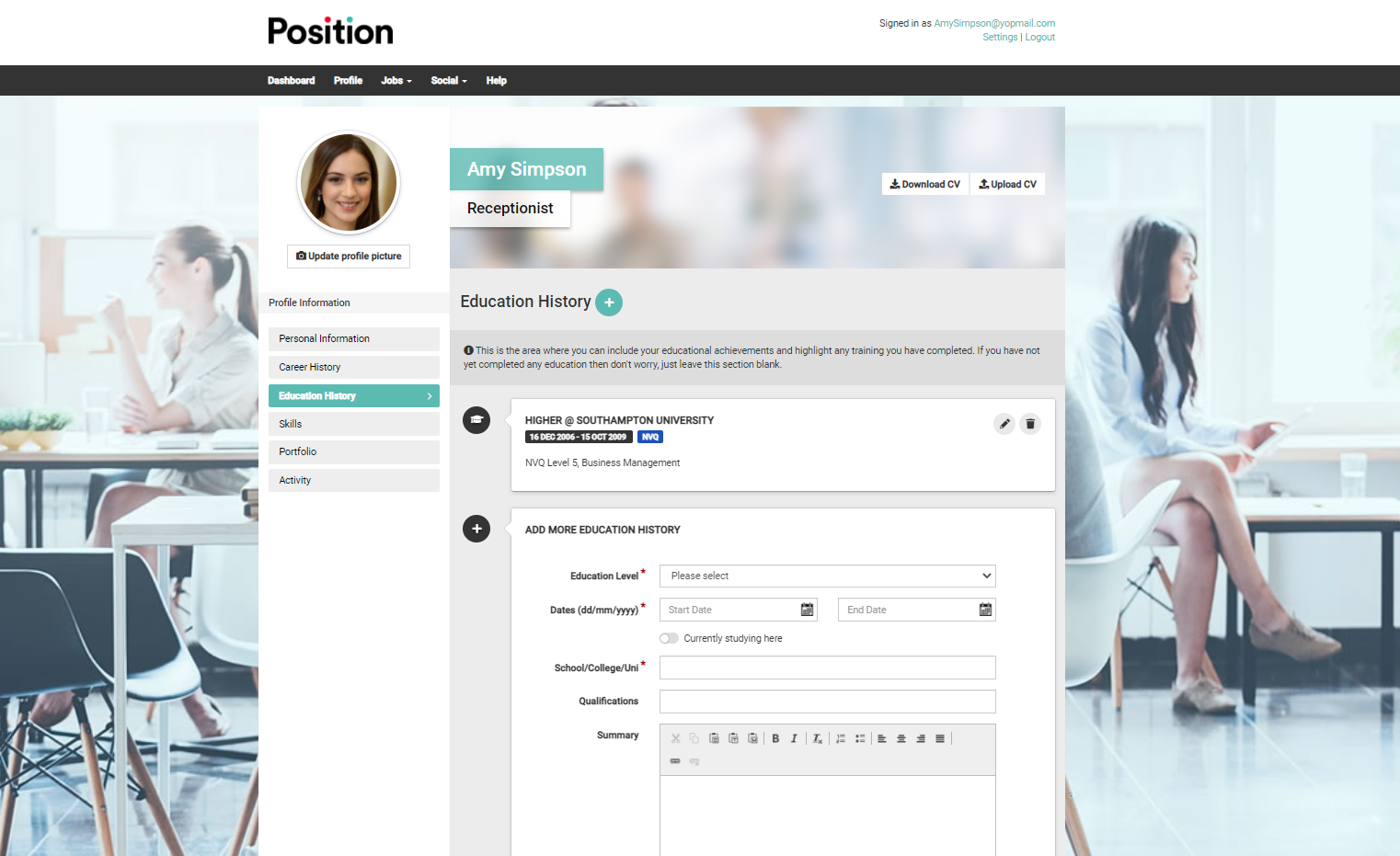
and the skills section making sure to add all your skill sets:
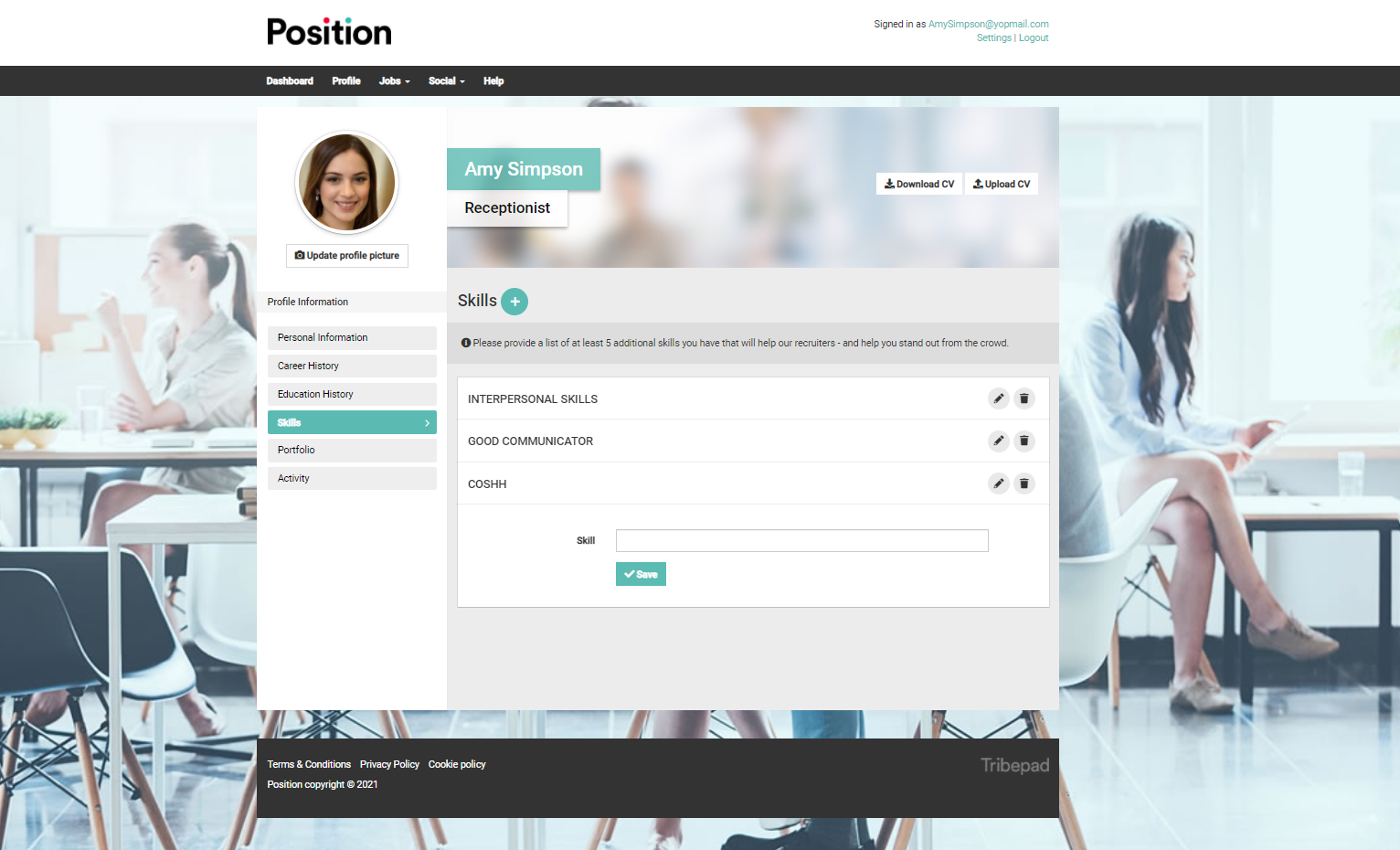
The portfolio section allows you to add Images in the Gallery section, any Documents you feel would support you with your applications like certificates or background checks. You can also add video's, audio and links to sites such as Linkedin or Youtube if you feel it would be relevant. To add any of this additional information you will need to click on the plus sign in the green circle beside each option.