- Learn.tribepad.com
- Contract Management
- Creating employment contracts
How to create a Contract Template
Learn how to create a contract template so that you can send an offer letter & contract of employment to a candidate.
- Select Jobs from the top navigation bar.
- Select Document Templates.
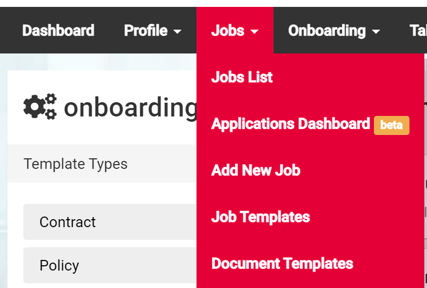
- Select the + icon next to the text 'Document Templates'.
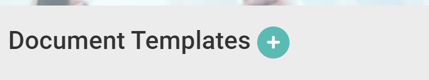
Take a look at the following video to learn more: