- Learn.tribepad.com
- Onboarding
How to add videos to onboarding
Learn how to add videos to onboarding.
- Select Onboarding from the top navigation menu.
- Select Manage Templates.
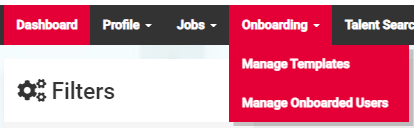
You will be presented with the following page:
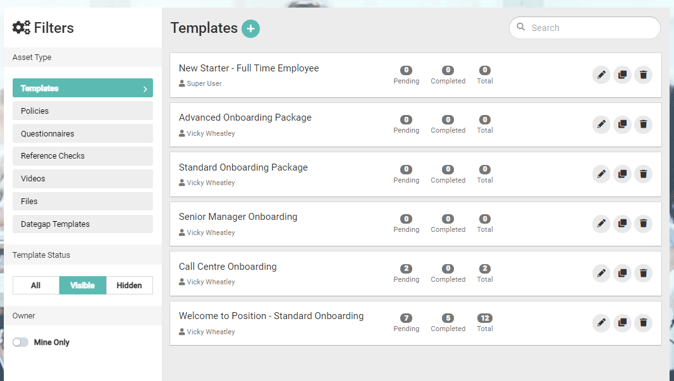
On the left-hand side of the page, you will see a set of filters.
- Select Videos.
- Select the plus icon.
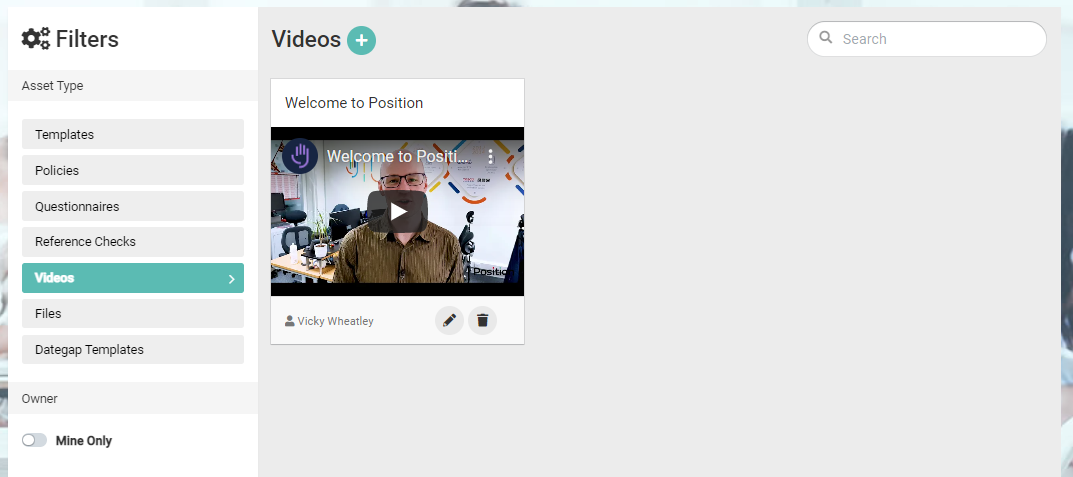
You will be presented with a pop-up.
- Name
Enter a name for the video. - Video Link
Add the link to the video.
Once you are happy with your entries:
- Select Save Details.
You will navigate back to the video page where your video will now be visible on the right-hand side of the page.