This article will show you how to withdraw from an article if you no longer wish to be considered anymore.
If you have started an application and you no longer wish to be considered for this anymore, you are able to withdraw from the application yourself.
First, you must ensure that you are logged into your account.
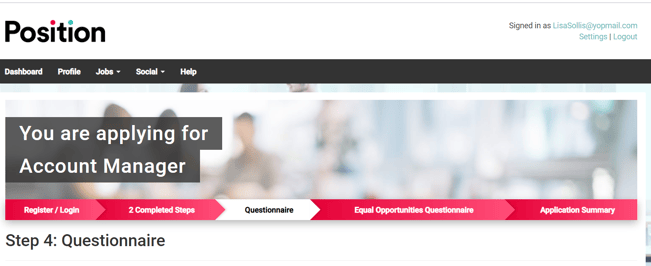
You can then access the role you are wishing to withdraw from, from your dashboard. You can simply click on Continue Application
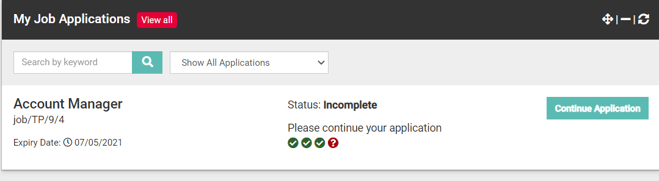
Once you are inside your application please scroll all the way down to the bottom.
You will see the option "Withdraw Application"

You can go ahead and select this where you will be prompted to confirm this action
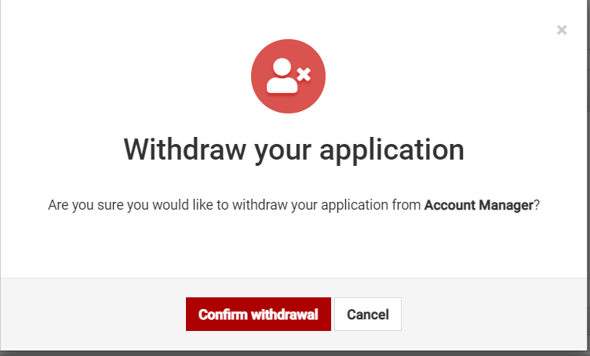
Once this has been selected, you will no longer appear within the role to be considered.
Please also remember, you can only withdraw from an application if you have not submitted your application.
If you wish to be withdrawn after you have submitted you must speak with the people you have applied with so they can withdraw the application for you.