How to get alerted to a role that you may be interested in.
What are Job Alerts?
A job alert is a notification issued by email to alert the candidate of a role that match their job search criteria.
How can I set up Job Alerts?
To create a job alert, click on Jobs in the menu bar and select the Job Search option. In Job Search use the search filters to look for jobs that you wish to apply for. For example: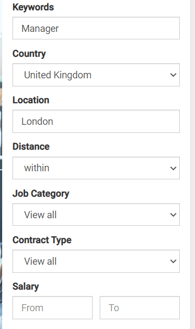
As soon as you click on Search a list of role will appear showing your search criteria.
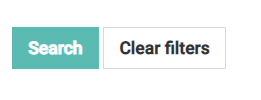
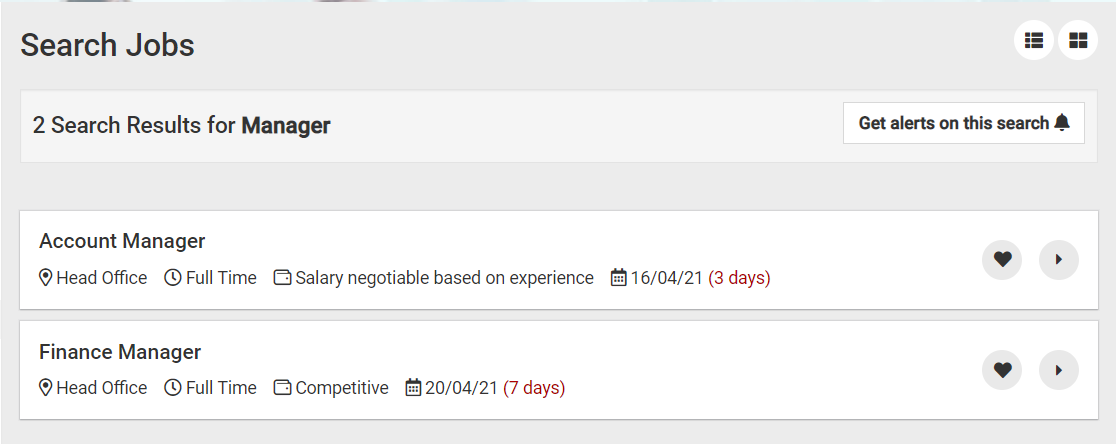
If you wish to have alerts to "Manager" roles you must select Get alerts on this search.
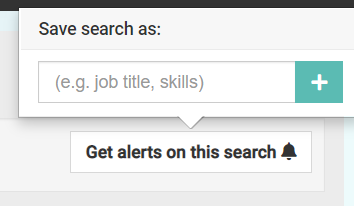
A pop-up box will appear where you can enter a saved search name for this. In this instance, we will name this Manager.
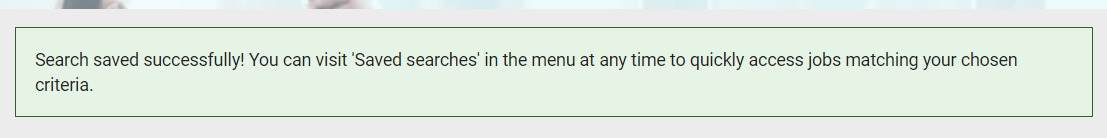
How to view my saved searches
In order to view and amend your job alerts, you must go to the Jobs tab and select Saved Job Alerts.
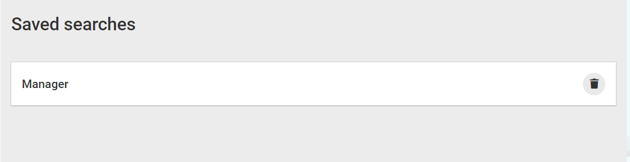
This will then show you all your saved searches where you can either select this and look at any roles related to this.
When will I receive the searches?
You can set up as many job alerts as you like. The 10 newest jobs are shown in each job alert email and are ordered by date. You will receive no more than one email per job alert every 3 days.
I no longer want to receive a specific Job Alert, how do I delete it?
You can also use the trash icon situated to the right of your saved alert, which will remove the search completely.
Not receiving any alerts
This may be because the customer has not posted any roles that match your criteria. If you have an alert for Manager roles within a 5-mile radius of Reading this may not show any results. However, if you change the alert to Manager roles in Reading this may produce more results for you.
I’m receiving Job Alerts that do not match my criteria. What can I do?
This may happen when using job alerts and it is because the job advert contains one of your keywords. For example, you may have created a job alert for ‘Managing Director’ and received an email alert containing a job for ‘Secretary’. The reason this has happened is that the job description for ‘Secretary’ contains the sentence “You will be working closely with the Managing Director“.