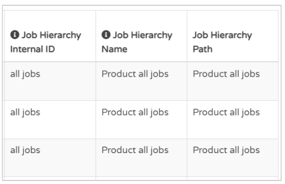What can this report do for you?
This report shows jobs that have passed their expiry date (job closing date).
You are able to select from quick-date filters and Custom filters on this report:

Custom filters that are available include:
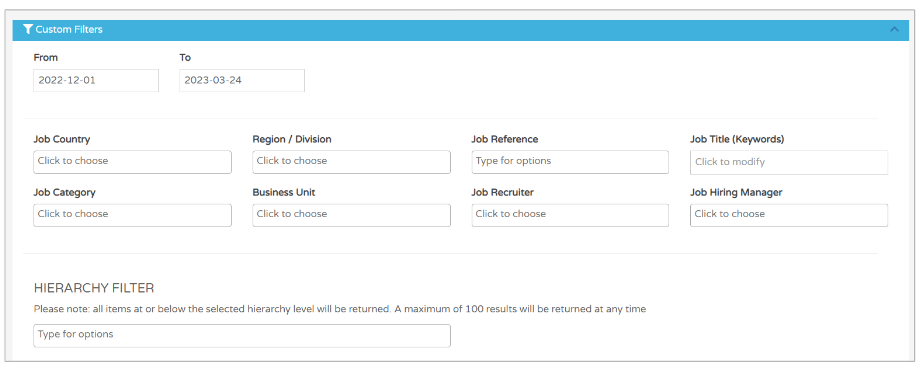
With the Hierarchy filter, you can start typing the level of the hierarchy which you wish to include, and a list will be presented to you of available options:
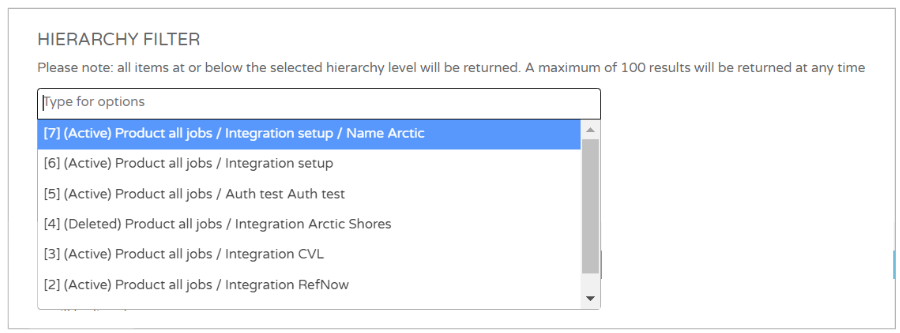
You can add in multiple options here if you wish: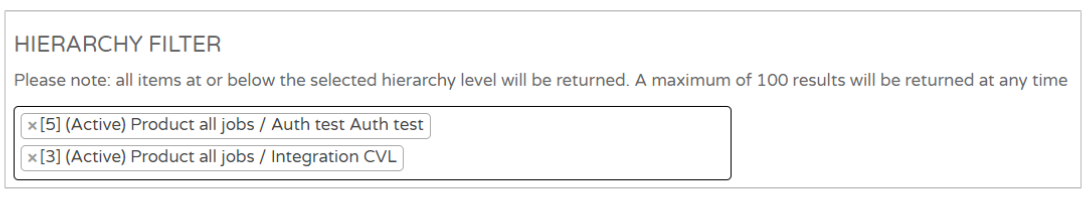
Once you have selected your relevant date ranges and filters, you will be presented with a page like this:
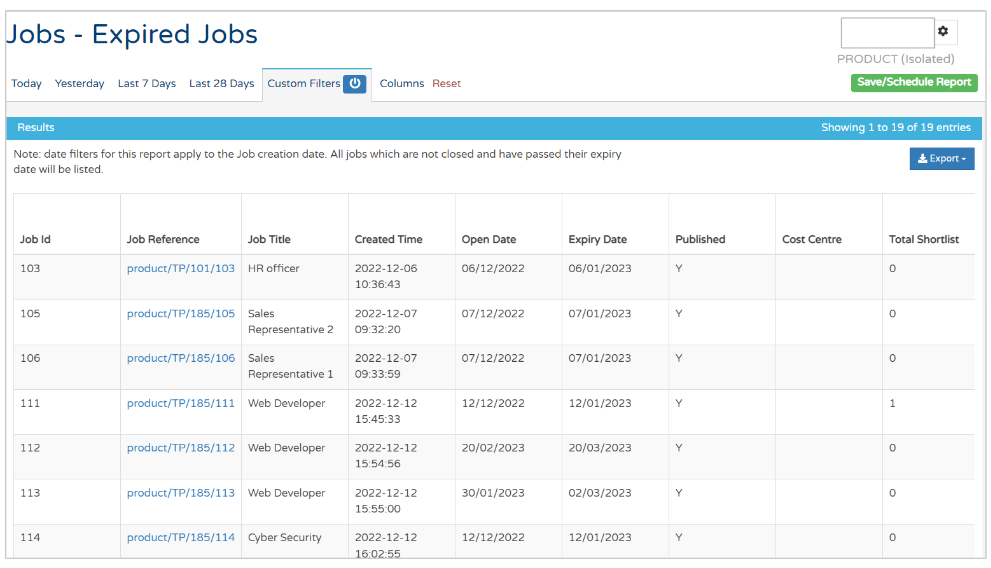
You will be able to see:
- Details of the job and the open and expiry dates
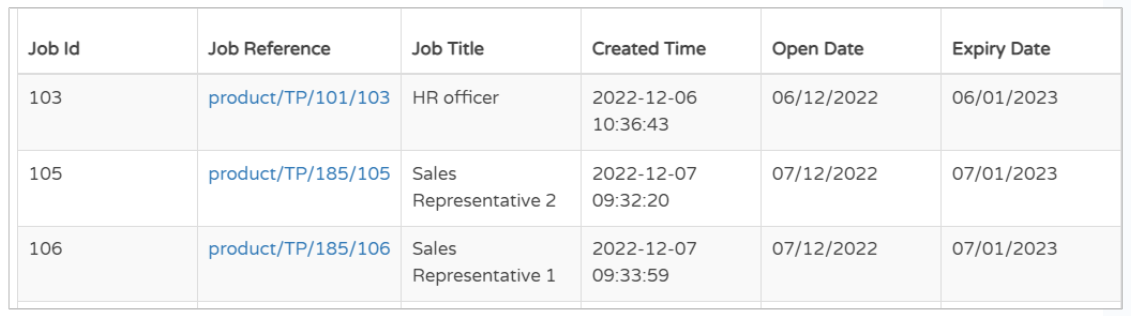
- Details of how many candidates have got to different stages in the application process
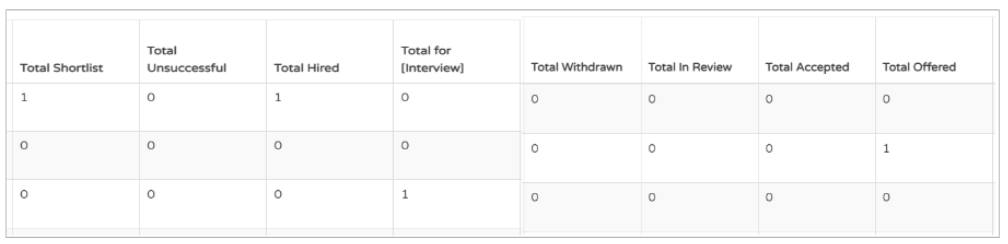
- Details of which hierarchy level the jobs are linked to