What can this report do for you?
This report shows jobs that applicants can apply for at this moment in time. Any closed/expired jobs will not show here.
Please note - no previous historical data can be gathered from this report as it focuses on what is available now.
Due to this report only focusing on what is shown in the present, the quick-date ranges are not available on this occasion:
![]()
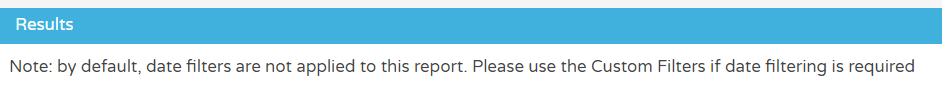
This report has multiple columns that you can use for gathering information on live jobs within your ATS platform. They include:
- Job Title
- Internal Category of job
- Job Location and Geo (the latitude and longitude of the job location)
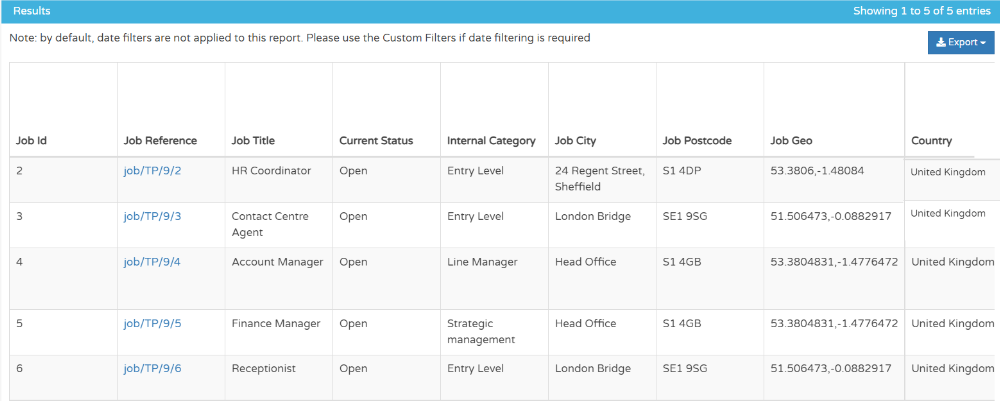
- 'Viewable' - Who can see the job on your career site (Internal candidates only, External candidates only or Everyone)
- What Business Unit the job aligns to
- The Region / Division the job aligns to
- Contract type
- Salary and salary description
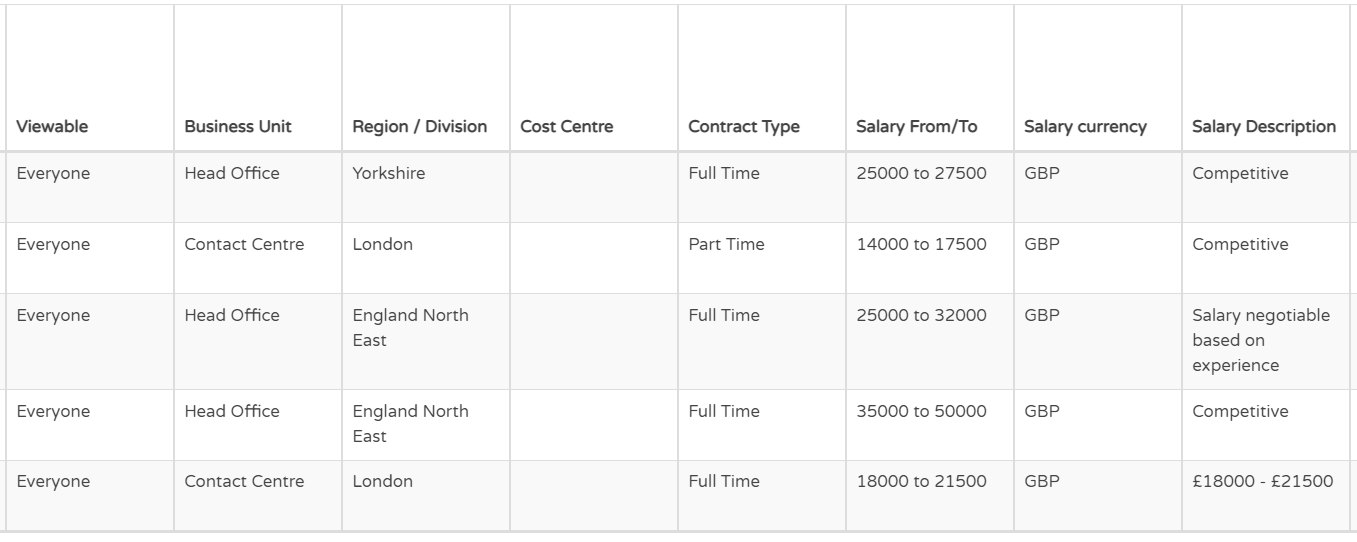
- Date the job was created on the ATS
- How old the job is (i.e. how long it has been live for applications)
- How many positions are available
- How many hires have been made into the role
- Any Recruiter job notes or Internal job notes
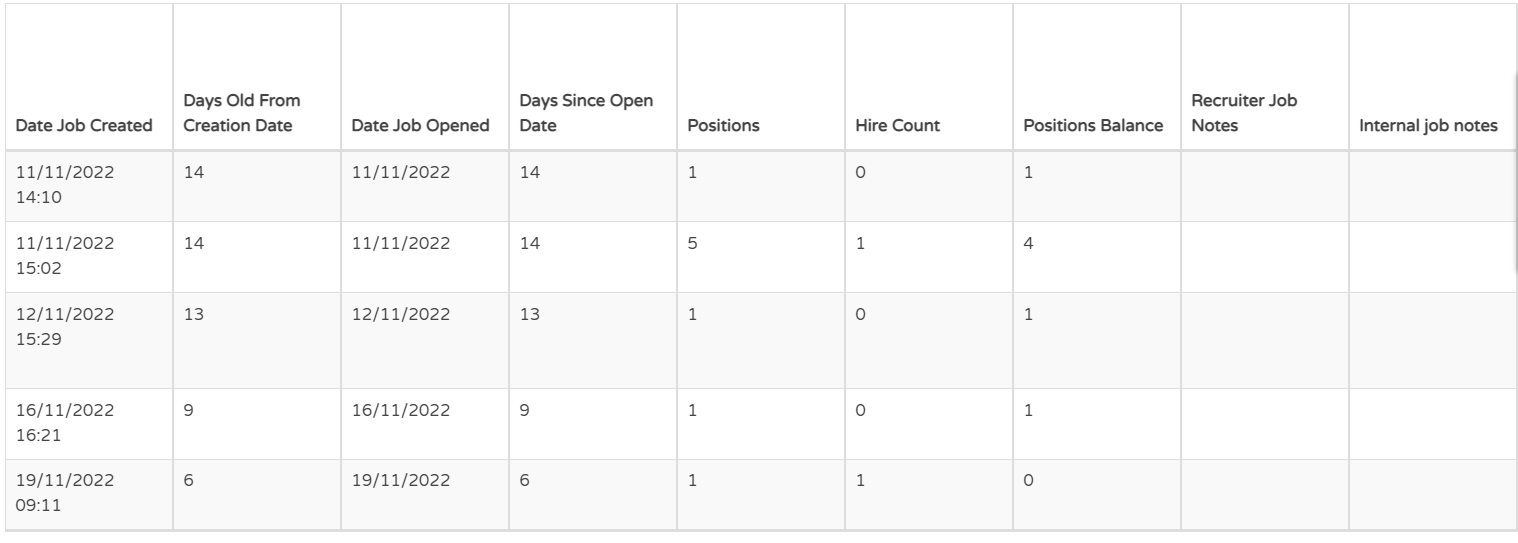
- URL links to the Job Page and Apply Page on the ATS (highlighted in blue)
- Job owner, Hiring Manager and Resourcer details

- Job Recruiter details
- HR Divisional contact details
- Any Custom Fields that have been applied to the job

Custom filters that can be applied to this report include:
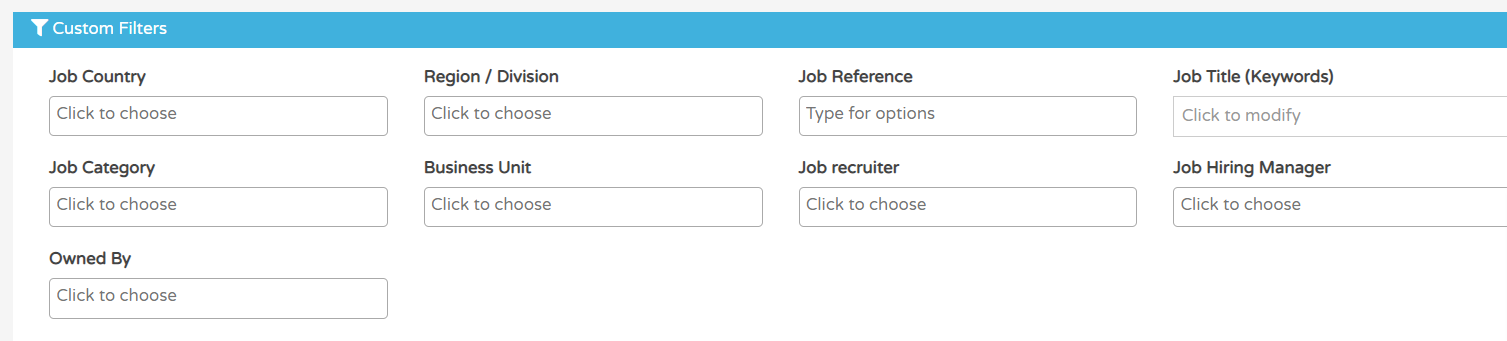
- Multiple options can be applied to each filter by typing a key word or phrase in each field and selecting the relevant option(s).
Custom fields can be included in the report:
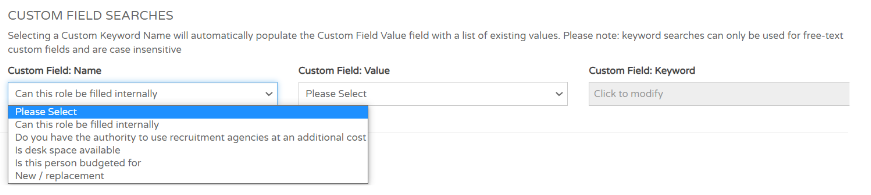
- Select the relevant custom field and the corresponding value that goes with it
You may find that the 'Keyword' option at the end will remain greyed out and so cannot be used
This is because the option links to any Custom Fields that have a free text entry
If there is no Custom Field in the ATS with a free text entry, this option will not be made available to you.
Another filter you can apply, is a date filter, but not in the usual sense - remember, this report only focuses on jobs that are live right now.
You can choose a 'Job creation' date range if you wish
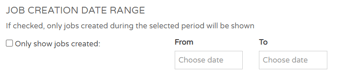
Please note - if you choose a date in the past, the report will only include jobs that are live - closed and expired jobs will not be seen using this filter.
The next filter that can be applied is the 'Job State'.
This is the only way to include expired jobs in this report.
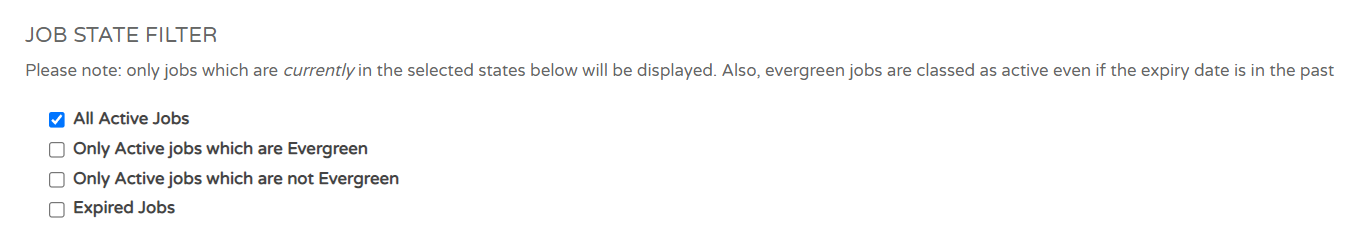
-
- As the hint states, Evergreen jobs will be included in the Active jobs as they do not expire.
The final filter that can be applied, is the 'Time Period Calculations'.
This simply relates to toal days vs. working days (i.e. Monday - Friday)
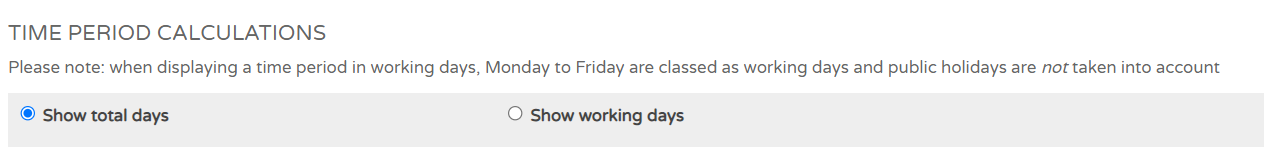
Once you are happy with the filters you have selected, click 'Submit'.
If you need to start again, click 'Reset Form'.
