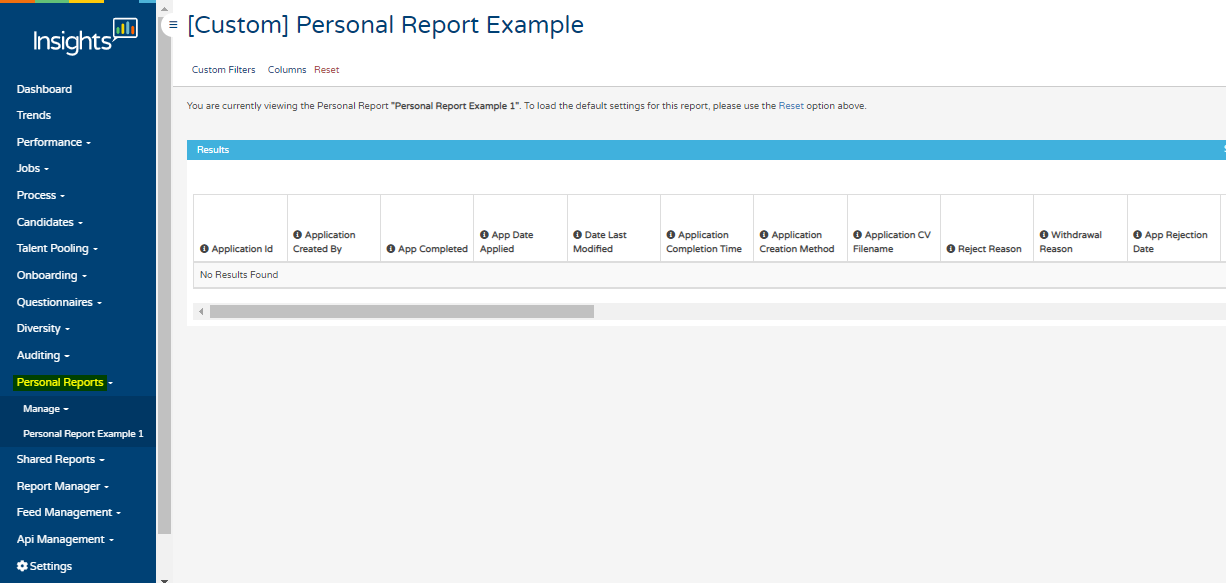In this section, we will show you how to create a personal report. Personal reports are used solely by the creator and no access to this report from another team member is possible unless shared.
Personal reports can be used in a variety of ways. You can save and schedule these reports to send to different colleagues within your company or just solely for your eyes only, which is great for any HR-specific reporting on sensitive data.
Please watch the video below on how to set up a personal report, you can set up a personal report via any of Tribepads pre-set templates or from a report template you have built yourself.
Once you have created a personal report you can view this as highlighted in the screenshot below.