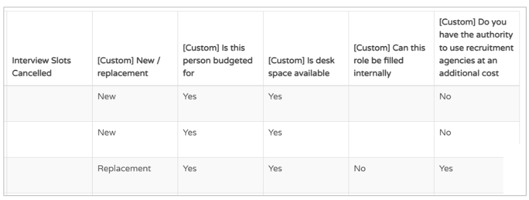What can this report do for you?
In this report, you can filter and return information based on interview slots created within the ATS.
Interview slots are created when a candidate/applicant is assigned to an interview.
This report will not show what interview slots have been created in your ATS but not yet booked - it will only show what slots have been allocated to a candidate.
In this report, the quick-date range filters are not available as you are looking at information that is upcoming - the quick-date ranges are for data that has already been collated.
You can, however, specify Custom date ranges:
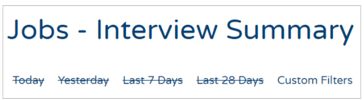
Custom filters available on this report include:
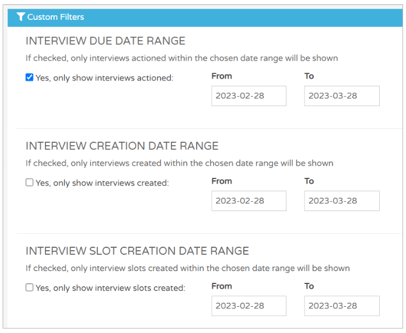
As you can see, you can pull data for when the interviews are due, when they were created and when the interview slots were created.
The Interview Due Date filter is enabled by default.
Within each of the date range options, you can also specify to see only that date range, by clicking the tickbox:
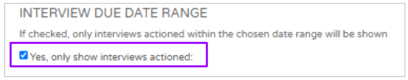
As usual, you can also add more than one filter option in each of the below fields:
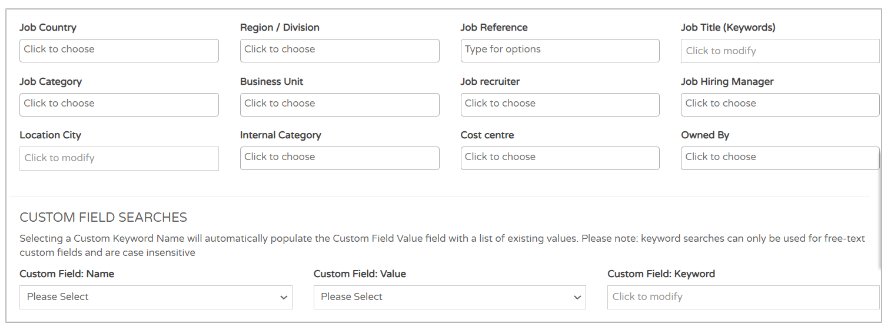
Once you have specified your date range and individual filters, you will be presented with a page that looks like this:
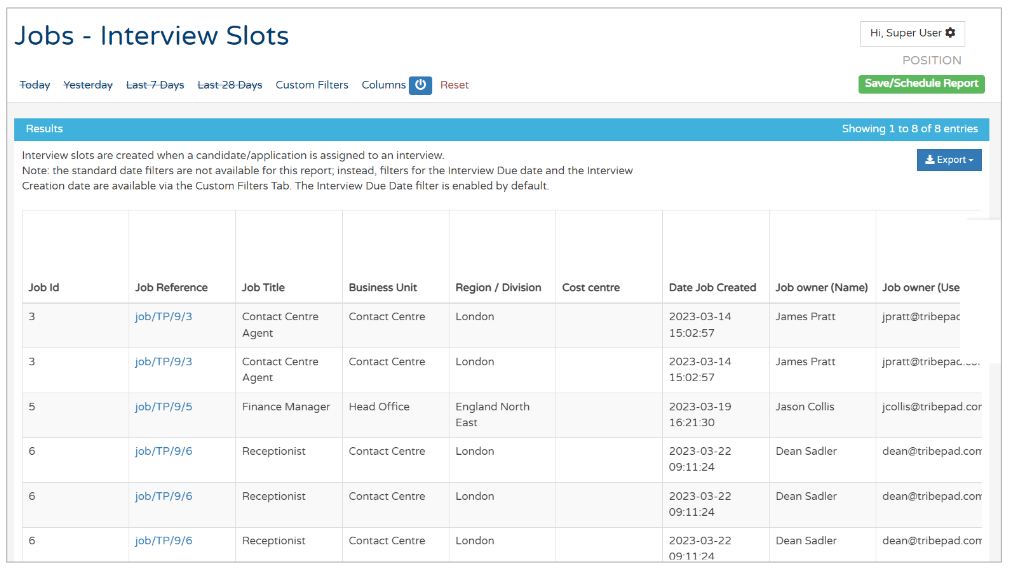
You many notice that some jobs will be shown multiple times:

This is because multiple interviews have been booked for this role, for different candidates
- Each row in the report reflects a different candidate.
Scrolling over to the right of the report shows you details of when the job was created and assigned to various ATS users:

Further scrolling gives you details of the candidates and where they originated from (in terms of Source, not their ethnicity):

Further scrolling shows you details of their Interview and Application status:
Further scrolling again gives you details of the interview that has been booked:
- When the interview slot was created on the ATS
- Who arranged the interview
- The interviewer
- Date and time of the interview

Finally, in the right-most columns, you can see if any interviews have been cancelled, and if there are any Custom Fields that relate to the job: