This article will show you how to refer a friend for a Job.
When viewing job adverts you may find a position that doesn't quite suit you, but may be perfect for someone you know. We allow you to refer friends for jobs easily and quickly directly from the advert.
Please Note: You must be logged into your careers account to be able to refer a friend
To refer a friend simply click on the button that states 'Refer a friend for this job'
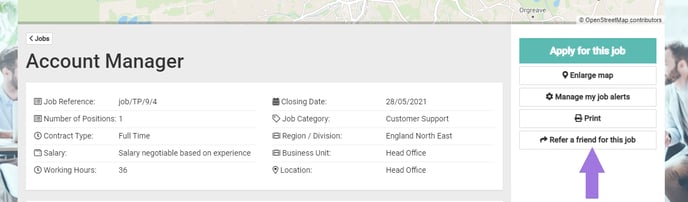
This will open up a pop-up prompting you to provide your friends details, simply fill out these fields and click 'Send'. You will then see a message confirming you have successfully completed a referral.
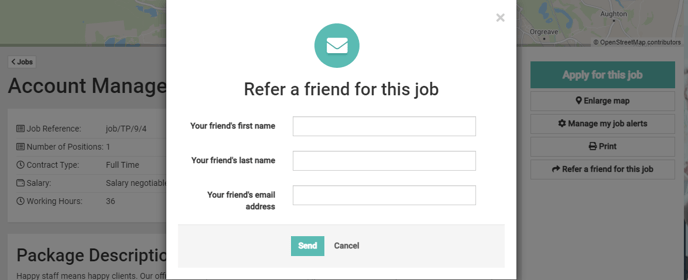
Once a referral has been sent your friend will receive an email notifying them that you have referred them to a job.