- Learn.tribepad.com
- Insights
- Report Configuration
Report visibility group builder
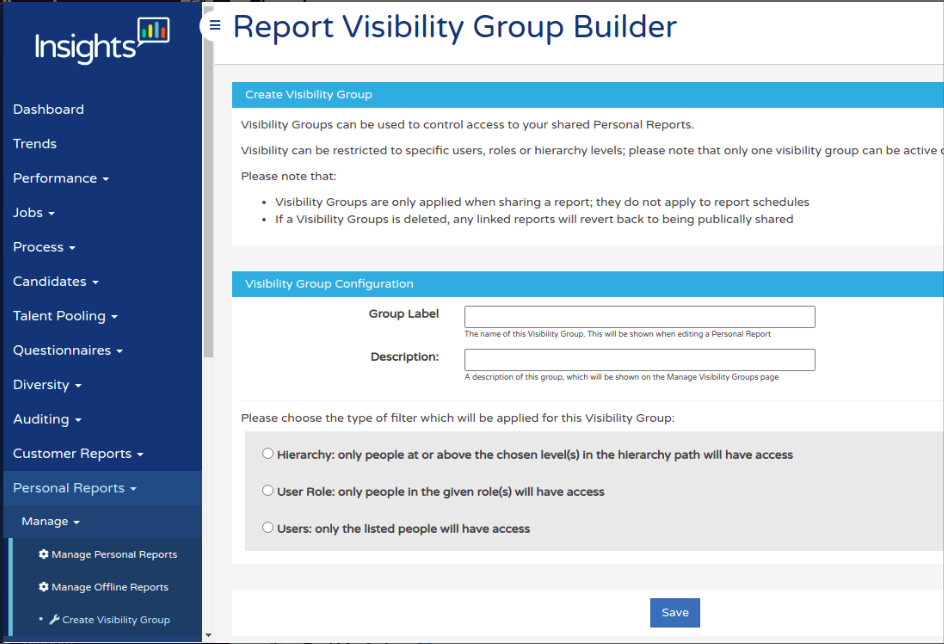
A visibility group can be set to filter by hierarchy, user type or username, and can be assigned to multiple reports. E.g. the head-recruiter for a company could set up some reports and only make them available to people in the "North East" division.
Visibility Groups can be created/edited via a new set of menu items under the Personal Reports menu section, and can be added to a shared report via a drop-down on the "Save Personal Report" popup.