What can this report do for you?
This report shows a summary of your agencies that you have set up to use the ATS
-
- The columns in the report state at which stage their candidates currently sit in the recruitment process
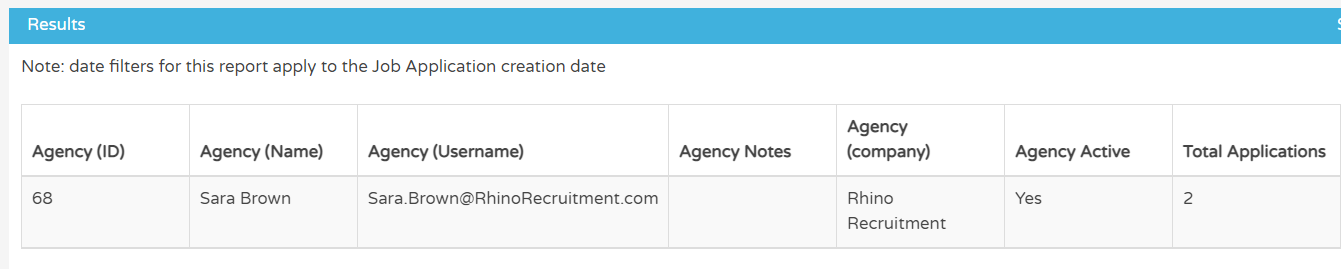
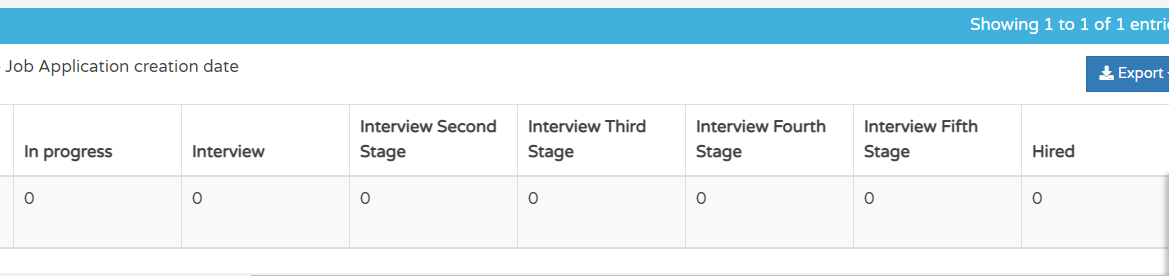
Please note - this is a summary report and so does not show details about specific candidates, just details of numbers as a whole.
On every report you can apply Custom Filters to manipulate the data your way. This is done at the top of the page and the button is alongside the quick-access date-ranges:
![]()
Customer filters here include:
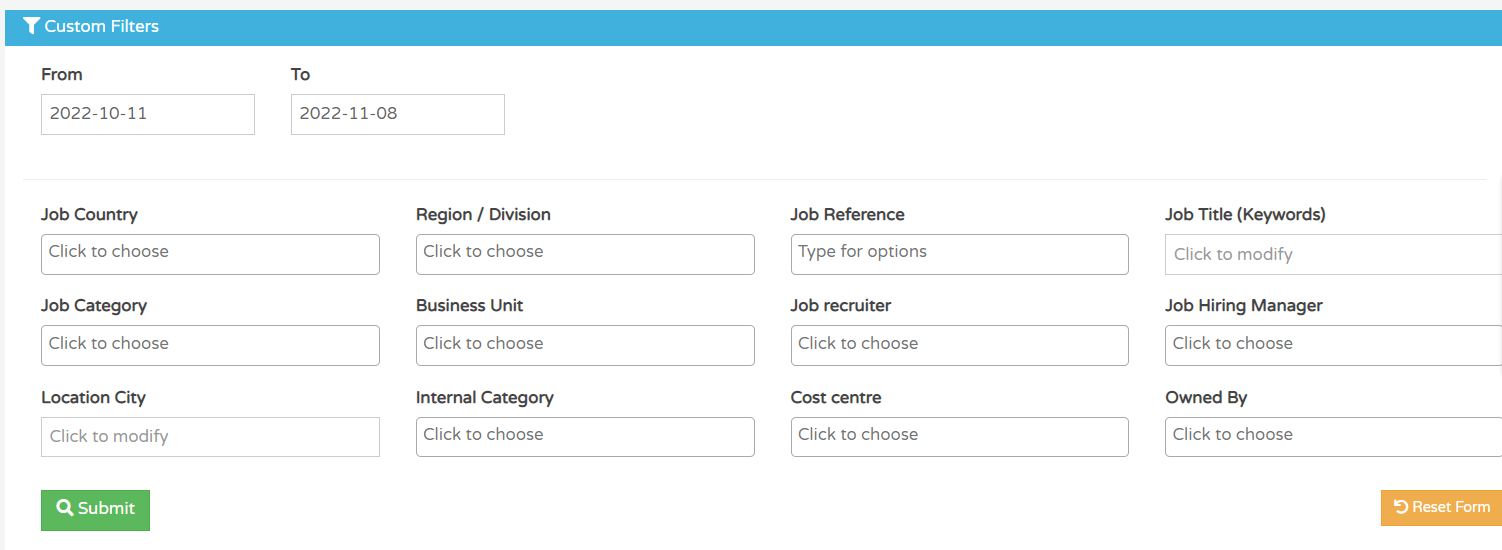
-
- As always, multiple versions of each filter can be applied - simply type in one of the boxes and select the relevant filter option(s)