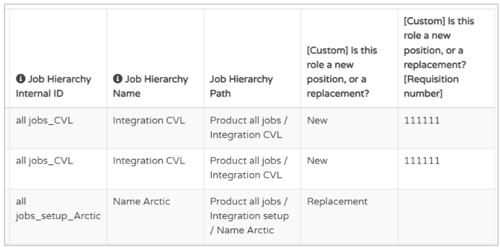What can this report do for you?
This report details all jobs that have been shared with ATS users.
Quick-date range filters are not available for this report, but Custom Filters can be applied.
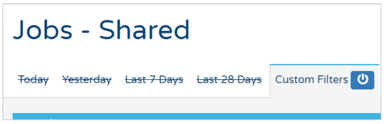
Custom Filter options that are available on this report include: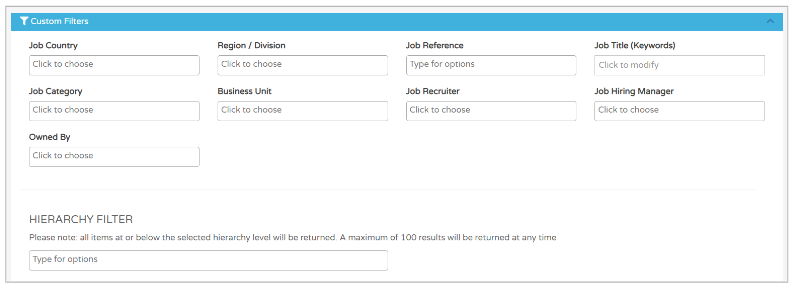
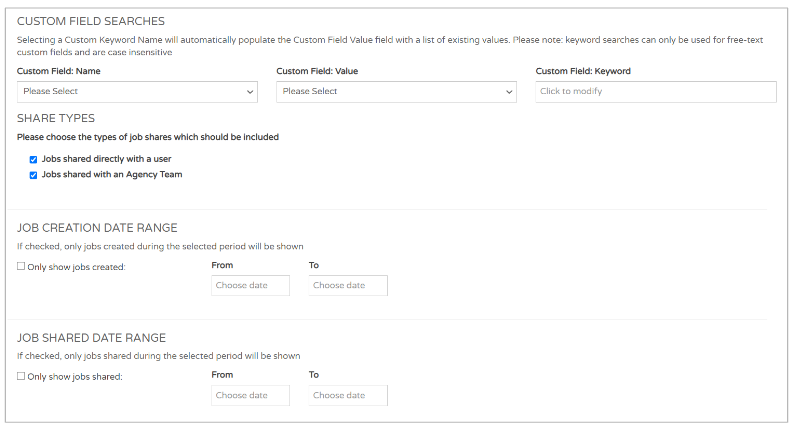
As you can see, the only 'date' options are for when the job was created or shared.
You can also stipulate if you would like to see data on Active, Evergreen or Expired jobs.
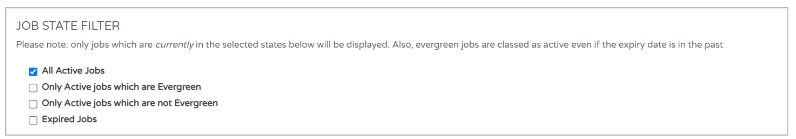
Once you have added in Custom filters, you will be presented with a screen that looks like this:
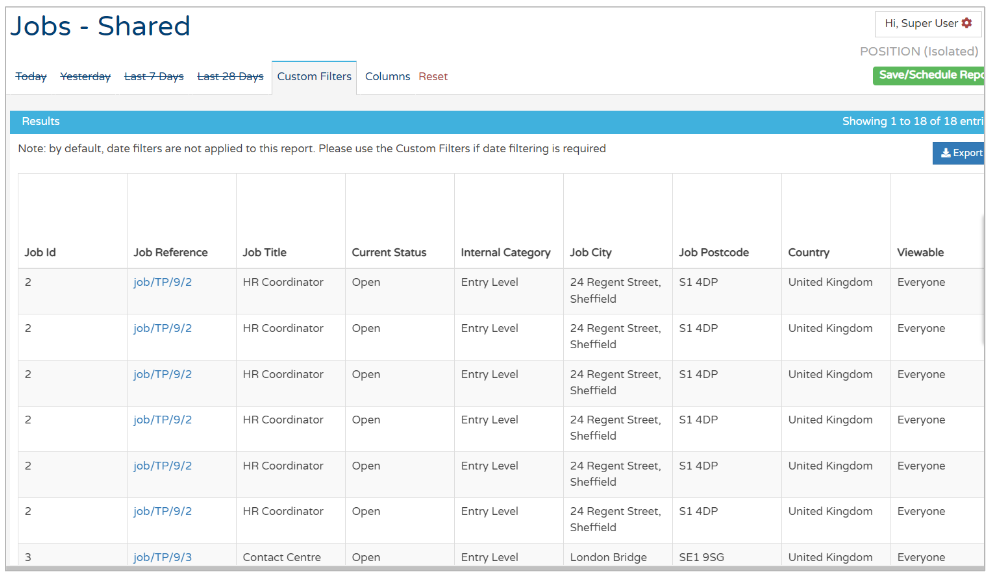
From the example above, you can see that a job may appear several times on the report. This is because each line reflects a time that the job was shared with a user(s).
Scrolling to the right will show you further details on the jobs, e.g. business unit, region, division etc.:

You can also see details on:
- Who the job was shared with
- Their role
- When the job was shared with that user
- If the job share was 'deleted', i.e. no longer shared with them

When a 'Job Share Status' states 'deleted', and the 'Job Share Deleted' column shows a date, this refers to if user types or individual users no longer had the job shared with them.
This is done through the ATS at the point of job sharing, either via the Job Flow:
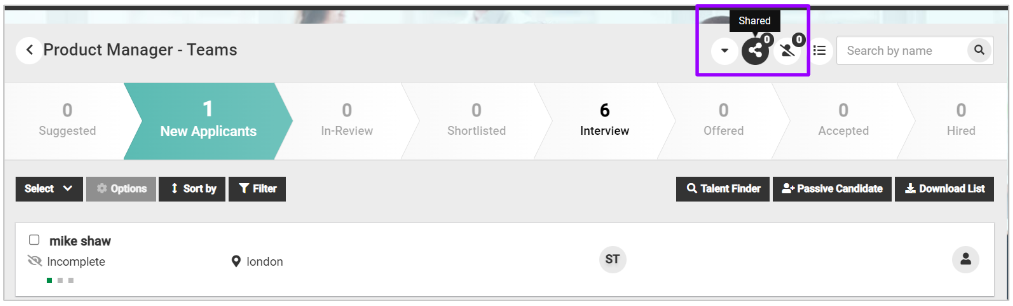
or via the Job Create process:
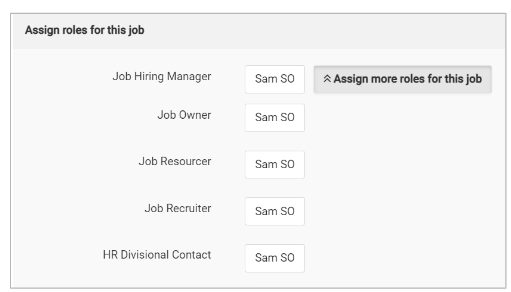
Clicking on the 'X' icon next to a name or User type will 'delete' the job share
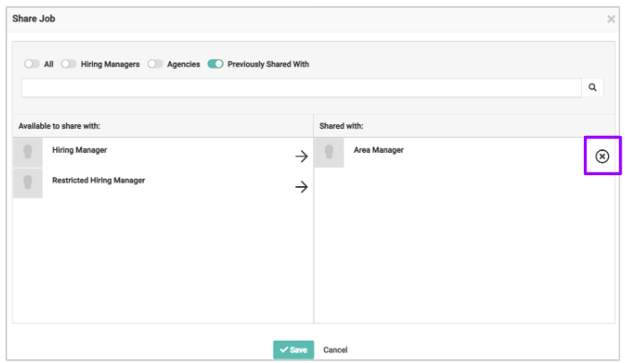
Scrolling further over to the right in the report shows details of the Job Owner, Hiring Manager, Recruiter etc.:
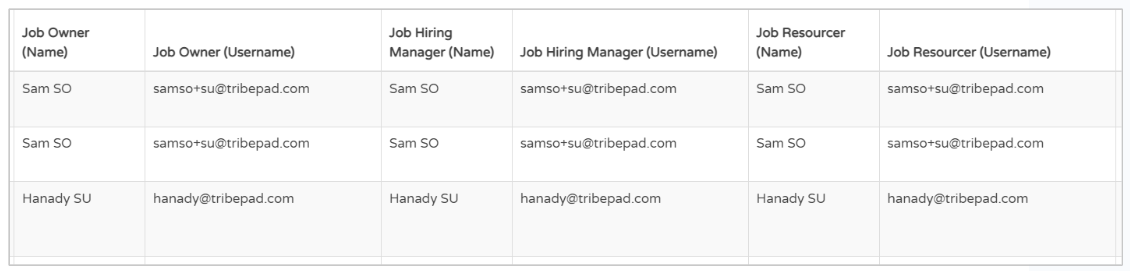
Finally, in the right-most columns, you can see information relating to hierarchy and any Custom Fields that have been applied to the job: