What can this report do for you?
This report shows a breakdown of the devices used by visitors to access the ATS and career sites.
The “Bounce” column shows the number of visitors who only viewed a single page before leaving the websites.
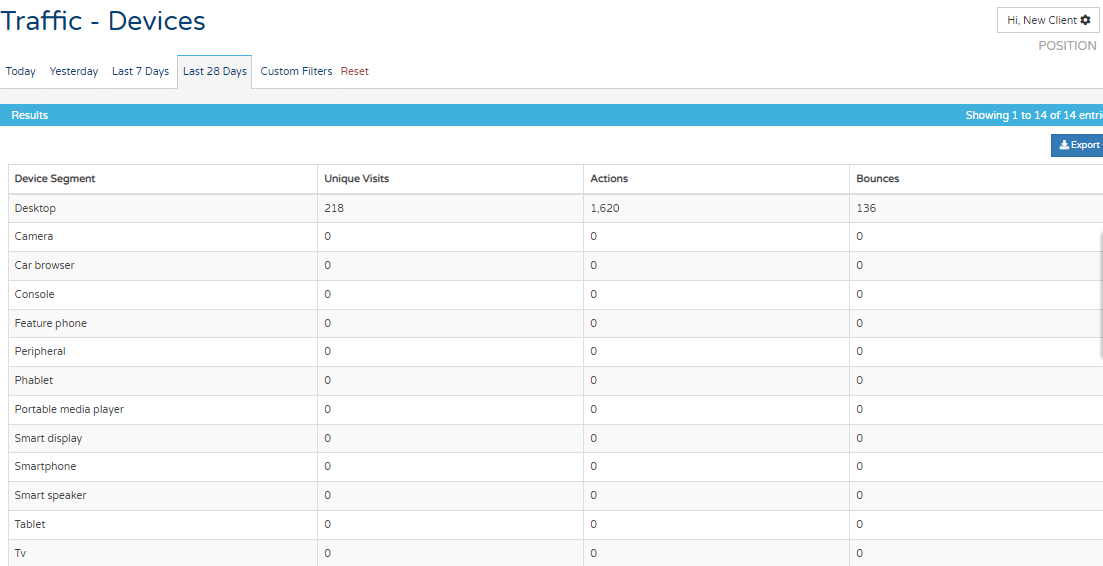
On every report you can apply Custom Filters to manipulate the data your way. This is done at the top of the page and the button is alongside the quick-access date-ranges:
![]()
Custom filters on this report only relate to the country the device originates from:
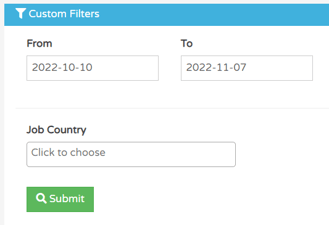
You can add multiple countries if you wish.