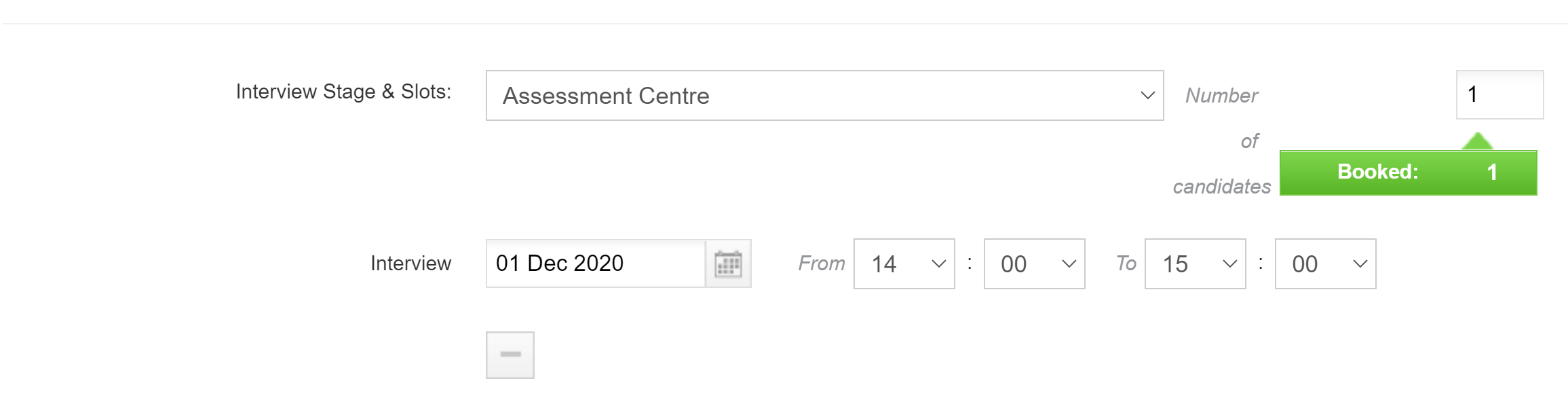Learn where to check for scheduled interviews.
There are 3 different ways to check when interviews have been scheduled for.
The Calendar
-
- Select 'Jobs' from the top navigation bar.
- Select 'Calendar'.
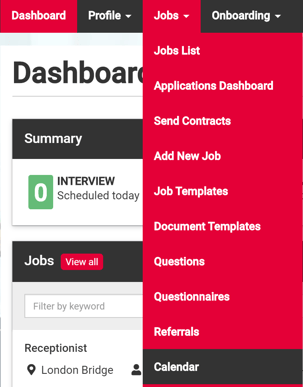
You will be presented with this screen.
-
- Select 'Events Type'.
-
- Deselect all check boxes apart from the Interview check box.
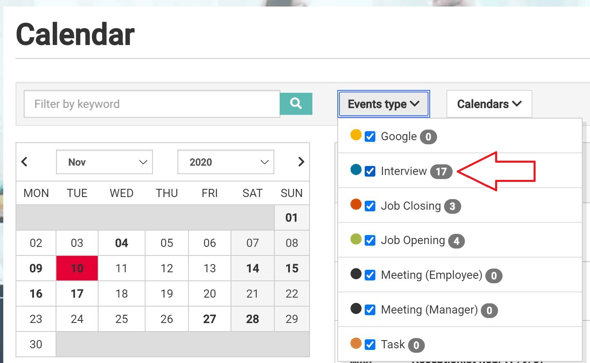
This allows you to scroll down the dates on the right-hand side of the screen to gain a view of interviews that have been scheduled.
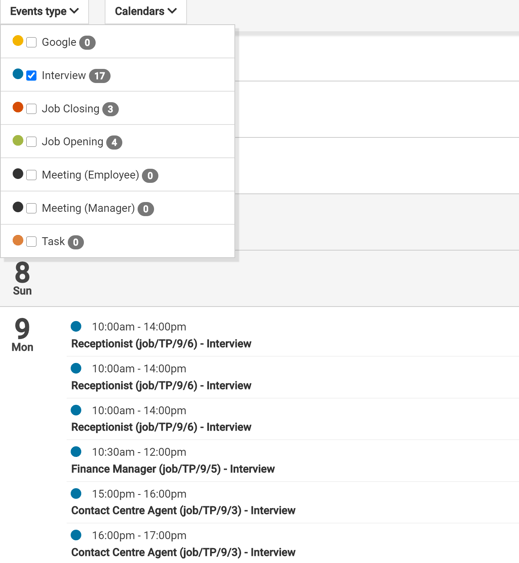
-
- Select the job title to see the candidate details.
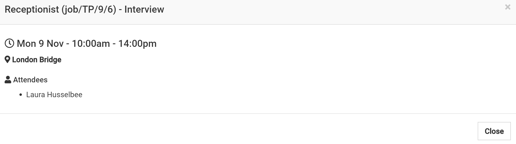
The Dashboard
-
- Select 'Dashboard' from the top navigation bar.
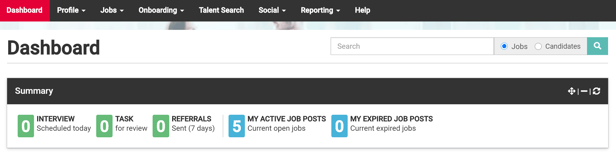
-
- Scroll down the different Widgets to the 'Interview Widget'.
Any scheduled interviews will appear here, you can use the filters to look at interviews for specific jobs.
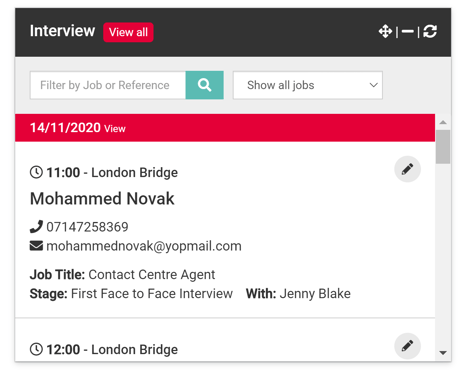
-
- Select the candidate name to navigate to the candidate profile.
- Select the job title to navigate to the job view.
- Select the Edit icon to navigate to the interview slots page.
Interview Slots page
-
- Select to edit a job.
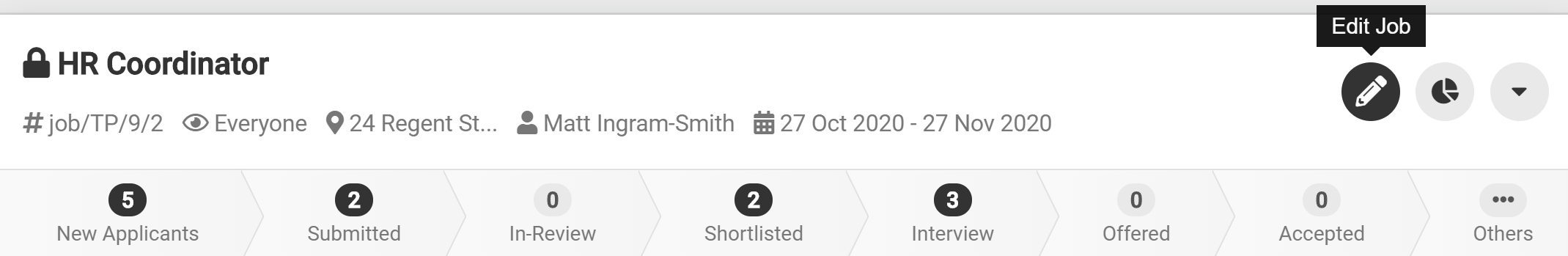
-
- Select 'Interview Slots' from the job editor.

If interviews have been scheduled they will appear here:
Use the filters at the top of the screen to view the relevant interviews:
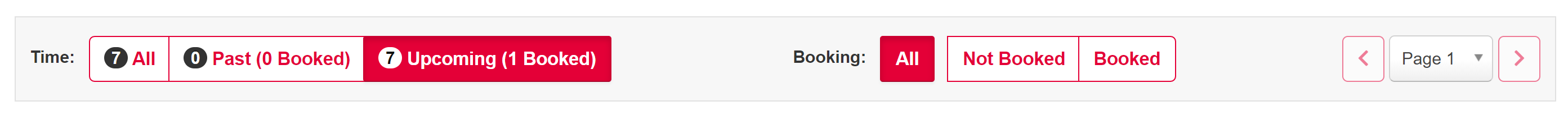
-
- Select the number next to the word 'Booked' to navigate to the candidate and interview details.