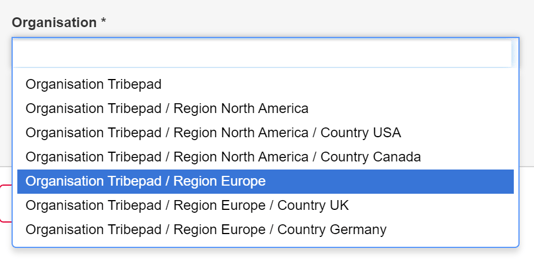Learn how hierarchy can be used to restrict questionnaire visibility.
Hierarchy is used to reflect the internal structure of your organisation, allowing you to restrict job visibility based on what a user should see when they access the ATS.
If your organisation uses questionnaires you can align hierarchy according to who should be able to use and see the questionnaire itself.
Very useful if you have a long list of questionnaires to select from, users will only see what they need to see.
- Select 'Jobs' from the top navigation bar.
- Select Questionnaires.
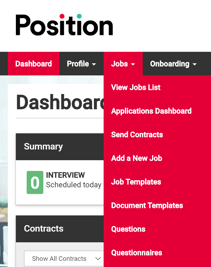
Once you are in the questionnaire builder, you will see a menu called 'Organisation'.
- Select the field and the hierarchy will appear.
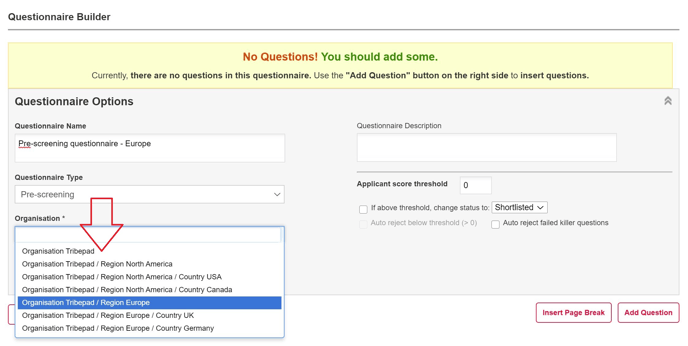
At this point you can select the relevant hierarchy node/s, you can select more than one.
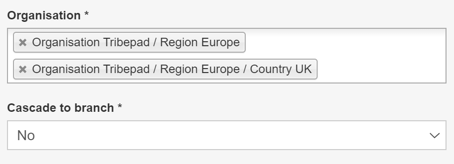
Below Organisation, you will see the option to:
- 'Cascade to branch'.
If you select a top level from within your hierarchy (rather than individual levels), you can choose yes to cascade visibility of the questionnaire to all levels that fall below it.
In the example below, Region Europe has been selected, which means any users aligned to the UK and Germany will also have visibility of the questionnaire.