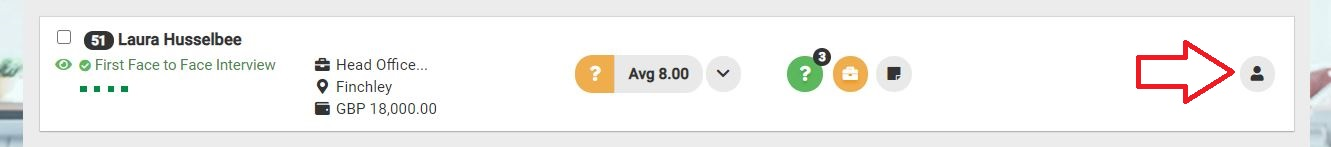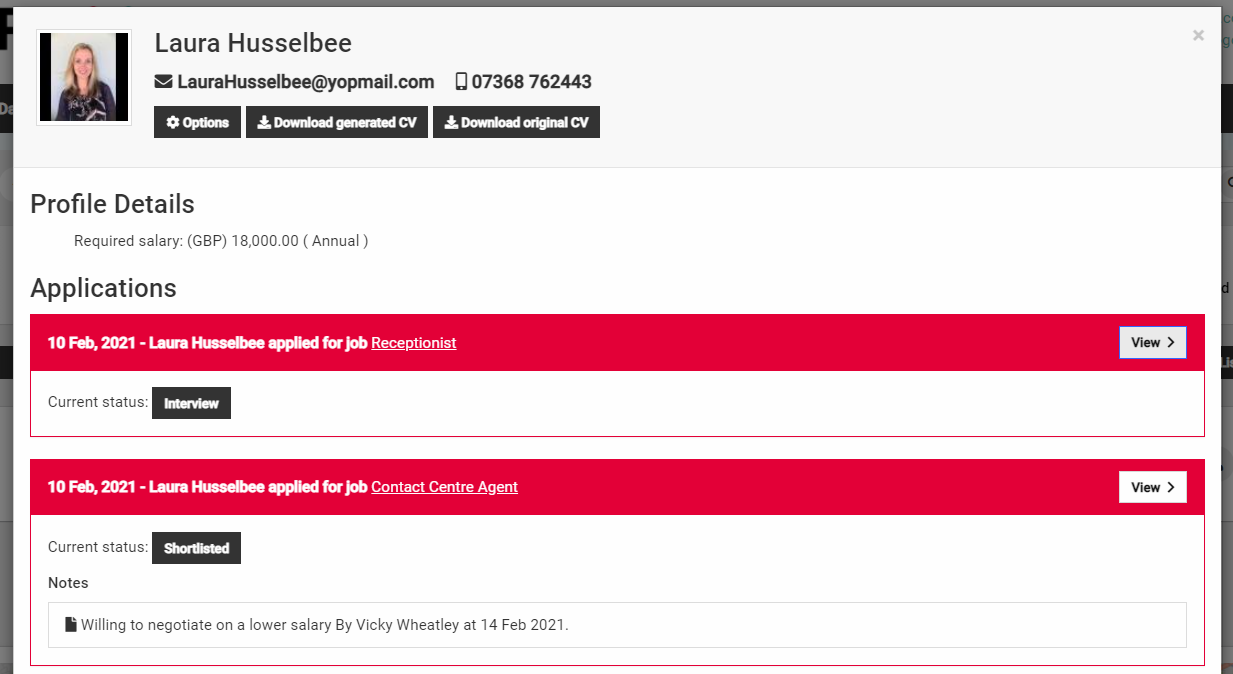Learn how this feature can help you to quickly see a candidates application activity.
🎓Feature
Application History is a feature that allows you to see if a candidate has made any other job applications.
If a previous job application has been made you will be able to see the status of the application.
If you are interested in using this feature please speak to the main ATS lead within your organisation.
Overview
The application history icon allows you to see if a candidate has applied for any other jobs within your organisation.
The icon is colour coded as follows:
- Green
If the icon is presented as green, it means that the candidate has been Hired for another role.
In the example below, you will see that the current application is for an HR Coordinator role and the pop-up shows a previous application for a Receptionist role.
The previous application shows a status of 'Hired', you can also see the date and the time that the status was changed to hired.
Thsi information let's you know that the candidate has already been hired for a different role.
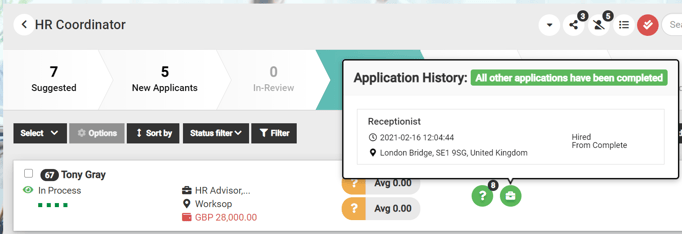
- Amber
If the icon is presented as amber, it means the candidate has another application in progress.
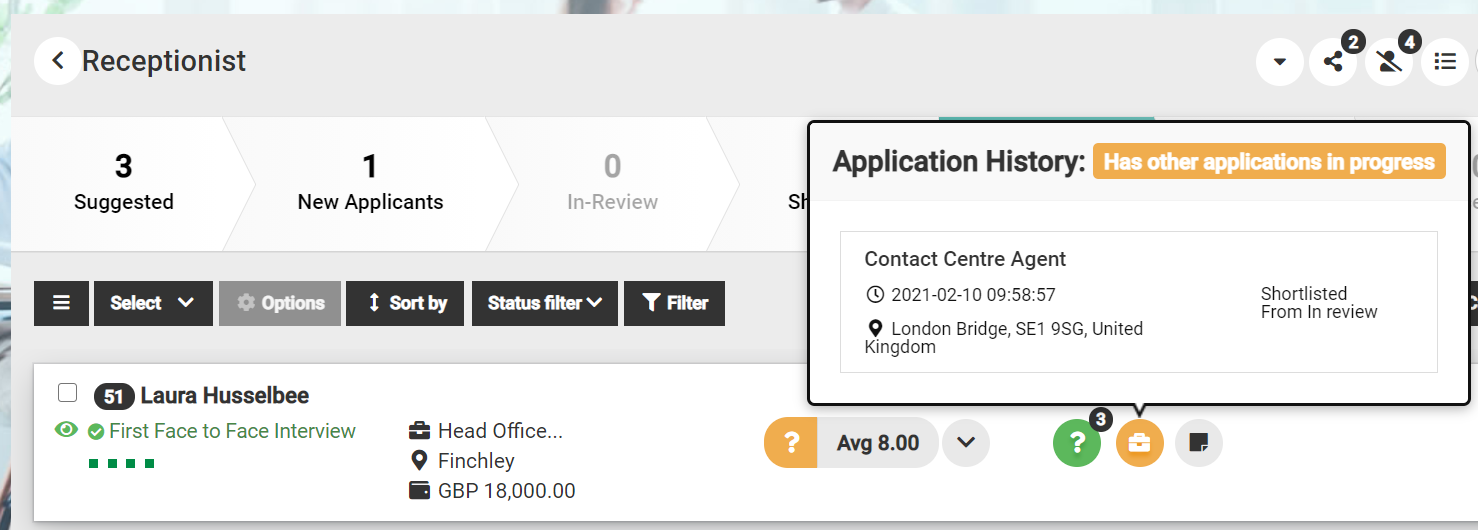
- Red
If the icon is presented as red, it means the candidate has been rejected or withdrawn from another role.
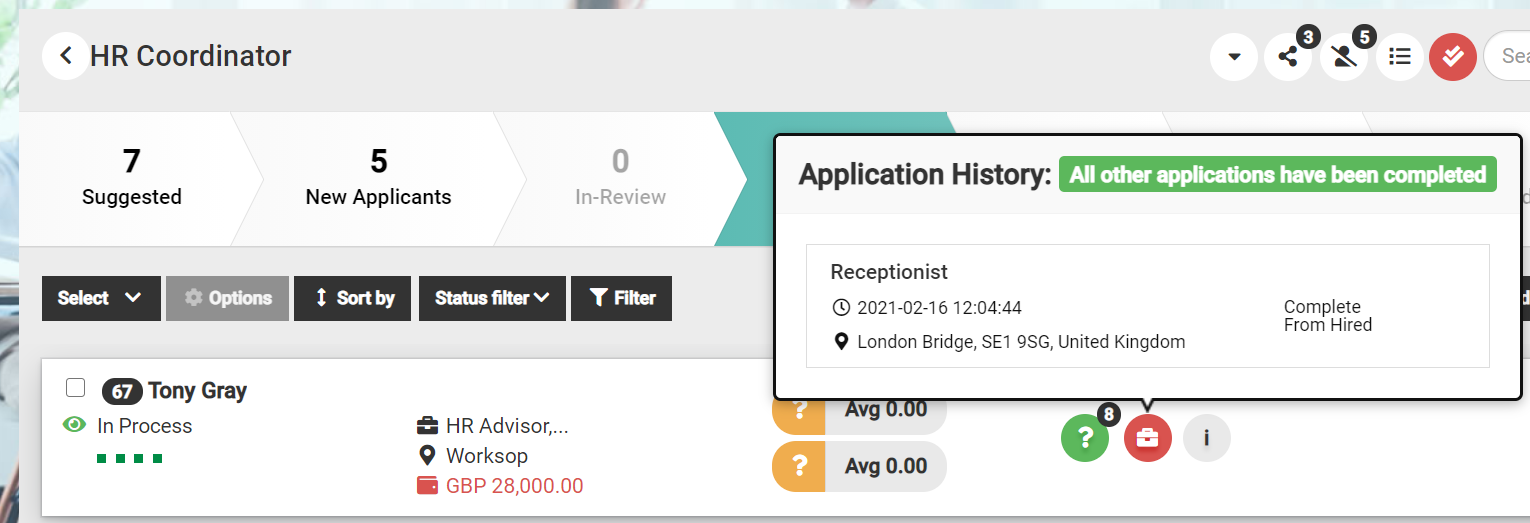
There may be instances of a candidate having made several applications for different roles.
The order of other applications will be grouped together with each group ordered by the most recent date of application:
- Hired at the top.
- In Process will be shown in the middle.
- Other (Withdrawn or Rejected) at the bottom.
You will see the action taken against the most recent application, for example if an application was moved from New Applicant to Shortlist status.
The candidates mini profile will show the current status of each application.