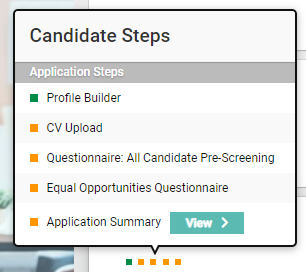Learn to view how far a candidate has progressed with making their job application.
🎓Feature
The candidate application steps allow you to quickly see if a candidate still needs to complete certain areas of their application.
If you are interested in using this feature please speak to the main ATS lead within your organisation.
Overview
As soon as a candidate starts the application process, their details will appear against the job, even if the application is incomplete.
The application progress dots provide you with a quick view of steps that may need to be carried out, allowing you to prompt candidates' that still need to complete their application.
How to view the application steps.
Navigate to:
- The Applications Dashboard.
- Or; select a job from the Job List.
Select the stage in the recruitment process that you want to review, for example, New Applicants.
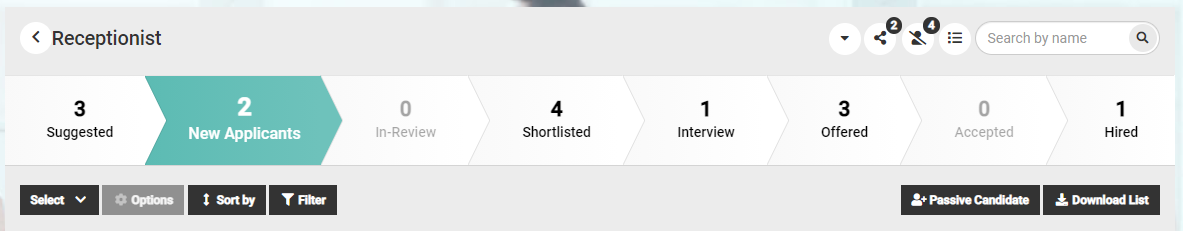
Navigate to the list of candidates'.
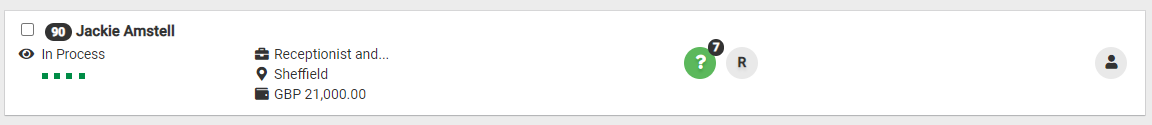
In the below example, Jackie Amstell has completed all 4 steps of the application process.
Completed steps are shown in green.
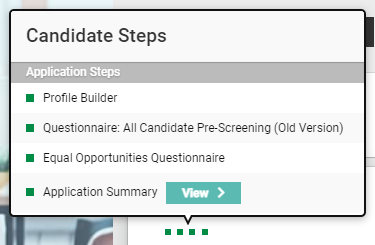
If a candidate hasn't completed all 4 steps, 1 or more of the progress dots will show as grey.
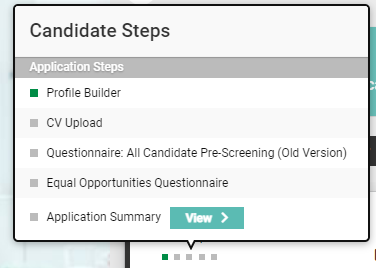
When the candidate logs in to their profile to review 'My Job Applications' they will be able to see if they have further steps to complete.
The candidate can select the option to 'Continue Application'.
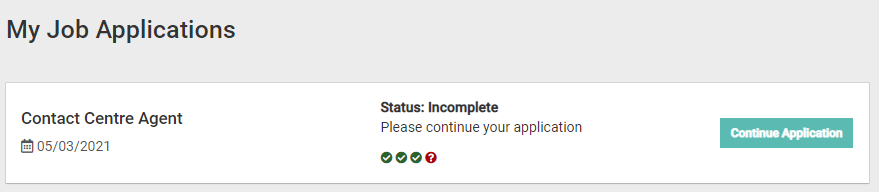
If a candidate has started to complete a step, but it remains incomplete, the progress dot will appear as Amber.