Learn how this feature can help you to see who has been reviewing a candidates profile.
🎓Feature
Candidate profile views is an additional feature that allows you to see who has been reviewing your candidate profiles.
If you are interested in using this feature please speak to your main ATS lead within your organisation.
Overview
The candidate profile views feature is presented in the form of an 'eye' icon and it can be seen on the left-hand side of the candidate name.
The eye icon will become visible once a candidate has applied for a job.
This is the icon shown via the 'Applications Dashboard'.
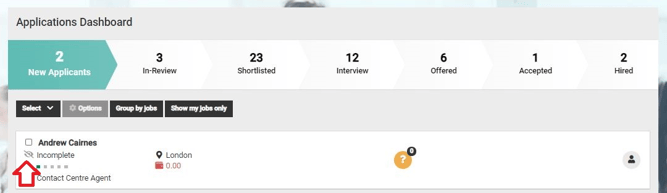
This is the eye icon shown via selecting a job from the 'Job List'.
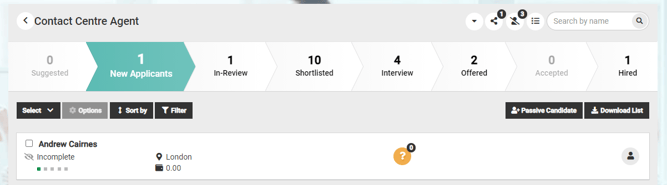
To view a candidate profile, you simply select the candidate name.
If you or your colleagues review a candidate profile the icon will change in appearance to reflect the view that has taken place.
- Grey, with a diagonal line through it.
Means that no-one has reviewed the candidate profile.
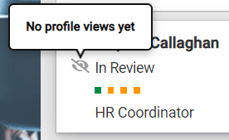
- Grey, no diagonal line.
Shows that the candidate's profile has been reviewed.
The pop-up will show the date, time and details of the user that has reviewed the profile.
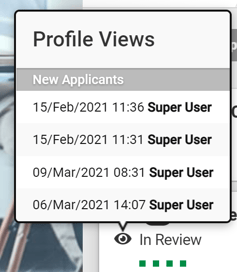
- Green
Shows that you have reviewed the candidate profile, the pop-up shows who else has reviewed the candidate profile.
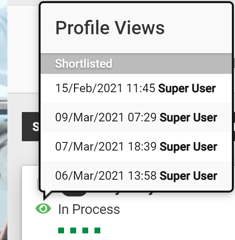
Once you move a candidate to a new stage in the recruitment process, the icon will reset to grey.
If you review the candidate profile in the new stage, the icon will turn green. If your colleagues review the candidate profile in the new stage, the icon will change as mentioned above.