Find out how to quickly progress candidates within the job by hovering over their name.
Overview
Quick Actions are a great feature where we can perform an action quickly and effectively against a candidate. Within this, we can progress a candidate through different buckets which ultimately ensures your time is managed efficiently.
If you have a high profile role this tool can be useful for you to progress your candidates effectively.
Here are some of the things you can quickly action against a candidate:
- Interview
- Hire
- Reject
How to action
When you are in a role if you hover over the candidate's name a pop-up box will appear with the Quick Actions listed at the bottom
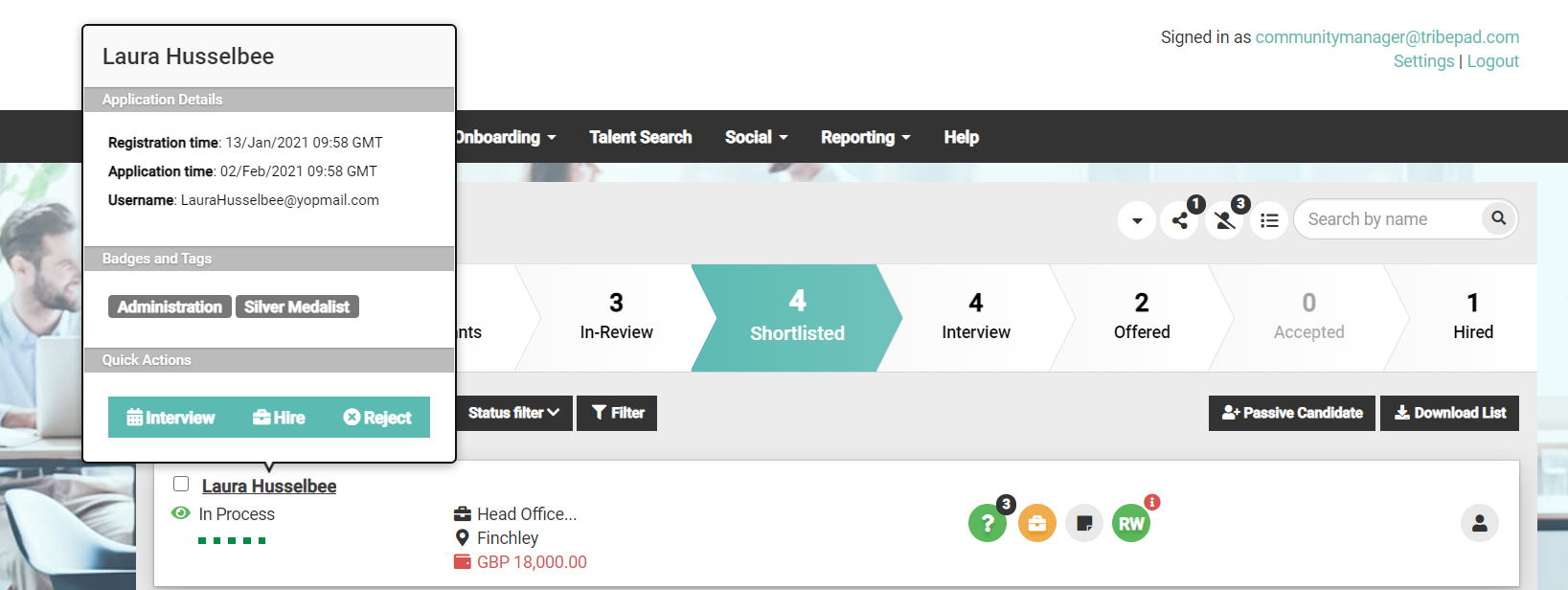
Your view may be limited depending on what type of visibility you have. At this stage, you may not be able to view "Interview".
If this is something you feel you should have a view of please do contact your Tribepad ATS representative who can assist you further.
Depending on what bucket you are in, you will be able to perform an action to move your candidate and progress them.
If you want to hire the candidate, for example, you can click on the Hire icon within the blue bar this will bring up the Hire email in order to process this action.
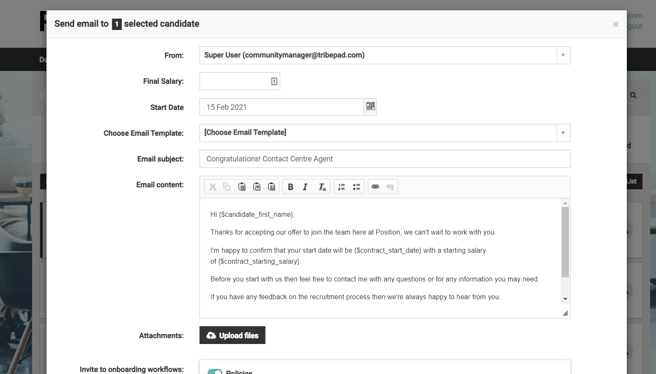
Once you have completed this action you will find your candidate has now moved to the correct bucket as expected.
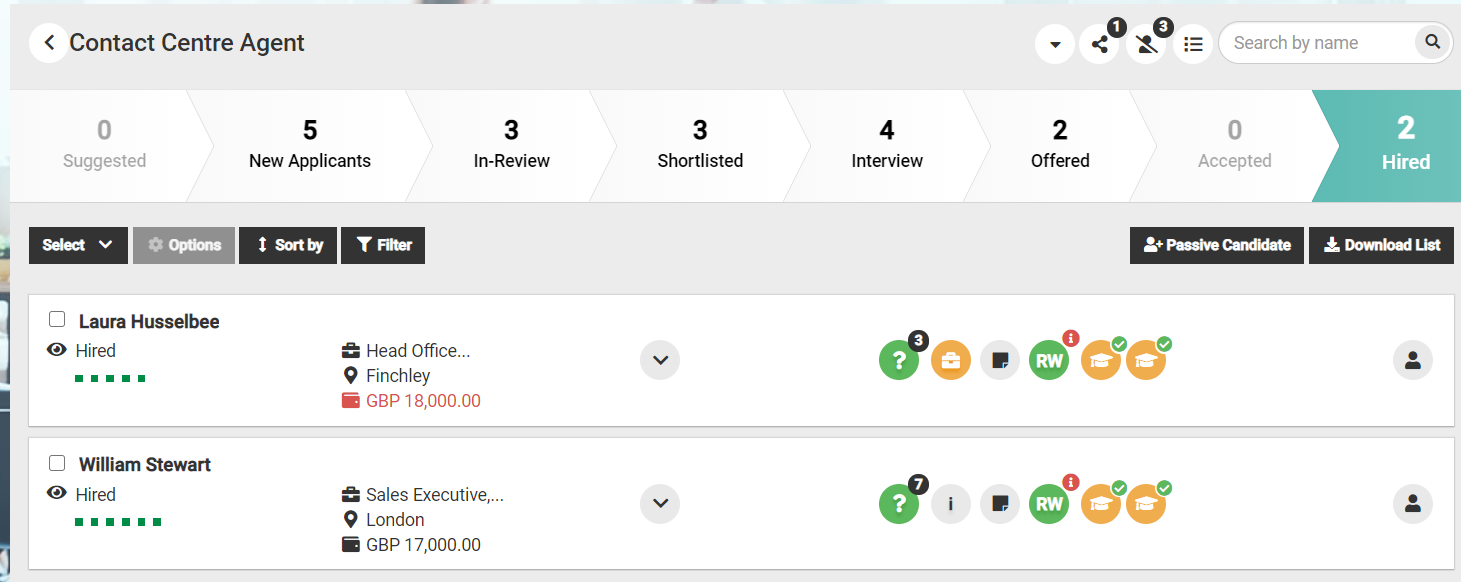
You have now quickly and effectively progressed your candidate.