What can this report do for you?
This report provides information on jobs that have a 'Pre-screen pass or fail' questionnaire attached to them
- A 'pass or fail' questionnaire relates to any questionnaire that is being used in the application process, in order to automatically process or reject candidates at application stage
- It might consist of 'killer questions' (i.e. those questions that will auto-reject a candiate if they answer them incorrectly), or a threshold for auto-processing might have been applied to it.
For more information on how to create an 'auto-processing' questionnaire, click here.
As usual, when opening this report you will see the quick-date filters available at the top of the page:
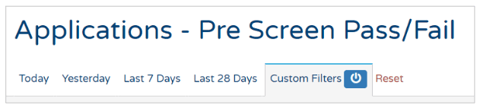
Customer filters that are available for this report are as follows:
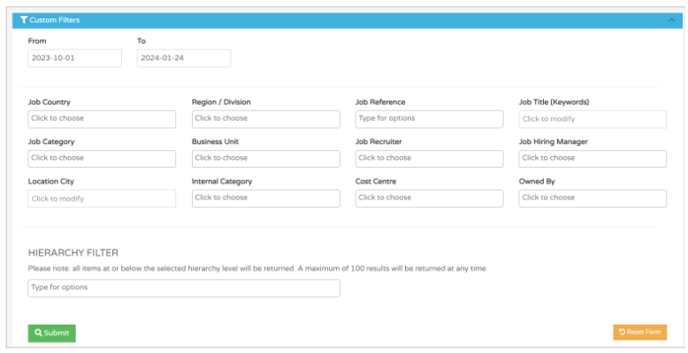
- The standard filters are included so you can filter according to Business Unit, Internal Category etc.
- You can also see the 'Hierarchy filter' at the bottom of the page so you can include any particular nodes of your hierarchy if required.
Please note - Hierarchy is an additional chargeable feature that can be added to your ATS. If this is something you might be interested in, please speak to your Account Manager.
Once you have applied your desired filters, you will be presented with a screen that looks a little like this:
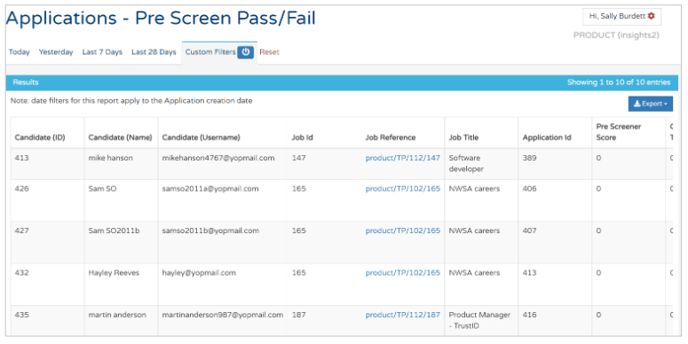
The initial columns will show details of the candidate and the role they have applied for:

- You will only see roles here that have had a 'pass/fail' questionnaire attached to them
Scrolling over to the right, you will see:
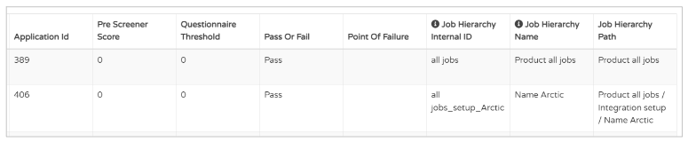
- Application ID - each application in the platform has a unique ID number
- Pre Screener Score - if the questionnaire has had a threshold attached to it, you will see what score the candidate achieved
- If no threshold was attached and the questionnaire instead had a Killer question attached, you would see '0', as is displayed above
- Questionnaire Threshold - if a threshold was attached to the questionnaire, this would be displayed here
- Again, if no threshold was attached and the questionnaire instead had a Killer question attached, you would see '0'
- Pass or Fail
- Point of Failure - this is the stage that a candidate will have failed the questionnaire
- If triggered later on in the application process (i.e. a questionnaire was sent out manually to a candidate), the specific stage of the application process would be detailed here.
- Job Hierarchy Internal ID - this is the name of the Hierarchy (if used and active on your platform)
- Job Hierarchy Name - this is the top level of Hierarchy (if relevant) that the job and therefore questionnaire, is linked to
- Job Hierarchy Path - if any further 'nodes' or levels of Hierarchy have been used, they will be detailed here.
Please note - if your organisation does not use Hierarchy, these final columns will be blank.