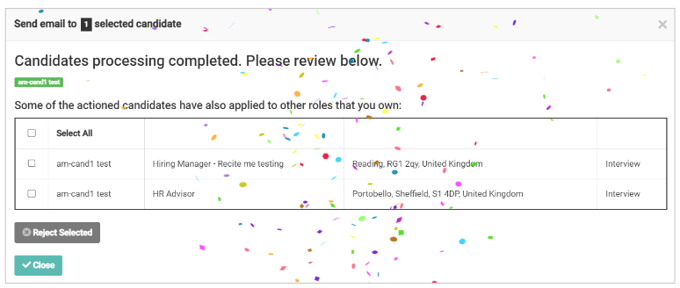- Learn.tribepad.com
- ATS
- Process candidates
-
ATS
- FAQ's
- Create & publish a job
- Job Templates
- Job Administration
- Additional Features
- Process candidates
- Source talent
- Questions & Questionnaires
- Recruitment Agency guidelines
- Freeze interviews
- Onboarding
- Job List
- ATS Icons
- Job Page & Apply URLs
- Candidate Guidance
- Dashboard
- Candidate Registration Options
- Integrations
- Languages
-
Video Interviewing
-
Onboarding
-
Contract Management
-
APIs
-
Manage Tool
-
Insights
-
MISC
-
FAQ's
Confetti
Find out how to celebrate when you move a candidate to Hired
Tribepad’s new Confetti permission enables you to celebrate those candidates that are being moved to Hired! A pop of confetti will explode on your screen once a candidate is moved to the Hired bucket. This can be applied at a job or job template level. Hurrah!
Check out this video to find out more, or read on for a step-by-step guide:
When the permission is enabled, a new Animation field will be added to the Job Create process under Candidate Processing:
- This is also available on a Job Template as well.
This tickbox will default to ticked so the functionality is enabled, but you can untick this if required.
To activate the Confetti explosion, simply move your candidate to Hired through the normal process:
The confetti will fire when you send the relevant email to the candidate or when you click ‘Hire only’: