This article will show you how to add date gap to jobs & how this is displayed from a candidate's perspective
Overview
Date Gap allows you to get details of a candidate's employment/education & address history for a specified number of years, this can be either 3, 5, 7 or 10 years. We give the option to include reference details as part of the check.
Date Gap is a permission-based feature, if you do not have access to this feature please speak to your Line Manager who can raise a request to have this enabled.
Adding a Date Gap to a job
Date gap is set up on a per-job basis. To add a date gap, click to edit, or create a new job. You will need to expand the Application journey section, towards the bottom of the application journey, you will see a drop-down called 'Date gap job' Simply select how many years you would like your job to include, and if references should be included
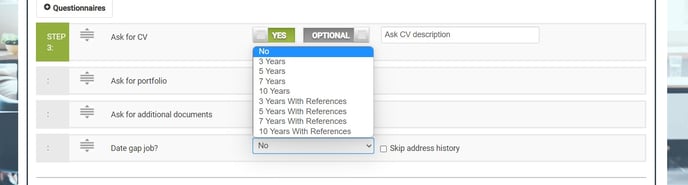
Once you have set the period, you will see this part of the application journey has been given a step number. You can now decide if you would like address history to be included.
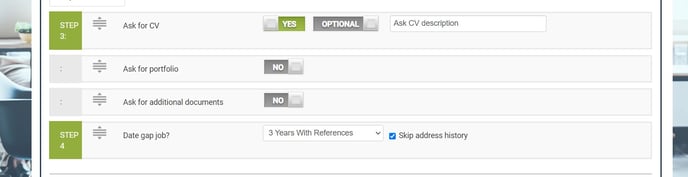
What does a candidate see?
When a candidate reaches the date gap stage, the candidate will be notified if there are any gaps in the period where the candidate's history is required.
The candidate will be prompted to select if they were in employment, self-employed, not employed or in education in this period.
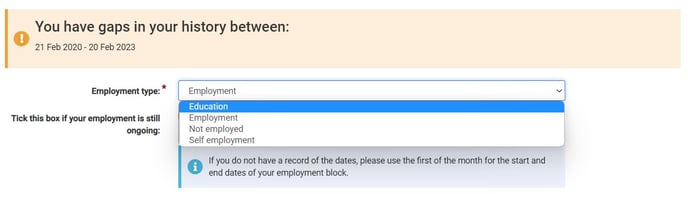
Depending on the selection the candidate makes the following would be requested.
- Education
- Start Date, End Date, Education Level, School/College/Uni, Field of study, Details of a contact person that is not related to you and that can confirm this activity, Phone number, Address
- Employment
- Start Date, End Date, Employer, Employer Address, Job Title, Job Description, Salary Currency, Salary Frequency, Reason for Leaving
- Self Employed
- Start Date, End Date, Company, Company Address, Job Title, Job Description, Salary Currency, Salary Frequency
- Not Employed
- Start Date, End Date, Primary activity during this time
Candidates will NOT be able to progress past this step if there are any gaps in their history
Once this has been completed, you will be requested to complete your address history, if this has been selected as part of the application journey.
By default, the address provided when starting your application will be listed as you current and primary residence. However, candidates will need to provide the date on which they moved to this address.
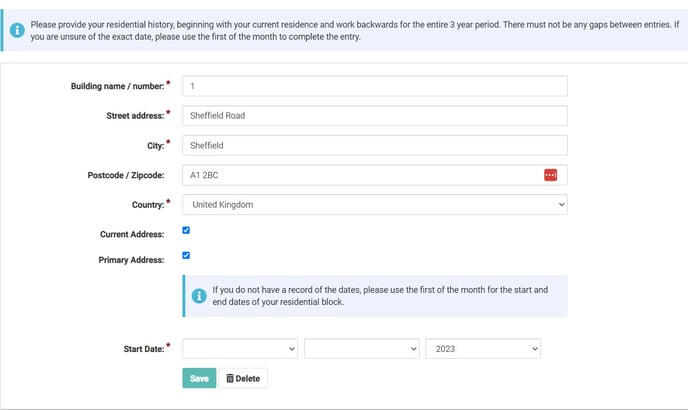
If this does not cover the full period of the date gap, the candidate will be asked to provide a previous address(es) to cover the full duration.
Once the address history has been completed, the candidate will be able to progress to the reference details page.
When the candidate has completed all the required details on their history, they will be able to continue and submit their application as standard.
Where can I see the candidates dategap details?
When a candidate completes date gap, all of the details provided are added to the candidate's profile.