This report groups applications by their current status.*
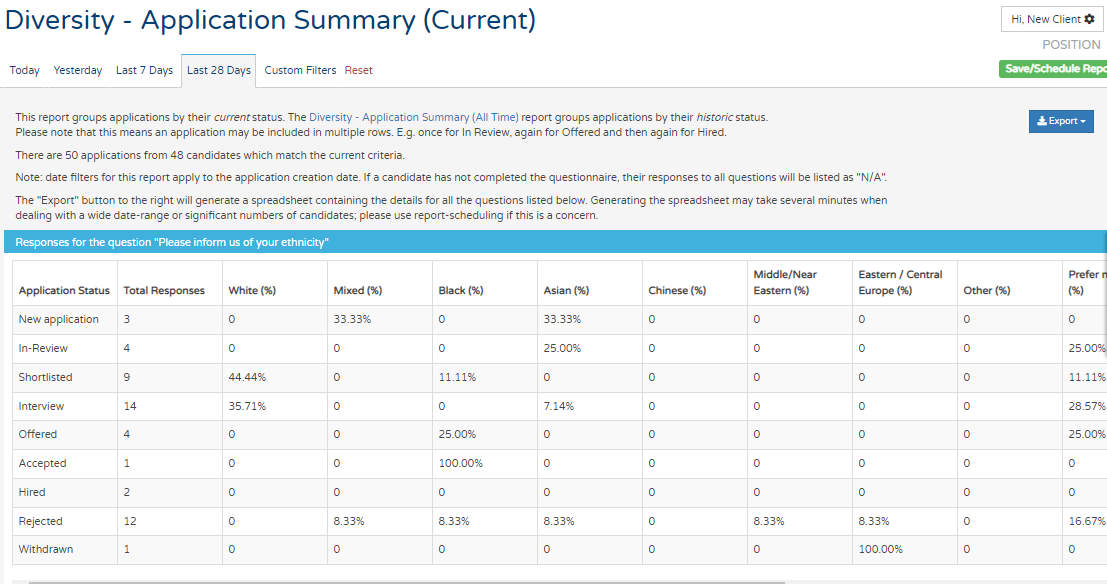
*Please note that this means an application may be included in multiple rows. E.g. once for In Review, again for Offered and then again for Hired.
In every report available within insights you are able to download a raw data format to be able to manipulate in excel outside of the platform. To see how to do this please see the below link to the raw data article:
Raw Data - Click Here
Also, in every report, you will have the option to be able to custom filter your data to handle this in easier chunks of information. To read up more about Custom filtering please see the link below:
Custom Filters - Click Here
You can save and schedule reports to create your own personal report to refer to or send to other colleagues via email on a regular basis. To read up more about saving and scheduling reports then please see the link below:
Saving and Scheduling reports - Click Here