This report shows a detailed breakdown of your candidate's personal details, diversity details and job details into one large report that you can manipulate.
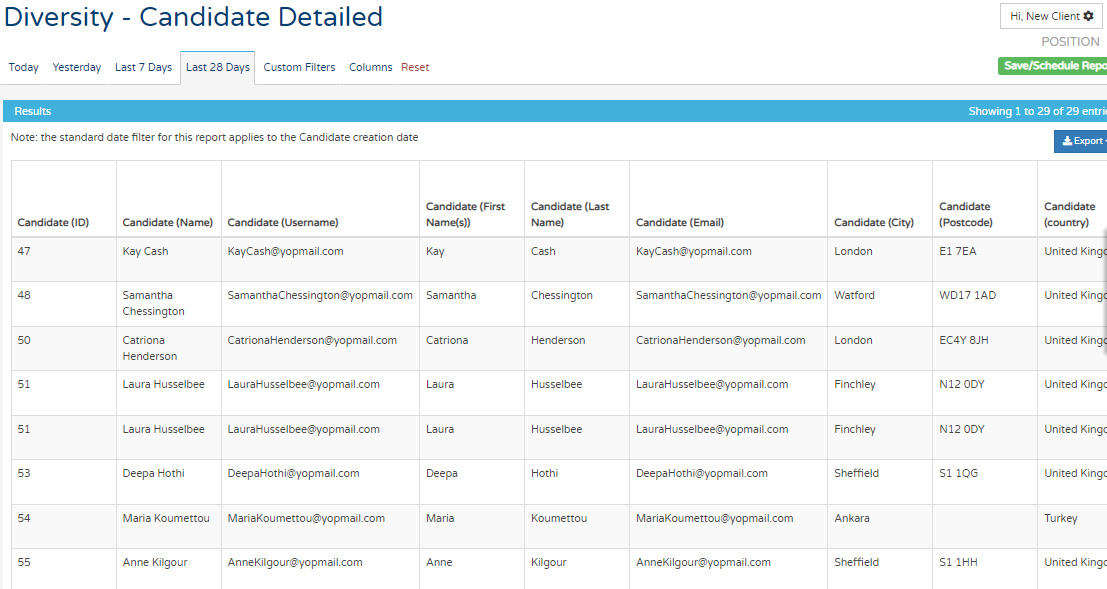
Drilling down on reports
You can also drill down to provide more information on any report that has a blue hyperlink.
If you click on this it will provide a more in-depth look at those figures.
Make sure to utilise the columns tab at the top of the report to filter down into a more precise report. To read more about this please see the article below:
Column configurator - Click Here
In every report available within insights you are able to download a raw data format to be able to manipulate in excel outside of the platform. To see how to do this please see the below link to the raw data article:
Raw Data - Click Here
Also, in every report, you will have the option to be able to custom filter your data to handle this in easier chunks of information. To read up more about Custom filtering please see the link below:
Custom Filters - Click Here
You can save and schedule reports to create your own personal report to refer to or send to other colleagues via email on a regular basis. To read up more about saving and scheduling reports then please see the link below:
Saving and Scheduling reports - Click Here