Learn how to email a candidate's CV for review.
Overview
A candidate’s CV and any associated questionnaire can be shared with your colleagues and sent to any valid email address. Very useful if the recipient doesn't have access to the ATS.
There are a couple of ways to carry out this action:
- From the job view page once a candidate has submitted their application.
- From the talent search page (see our Talent Search articles for more details).
Job view
- Select a candidate or multiple candidate's if you are sending more than 1.
- Select the options menu and scroll down the list of options to select 'Email CV / Questionnaire'.
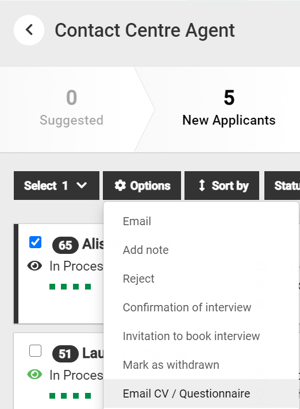
You will be presented with a pop-up to complete.
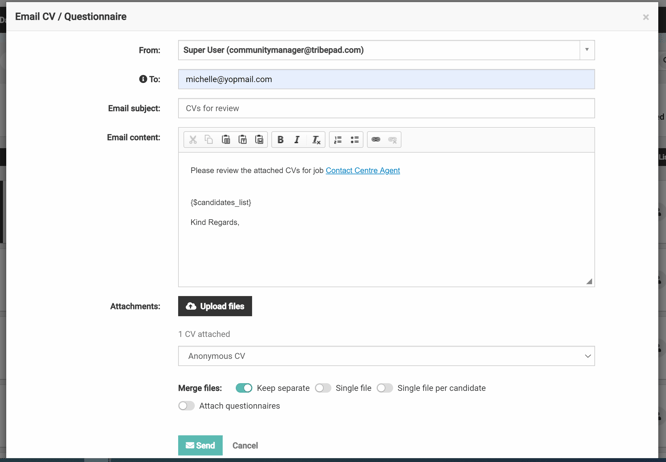
The email subject and content will be populated from the email pack that is generated by Tribepad when you carry out this type of action.
Each email in the email pack is usually customised at the start of your contract with Tribepad to reflect the communication style of your organisation.
You can edit the content on an ad-hoc basis if you wanted to make particular changes just once for example.
- From
You may have the option to select the drop-down menu here and choose whom the email is sent from. - To
Add the recipient's email address, you may add more than one email address. - Email subject
The subject shown here can be changed or you can leave it as presented to you. - Email content
The content shown here can be changed or you can leave it as presented to you. - Attachments
If you would like to include some supporting documents, you can upload a file by selecting the 'Upload File' button. Once uploaded you will be able to see the attachment, which you can also delete if required. - CV attached
Select the drop-down menu to select your preferred option.
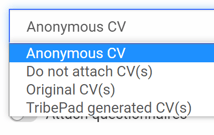
-
- Anonymous CV
This CV is populated by Tribepad with information that is shown on the candidate's profile. The candidate's personal information will be anonymised
- Original CV
If a candidate has uploaded their own CV, you may want to send this to your colleague. - Tribepad generated
This CV is populated by Tribepad with information that is shown on the candidate's profile.
- Anonymous CV
The next step is to choose how you send the attachments.
This is relevant if you are choosing to send more than one candidate's CV.
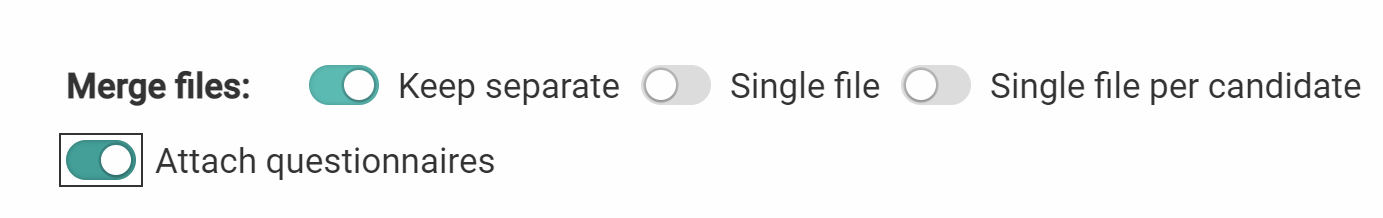
-
- Keep separate
If you choose to send a CV and a questionnaire, they will be shown as separate attachments. - Single file
If you are sending multiple CV's they will be listed one after the other in 1 single attachment. If you select this toggle, you will be presented with a further toggle allowing you to attach portfolio documents related to the candidate's application. - Single file per candidate
The CV and questionnaire (if selected) will be sent as an individual attachment for each candidate. - Attach questionnaires
If the candidate has completed any questionnaires associated with their application, you can select this option if you would like the recipient to be able to view their responses. You can also select whether to restrict the questionnaires that are sent for example perhaps you only want to include pre-screening questionnaires.
Once you are happy with all of the content and the selections that you have made:
- Select send.
Here is an example of an email that has been sent, you can see that the attachment at the top has been anonymised so that no candidate name is shown.