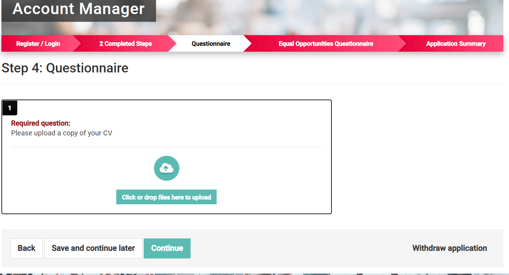In this article, you will find out how to add a file upload question.
A file upload question is a great tool for candidates to upload either an image, document or even media file depending on the needs for the role. This upload is part of the questionnaire that the candidate will answer.
How to create
You will go to the jobs tab at the top of your dashboard.
Dependent on your view you should see an option for "Questions". Once this has been selected you will be taken to the question bank.
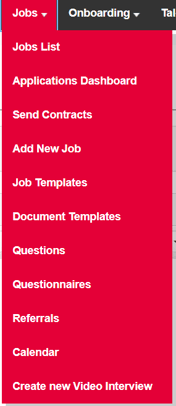
You will see you have the ability to choose your question type. This must be selected as "File Upload"
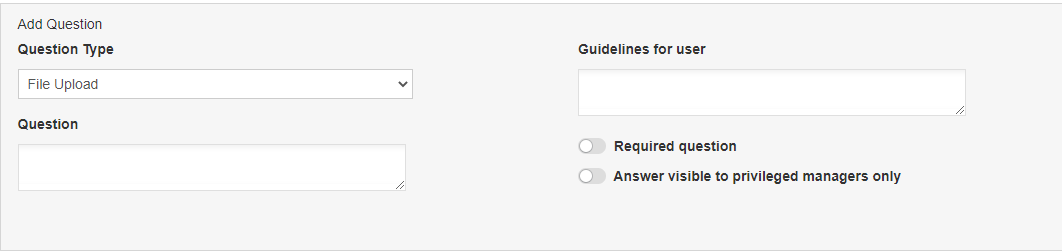
You can then enter your question within the Question panel on the left, as an example:
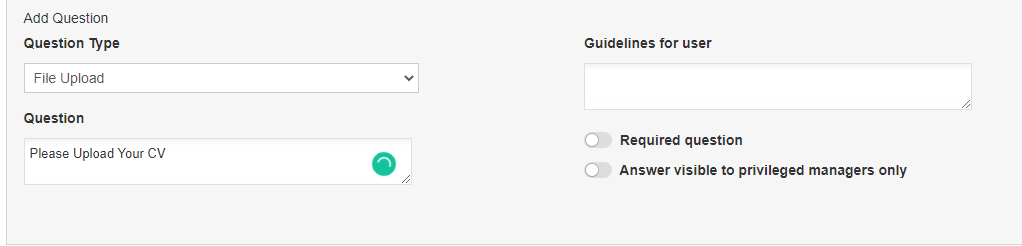
If your question is something specific like Media and you want the candidate to upload a file/video you may want to enter some "Guidelines". This could be to explain to the candidate to only upload a .mp3 file as a example.
Once you are happy please select 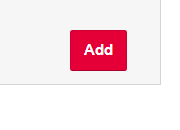
You are now able to add the question to the questionnaire as the question has been successfully created.
What does the candidate see?