What are Grid questions and why are these a great way to learn how your candidates prioritise their answers.
Grid questions are a great way to pose a question to a candidate and find out what level of priority the candidates sees the question at hand.
Please ensure you select Grid under Question Type, to gain a grid question.
For example, we can pose a question such as "You see water on the floor, what is the best course of action to take?" This is for a health and safety standard question.
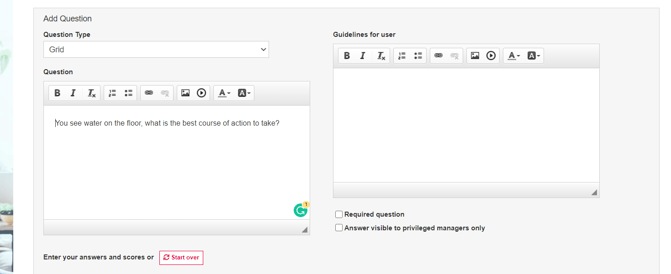
Once we select "Grid" as a Question Type we will notice a grid will populate where we can hover and select how big we want our grid to be.
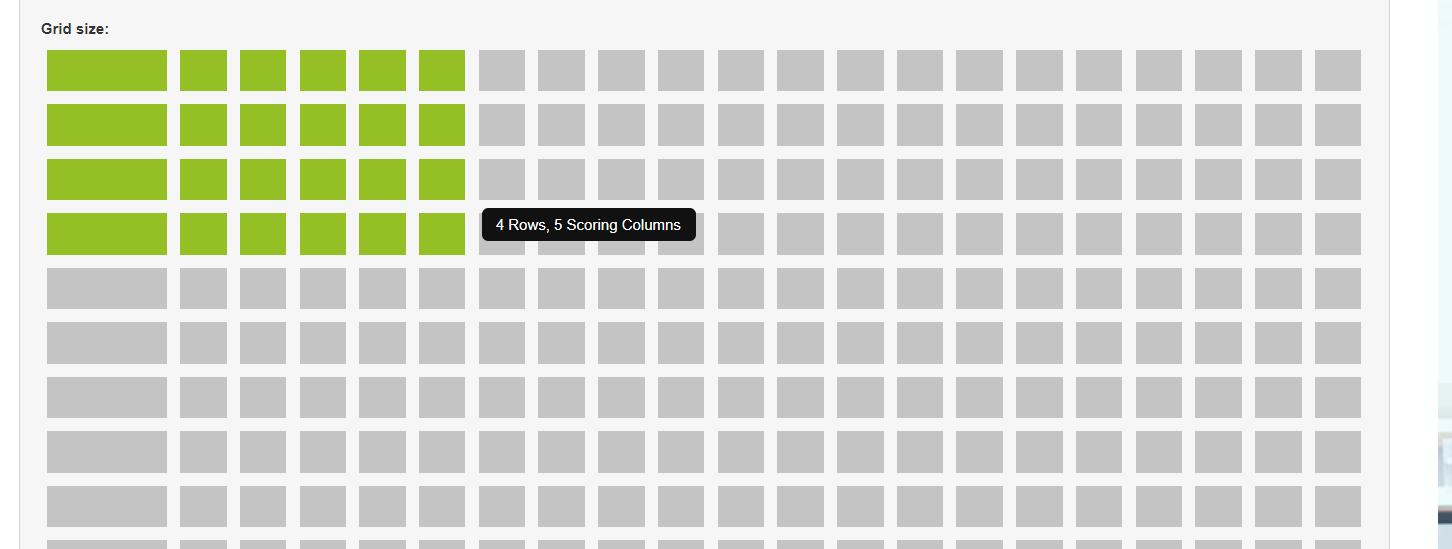
This then once clicked allow us to enter our question answers. On the left, these are the answers we want our candidates to answer.
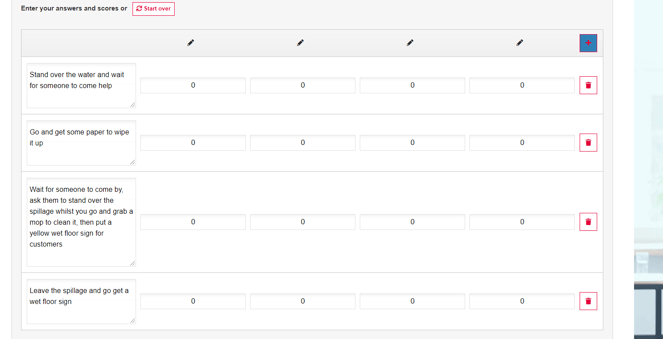
At the top, we can enter what we want our candidate to consider is the most important. We do this by selecting the pencil icon and entering whatever information we wish. For this instance, we have entered 1st, 2nd etc...
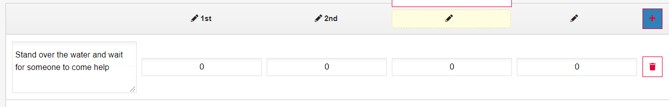
Lastly, the numbers in the middle are the score we give our candidates answers.
The answer we want the candidate to believe is the most important should have the highest score, so we can progress the candidate.
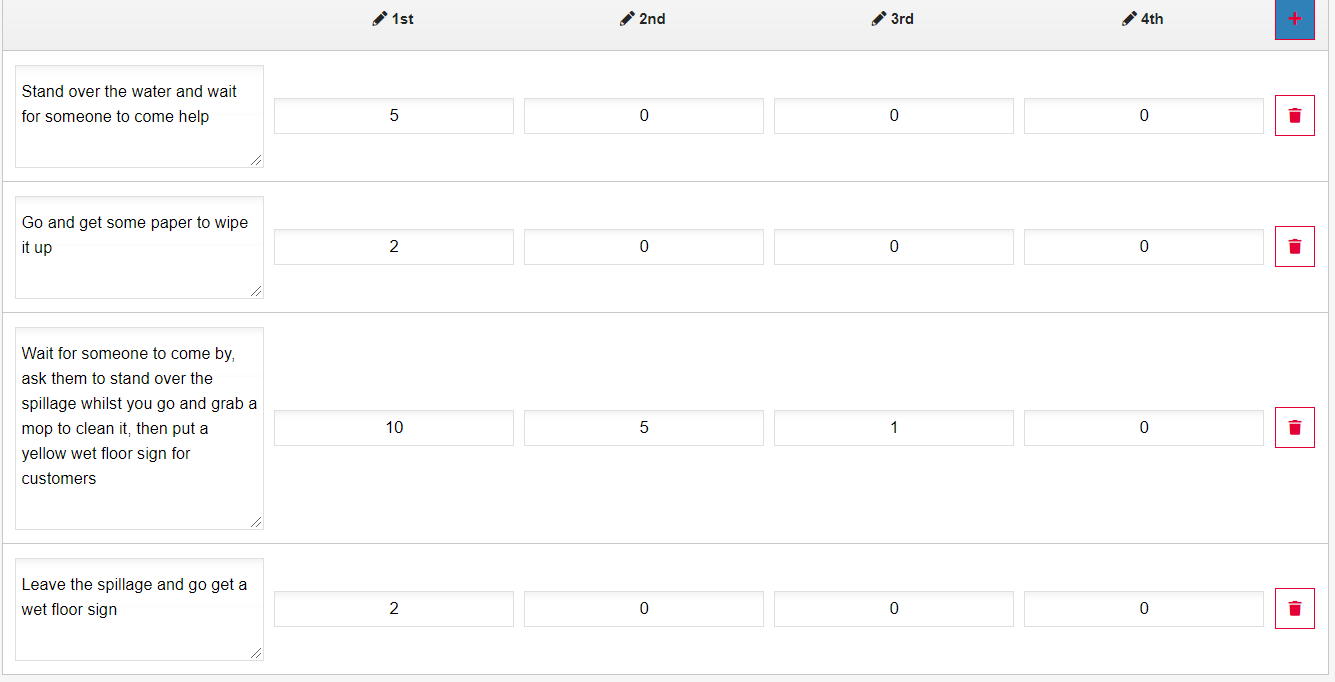
Once you are happy please click save

How will it appear to your candidates?
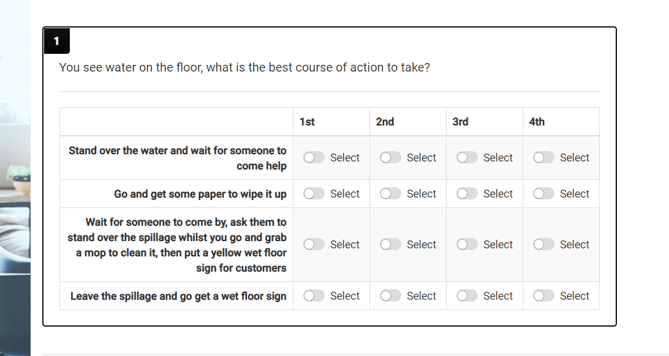
The candidates will be able to select how they view what is most important to the least important. We then as a recruiter or hiring manager will be able to view the candidate's answers and the score posed against their answer.