Helping you to get the most out of Tribepad
Hi, we’re here to help.
We want you to love Tribepad. So our goal is to help drive adoption across your HR and recruitment team, hiring managers, and of course candidates. Tribepad is used by millions of people every month and we’ve made it intuitive for you and your teams. But we know you may have some questions and there might even be some problems along the way.
But don't panic, this guide will let you know how you can get help and how we’ll respond.
We’ll cover:
- Getting answers to questions on our Support Centre
- Contacting our team with questions or problems
- Requesting changes and new development
- Learning more and requesting extra training
- Finding out about new features
- What to do if you have a complaint
How to ask a question or get help
Your first point of call is this support website. Check here for the help you need before contacting our Support team.
The most common reason for getting in contact is because you need to ask a question about the system. So if you need help or advice on how to use a feature, or have a question you should use our Support Form.
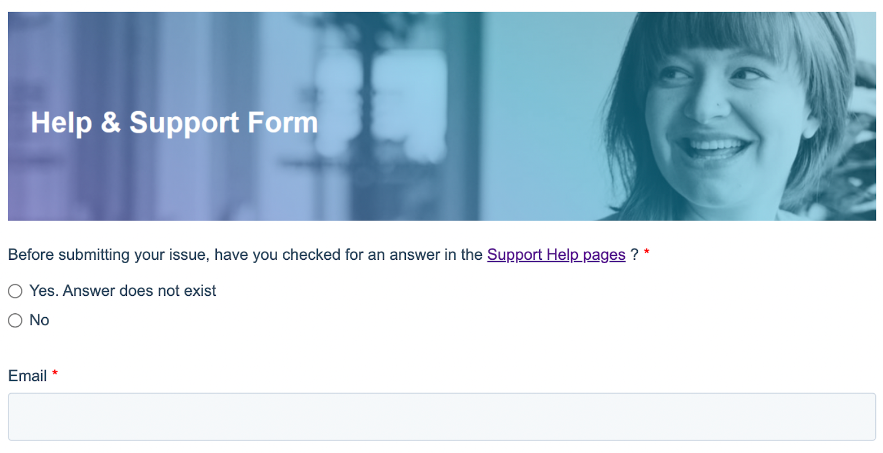
The form provides you with a quick and easy way to raise requests and means we can capture all the important information relating to your query first time, making it easier to resolve things quickly.
Our team is here to help from 9am to 5pm UK time on weekdays. However, we monitor and work on Priority 1 problems 24 hours a day. We aim to respond to all questions, queries and simple change requests within one (1) working day and we usually answer questions within two (2) working days.
Problems
A pre-built Talent Acquisition Platform that’s easy to use and ready to go. You’ll get all the key features you need. With some surprising extras you might not have even thought of. More than 50,000 recruiters, HR professionals and hiring managers use Tribepad every month.
But hey, no-one’s perfect and occasionally things go wrong. If you’re having a problem with something not working as expected, we’re here to help.
Help us to help you: the more detailed information you can give us about the problem, the quicker we can investigate and fix it for you.
When you raise a support request, here are some of the things we need from you to get started:
- A detailed description of the problem, including what the user was trying to do
- The URL where you had the problem
- Details of any error message you received
- Screenshots of the problem
- The web browser and operating system used (If unsure paste this URL into your browser and send us a screenshot: http://supportdetails.net/)
- Date and approximate time the problem occurred
- The job reference or job title & location
- Examples of usernames or candidates affected
Problem response times
When something isn’t working properly we know it can be frustrating. We always fix things as fast as we can, but need to focus on the most serious problems first. When you report a fault we'll categorise it as 1, 2 or 3 which decides how fast we respond and how quickly we aim to fix it. Here are all the details:
|
Priority |
Definition |
Response Time |
Target time for fix or provide a workaround |
|
P1: Urgent |
Either:
|
Within thirty (30) minutes |
If the issue will cause the Customer significant public reputation damage then:
|
|
P2: High |
Core functionality in a module is not available to an entire group of users. |
Within two (2) supplier working hours. |
Within the next 10 supplier working hours |
|
P3: Normal |
Does not inhibit a critical workflow but is stopping an entire user segment from making full use of Tribepad’s functionality. |
Within eight (8) supplier working hours. |
Within the next 30 supplier working days |
We measure our response and resolution times from when the problem is first logged as a Support Ticket on our system and a notification is automatically generated back to you.
We’ll send you updates on your ticket by email. For P1 problems this will be every two hours. P2s we’ll update daily, and for other problems, you’ll get an update at least once a week.
You can also track any open Support tickets via our Support Portal.
Requesting configuration changes
We understand that over time you may wish to change the way in which your recruitment process works. If you want to make a change you should raise a request using our Support Form.
Our Customer Support Team will review this request and will generally complete simple changes within ten (10) working days. More complex changes may be chargeable, in which case one of our sales team will contact you.
Training
To get the most out of Tribepad, we want to help you and your team fully understand the system. The first point of call is this support website which contains video guides, FAQs and documents to help you get to know the platform.
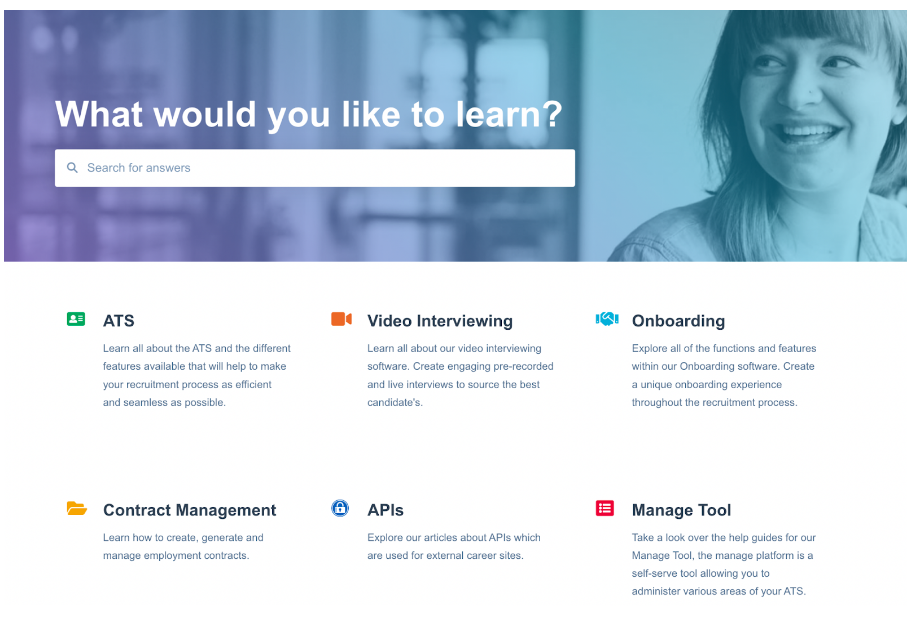
You can also access interactive help and support guides from within your Talent Acquisition Platform, via the 'Knowledge Hub' icon on the right-hand side of any screen:

We normally expect your Recruitment team to train new starters and hiring Managers.
If you would like to book a specific training session please use our Support Form to enquire about this.
Finding out about new stuff
We’re constantly improving our system and we want you to take advantage of our newest stuff. Look out for our email newsletter which always has details of the latest features and updates.
We release new features onto the platform every quarter. We’ll provide updates on our product roadmap and quarterly releases in our newsletters too.
You can also follow our blog and LinkedIn for news and updates.
We run our Client Forum every October. It's a great time to share knowledge and experience with other clients and hear from some great speakers. Keep an eye out for your invite!
Escalation Process
Occasionally things don’t go as smoothly as we’d like.
If you’re having a problem with getting help, you can escalate to Samantha Milne, our Head of Client Support and Success. You can do this via the Support Form, please make sure the subject includes ‘Escalation FAO Samantha Milne’.
Grow with Tribepad Gro
We hope to grow our relationship with you as your business grows. So from time to time our sales team may contact you about new products and services. Likewise, when you’re approaching the end of your contract we’ll be in touch to see how we can support you.
If you are interested in new services you can contact the salesperson who originally welcomed you to Tribepad.
Thanks for choosing us - we won’t let you down.