Here you will learn how to branch questions together and form a questionnaire, based on how a candidate answers.
What are Branching questionnaires?
A questionnaire where we can link our questions together. We can allow our candidates to answer the branch of a questionnaire dependent on their answer. 2 candidates answering the same questionnaires may have different routes depending on what they answer.
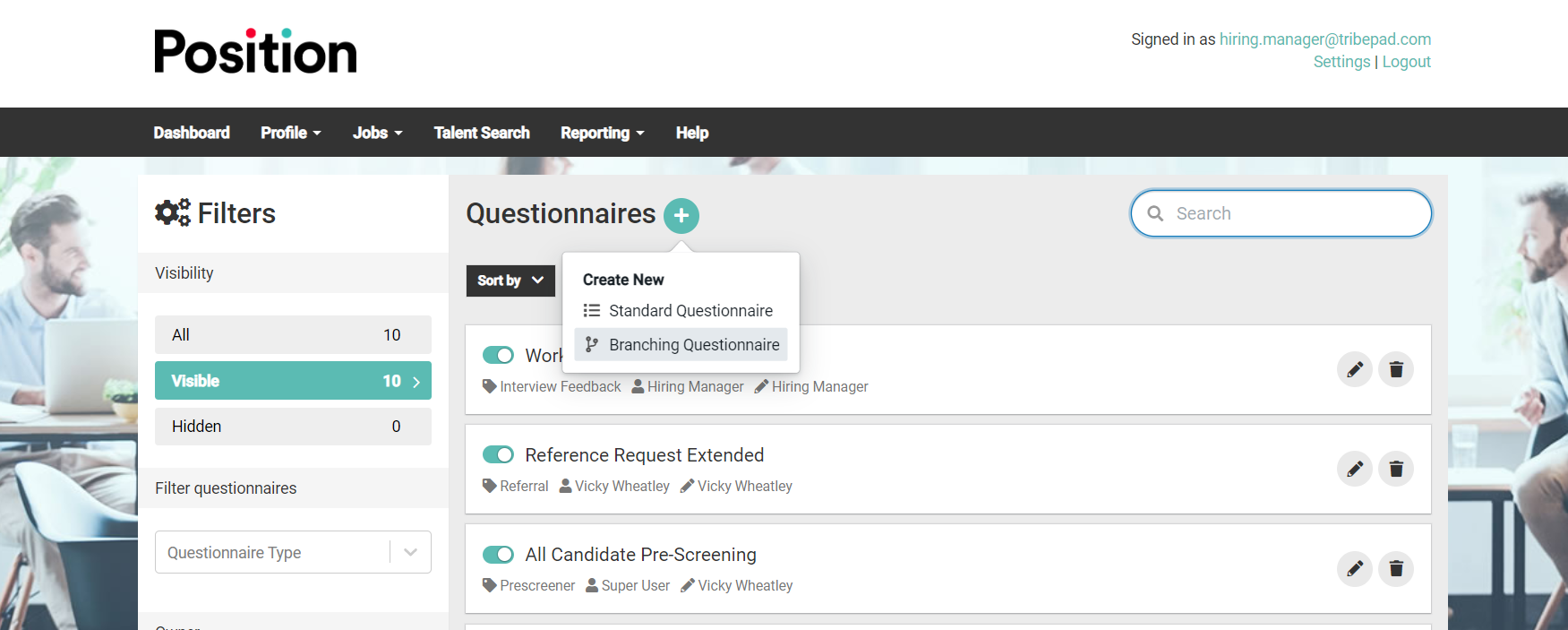
How do we do this?
When we go to the Questionnaire section you will see the option to create a "Branching" questionnaire. Once this has been clicked, we can then select the dropdown to which questionnaire we want this as.
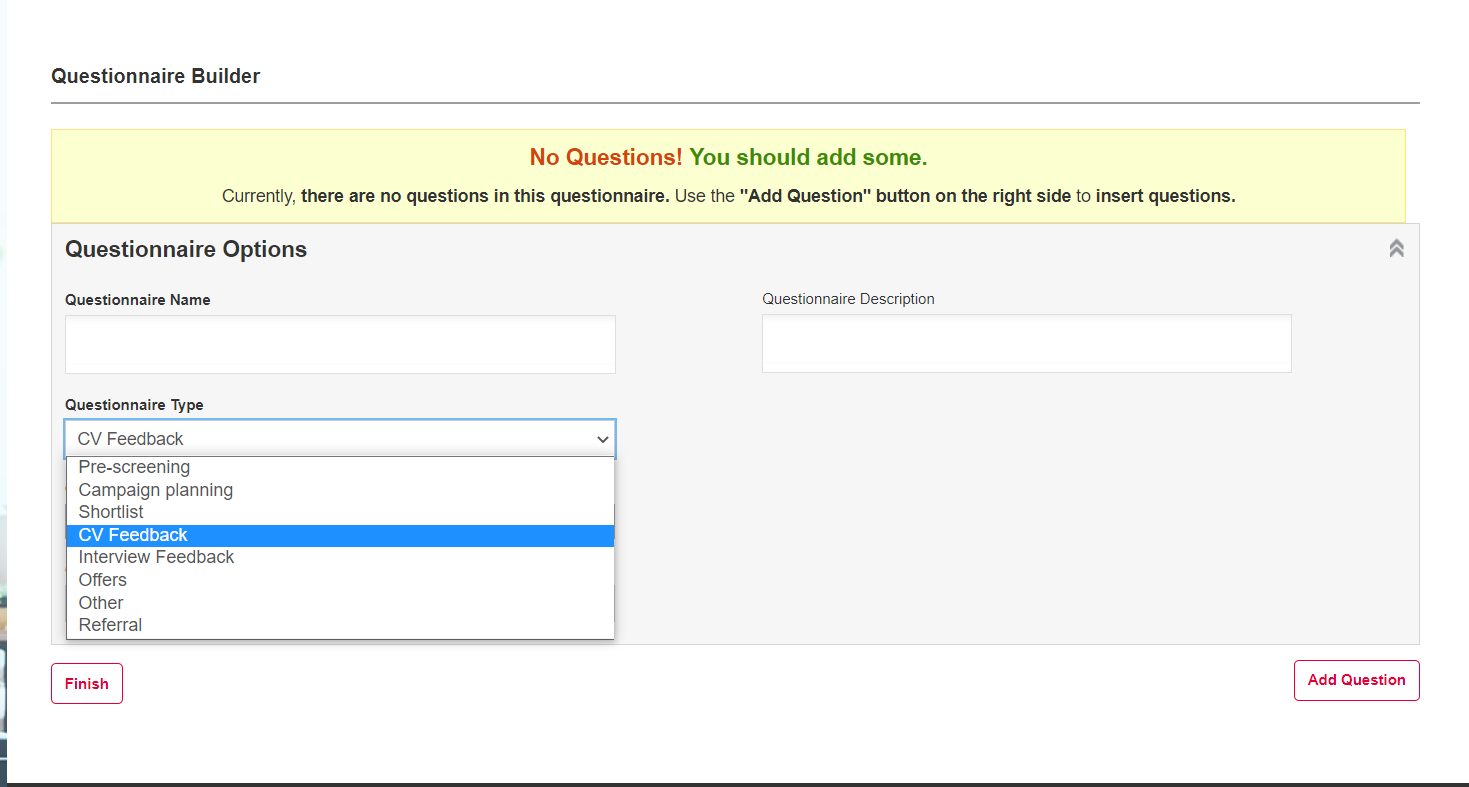
There are several options for what we can create our questionnaire for.
- Pre-screening
- Campaign planning
- Shortlist
- CV Feedback
- Interview feedback
- Offers
- Other
- Referral
Depending on what you want your standard questionnaire for, we can do this.
Once you have decided what you would like you can then add your questions, which is situated on the bottom right.
Please note you can only add 1 question at a time
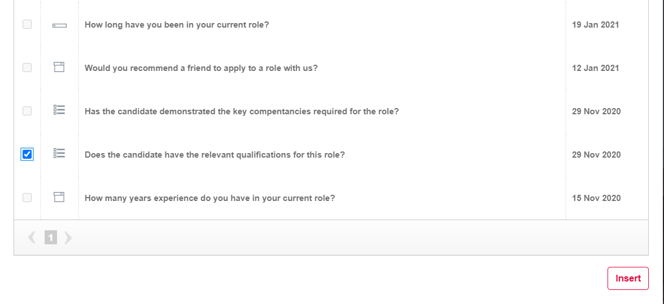
How do I branch them together?
Once you have a question inserted you will notice the words "link to question" situated under the question and under each "choice" of an answer.
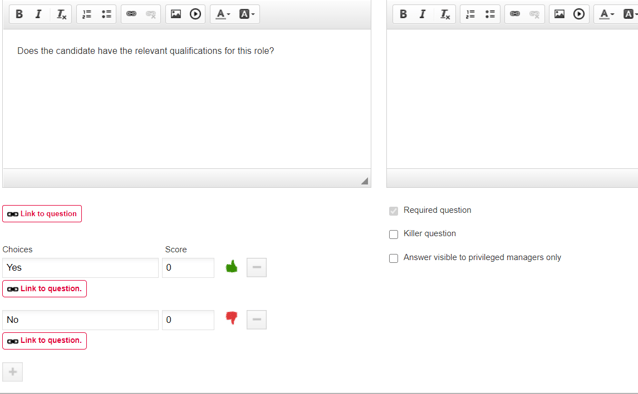
Depending on your question type, you will see variations of the "link to question". If you just link the next question to 1 "choice" the candidate may be caught in a loop
If the candidate selects yes, generally we want them to answer more about the specific question. So in this instance we would select the "yes" variable and choose another qualification question and select link.
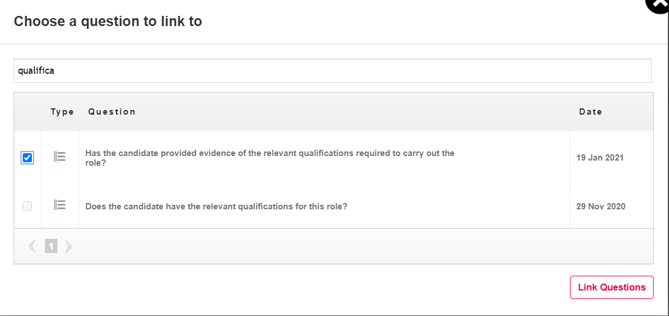
If the candidate selects yes, they will then answer the above question. However, if the candidate selects no, we can ask them a very different question
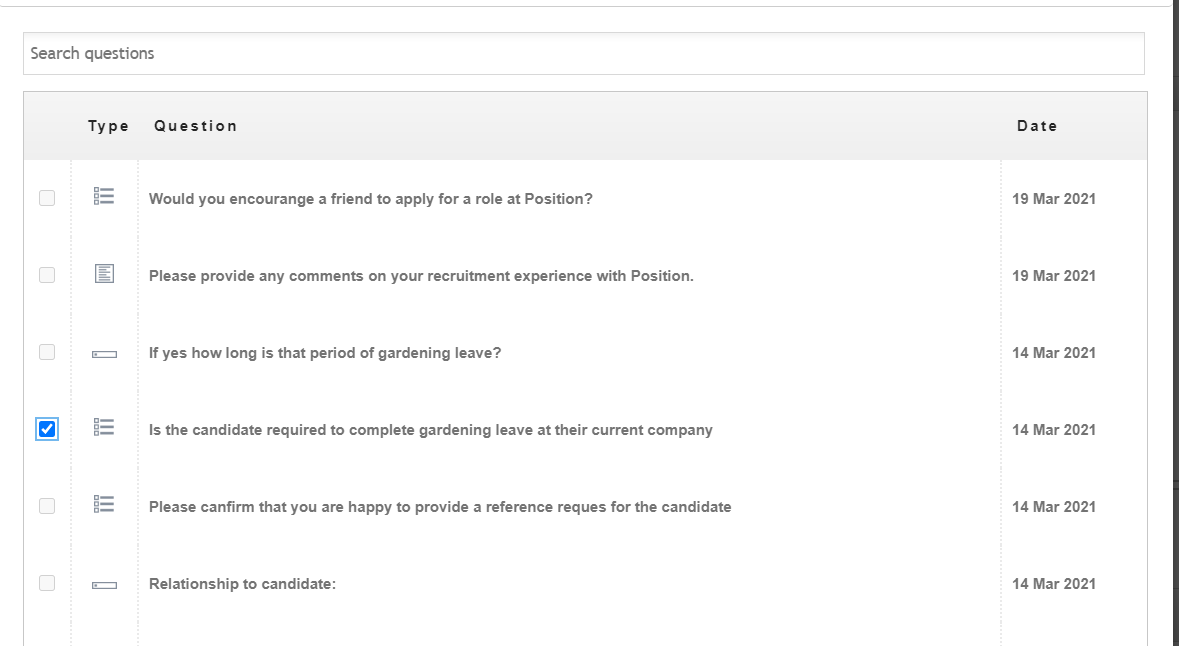
Now you will see that both answers are now linked to questions
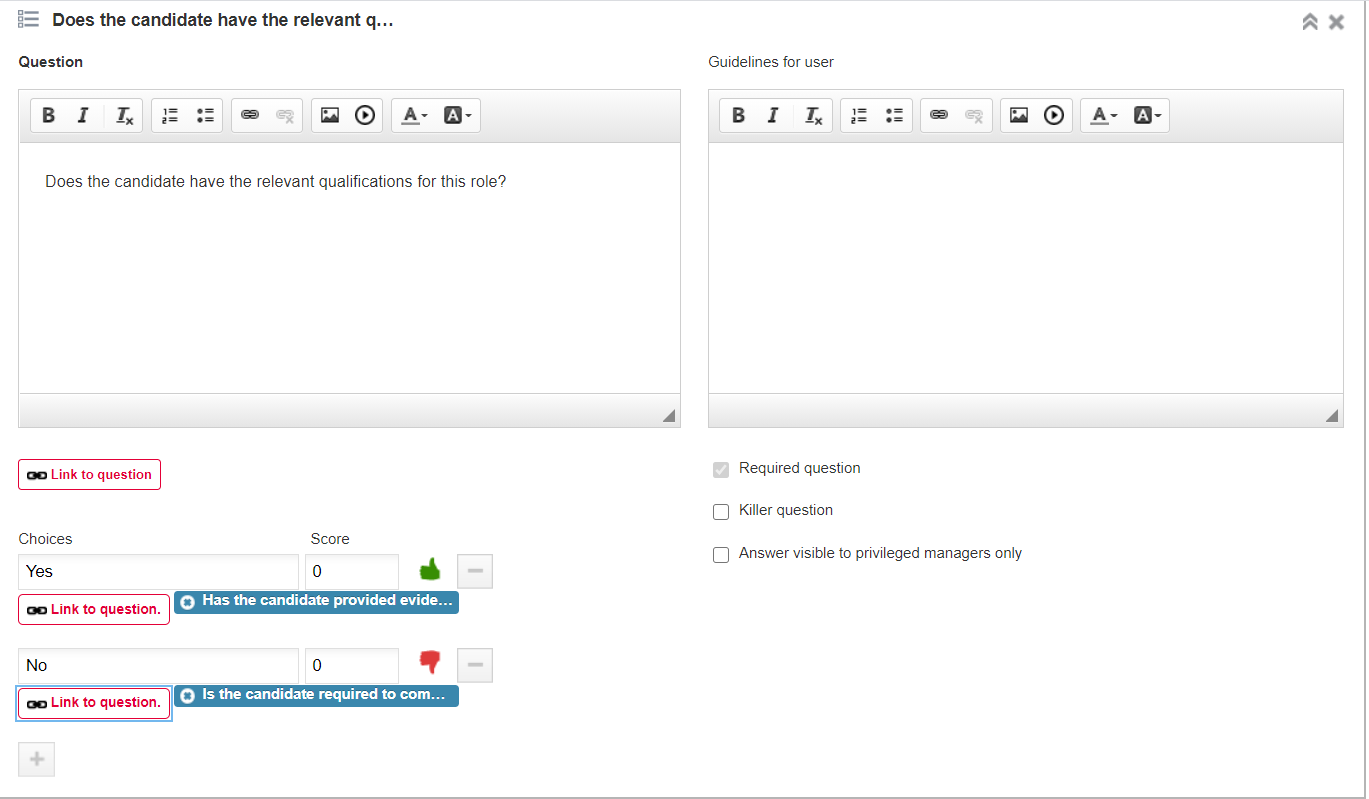
Dependent on how the candidate answers, they will be taken down a different branch of the questionnaire.
If you select a question that has already been in use in the questionnaire earlier the candidate may accidentally be caught in a loop.
I have so many questions, it's hard to view
If you have selected a lot of questions and want to make the view easier for you, you can select the multiple arrows at the side of your question. This will minimise the question and answer so it's easier to view whilst you are building.

What happens if I want to delete a question?
If you delete a question that is linked to another this will be removed for you. You will need to ensure that the linked question does have a new question it is now linked to.
What happens if the questionnaire is not fully linked?
If at any point in the questionnaire there is a break and there is no "link" to the next question, the next question will NOT be answered by any candidate.
All questions must be linked together to ensure that the full questionnaire is answered.
Once you are happy simply click the Finish button

Your questionnaire is now ready to assign to roles.