- Learn.tribepad.com
- ATS
- Process candidates
-
ATS
- FAQ's
- Create & publish a job
- Job Templates
- Job Administration
- Additional Features
- Process candidates
- Source talent
- Questions & Questionnaires
- Recruitment Agency guidelines
- Freeze interviews
- Job List
- ATS Icons
- Job Page & Apply URLs
- Candidate Guidance
- Dashboard
- Candidate Registration Options
- Integrations
- Languages
-
Video Interviewing
-
Onboarding
-
Contract Management
-
APIs
-
Manage Tool
-
Insights
-
MISC
-
FAQ's
How to download candidate details
Learn how to download candidate details from the job they have applied to.
Overview
If you have a number of candidates that have applied for a role you are recruiting for and you would like to review their details in Excel format, you can use the 'Download List' option.
How to download the candidate information
- Select the job you are recruiting for.
- From the job view (as shown below) - Select Download List.
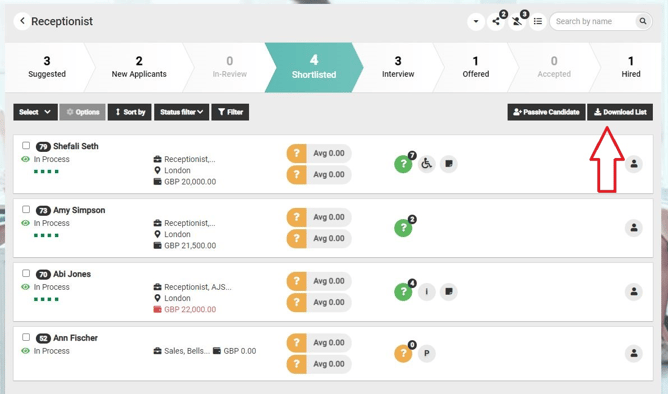
The screenshot below provides a small sample of the information you will be able to see.
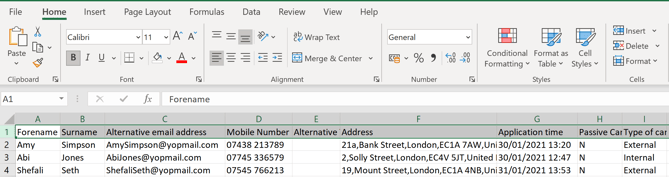
If the candidate has responded to any questionnaires, the questions and responses will also be shown in the list view.
Once you have downloaded the list view, you may choose to save the file to your selected folder.
It's a good idea to be mindful of where you save this kind of content as it may contain confidential information. Consider GDPR when carrying out these actions.