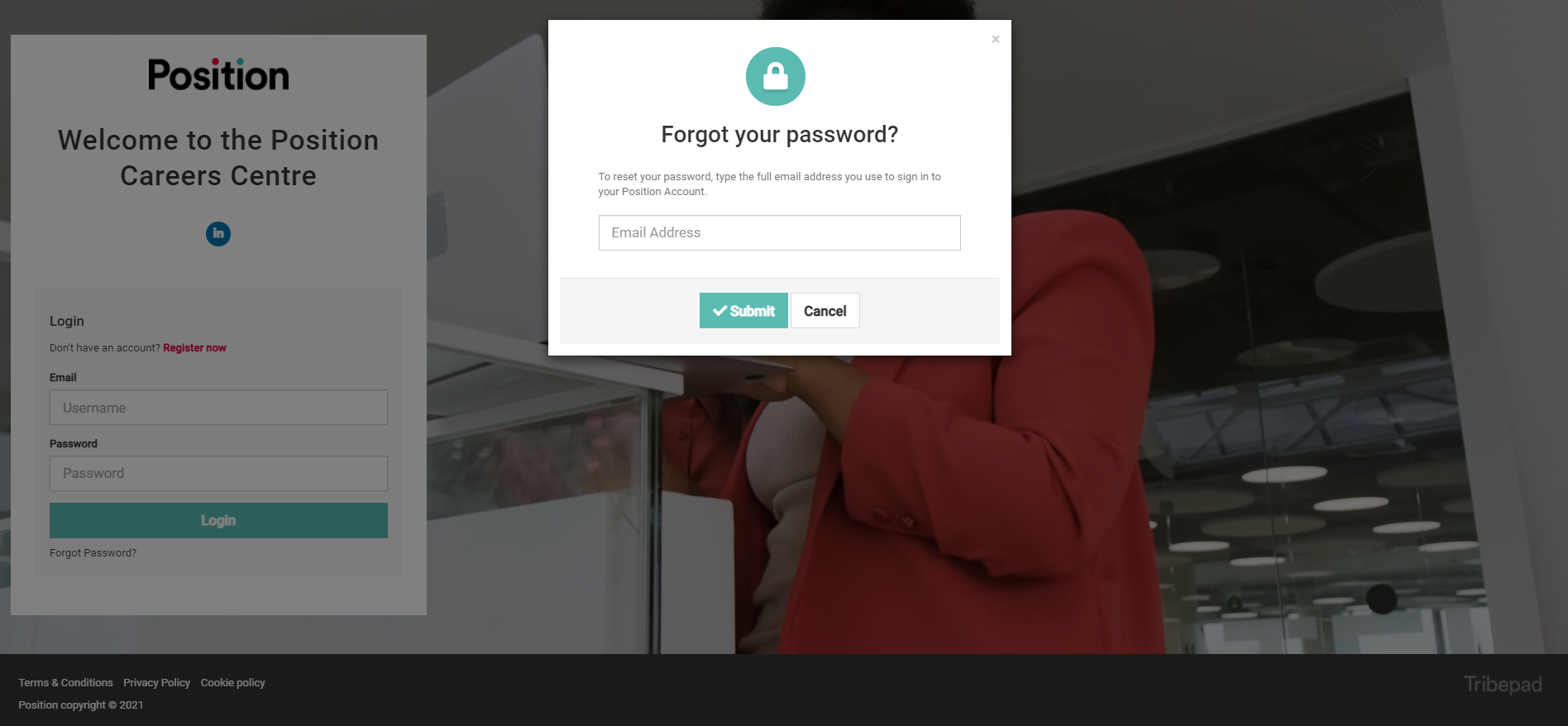-
ATS
- FAQ's
- Create & publish a job
- Job Templates
- Job Administration
- Additional Features
- Process candidates
- Source talent
- Questions & Questionnaires
- Recruitment Agency guidelines
- Freeze interviews
- Onboarding
- Job List
- ATS Icons
- Job Page & Apply URLs
- Candidate Guidance
- Dashboard
- Candidate Registration Options
- Integrations
- Languages
-
Video Interviewing
-
Onboarding
-
Contract Management
-
APIs
-
Manage Tool
-
Insights
-
MISC
-
FAQ's
How to Login
Logging in to your account
Once you have an account registered to use the ATS you will need to go to the site of your choice where you will land on a page that will look similar to this:

At this stage you will need to enter the email address and password you registered your account with. After you have entered your details click on the login button and this will take you to your dashboard page where you will have a range of functions to utilise.
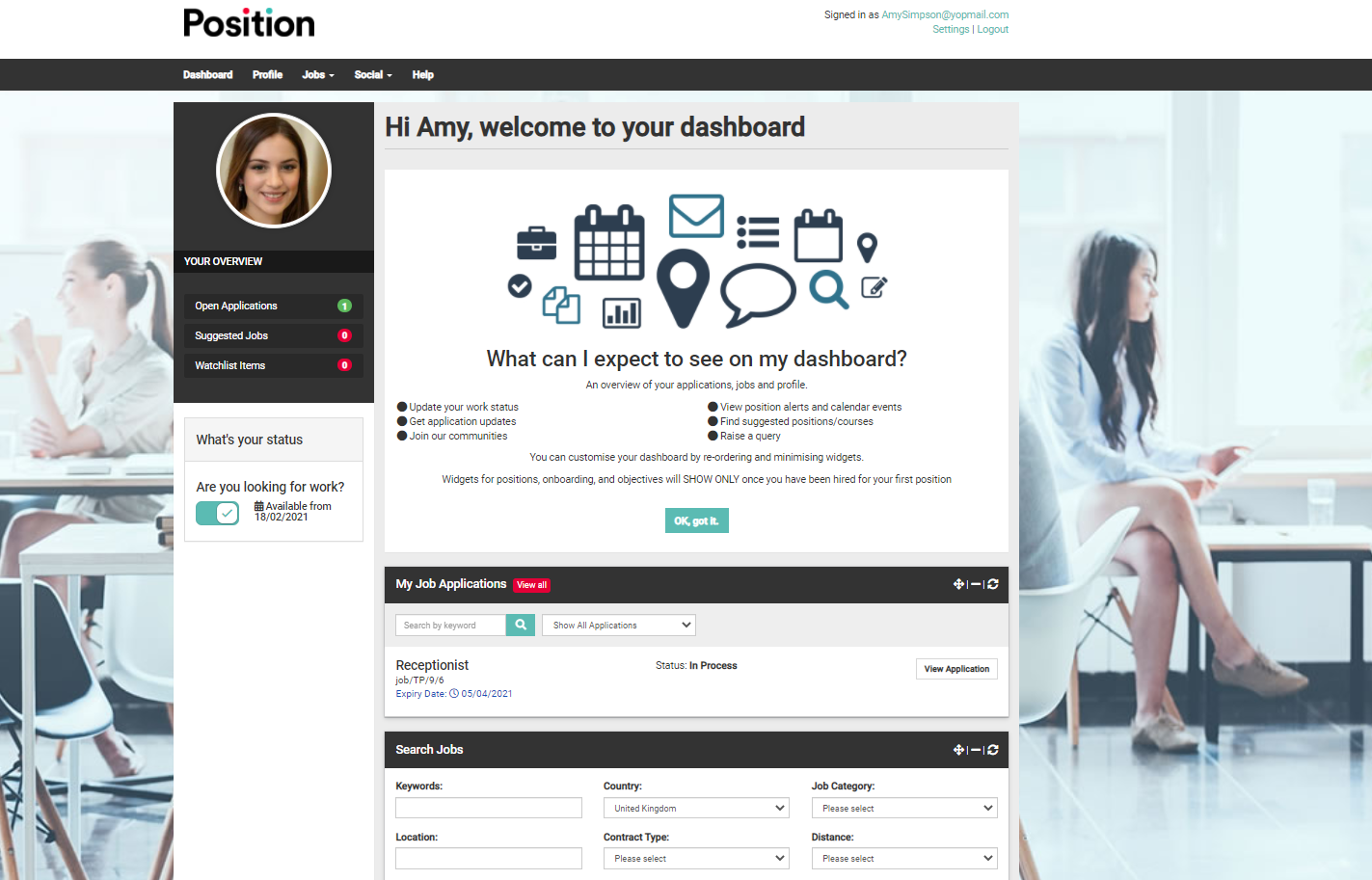
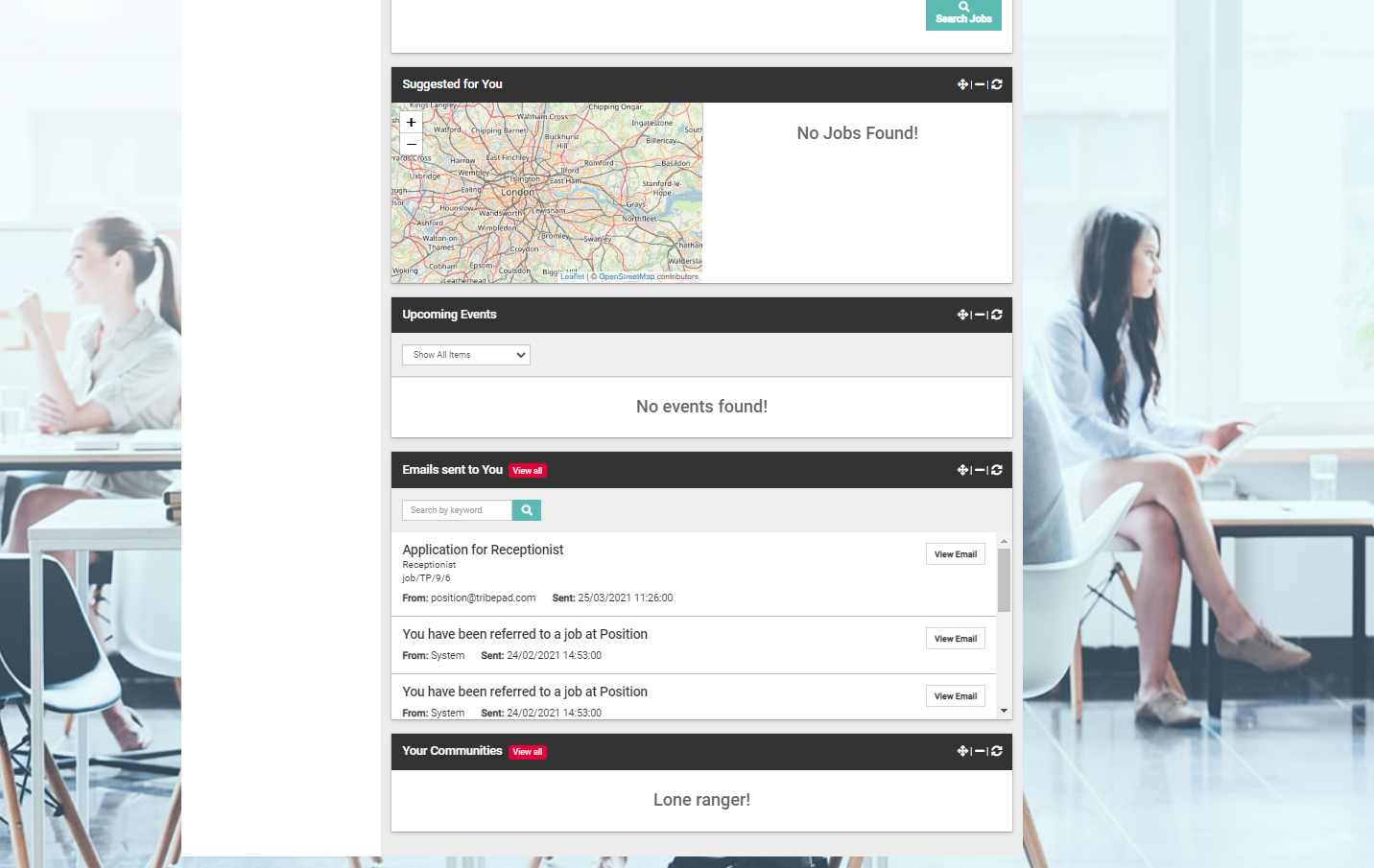
If you have forgotten your password you can use the "forgot password" link under the login button. This will show a pop up box that you can type the full email address you registered so that a reset password email can be sent to you.