Learn how to republish a role
Republishing a role that has previously been published is a great way to easily and efficiently post a role.
How does it work?
To republish a role you would need to find the role first, which can be found in either
- Closed Jobs
- Expired Jobs
- Unfinished Jobs
If your role is Expired you must ensure that the drop-down arrow is selected on the right and the role is set to "reopen".
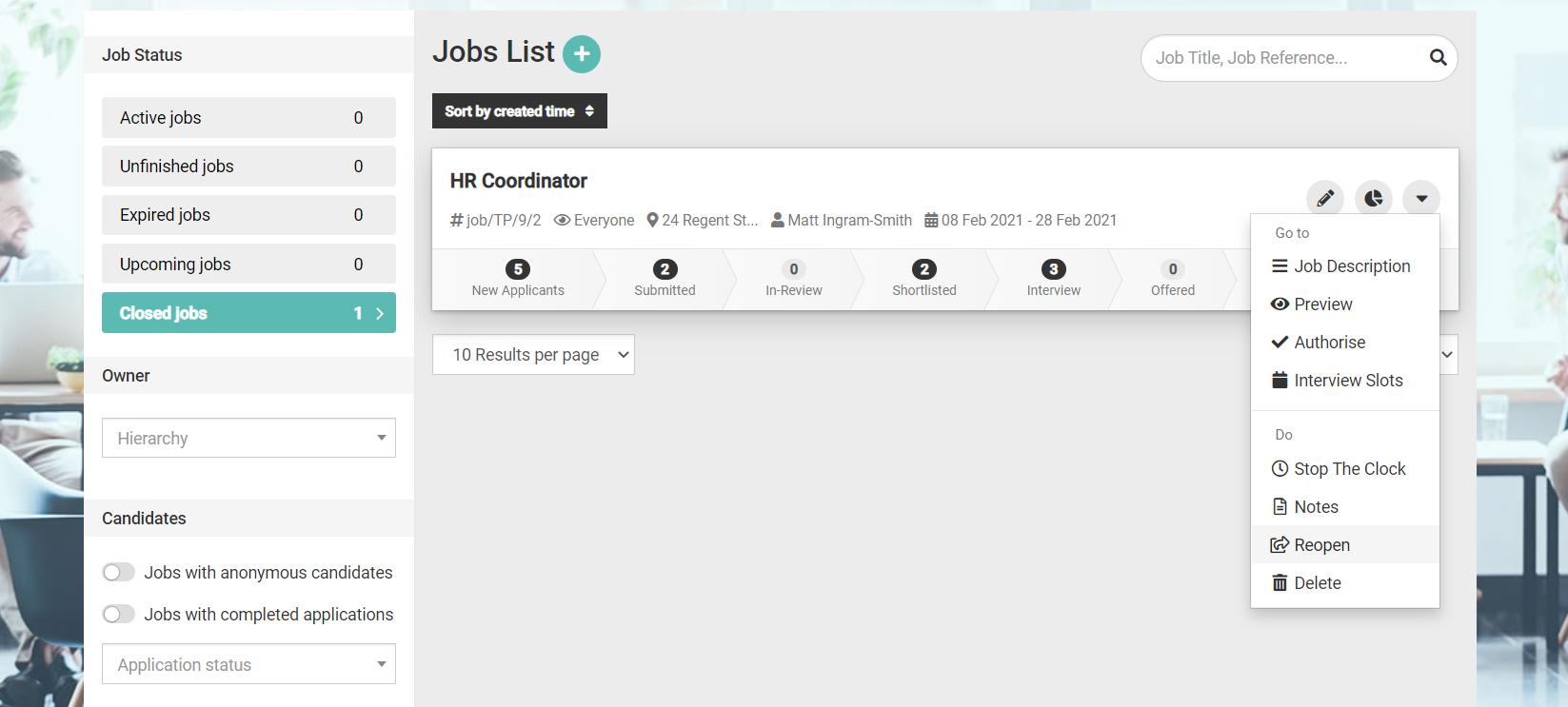
Once this has been selected, the role will either be in
- Unfinished Jobs
- Expired Jobs
This is dependent on the expiry date set already within the job.
What do we do once the role has been reopened?
Once we have found the role again after we have re-opened, we must click on the pencil icon which will allow us to edit the role again.
If we are happy with the information within the role we must scroll down to the bottom of the page and ensure we change the expiry date and start date
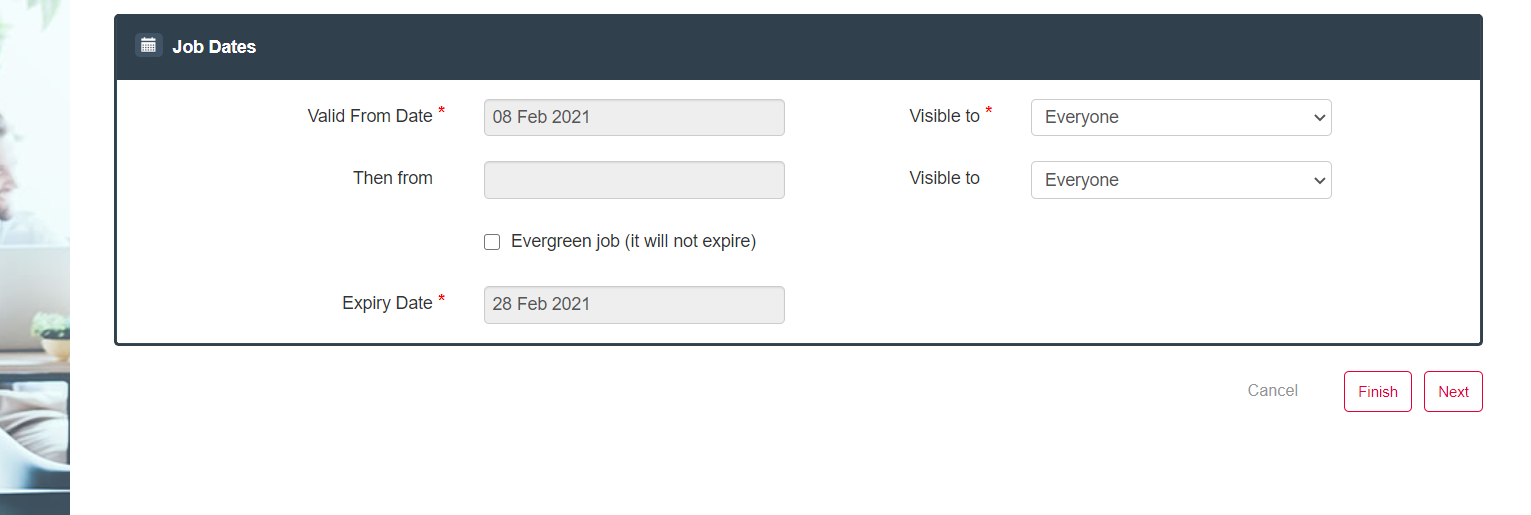
To ensure the role is Active, we must enter a valid from date of a date in the past or today's date. Otherwise, the role will be put into "Upcoming jobs"
We then click next until we reach the page that states Publish or Finish
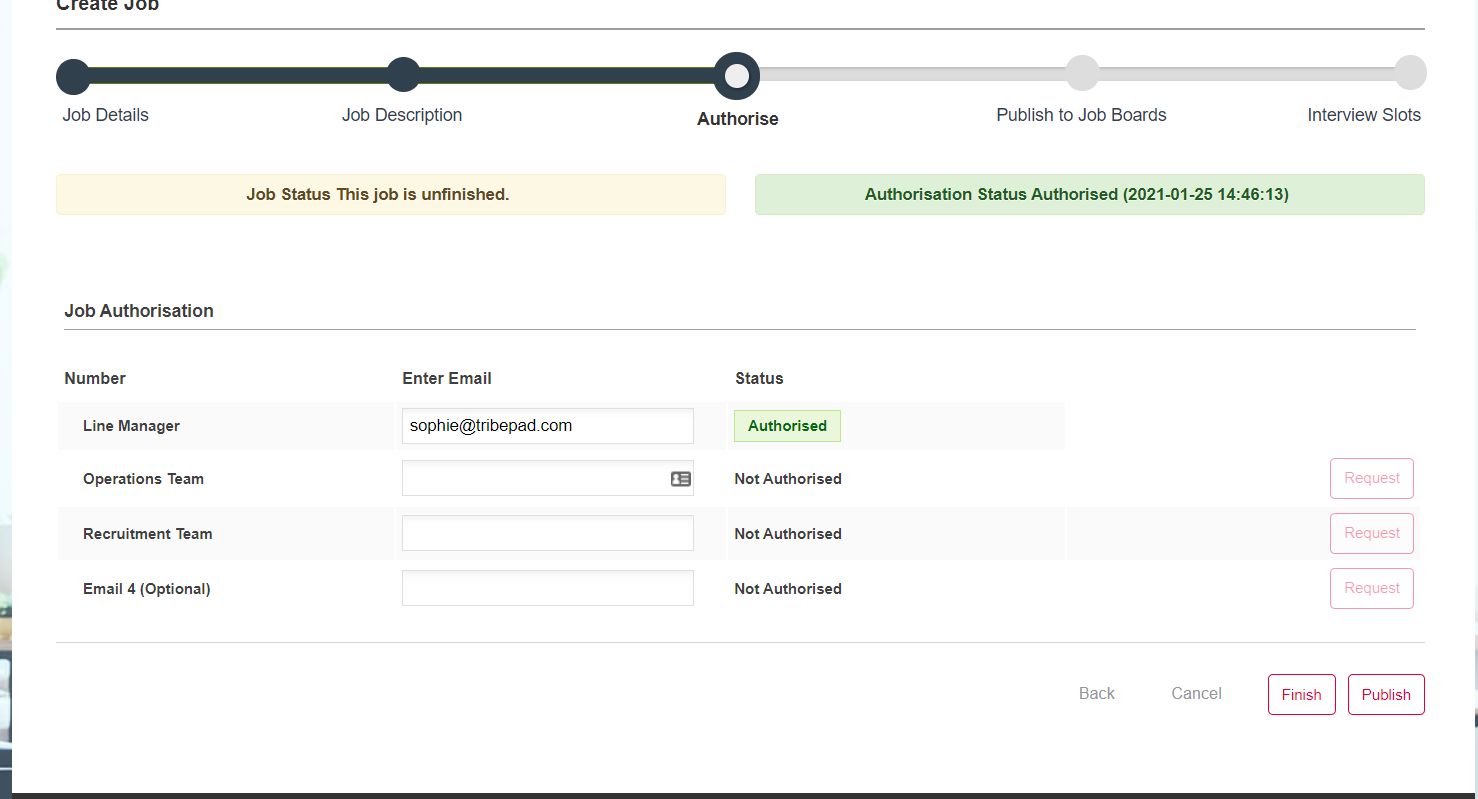
If we click Finish the role will not publish. It will go into an Unfinished state.
We must click Publish to ensure that this gets posted. Only then at this stage will the role will be published to your candidates
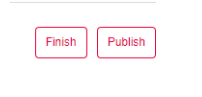
As soon as you select to publish the job it will become available on your careers site.
If you have the ability to post to a job board, once you have clicked Publish you will be taken to your login screen where you can post externally.
If you do not have the ability and would like to please speak to the ATS lead within your organisation who will be able to assist you with this
Lastly, you will be presented with Interview slots. You can enter Interview slots, remove or simply leave blank. You are not required to schedule interviews at this stage, but it is an option if you already know that information.
Otherwise, you can return to this page or choose one of the other methods for scheduling interviews.
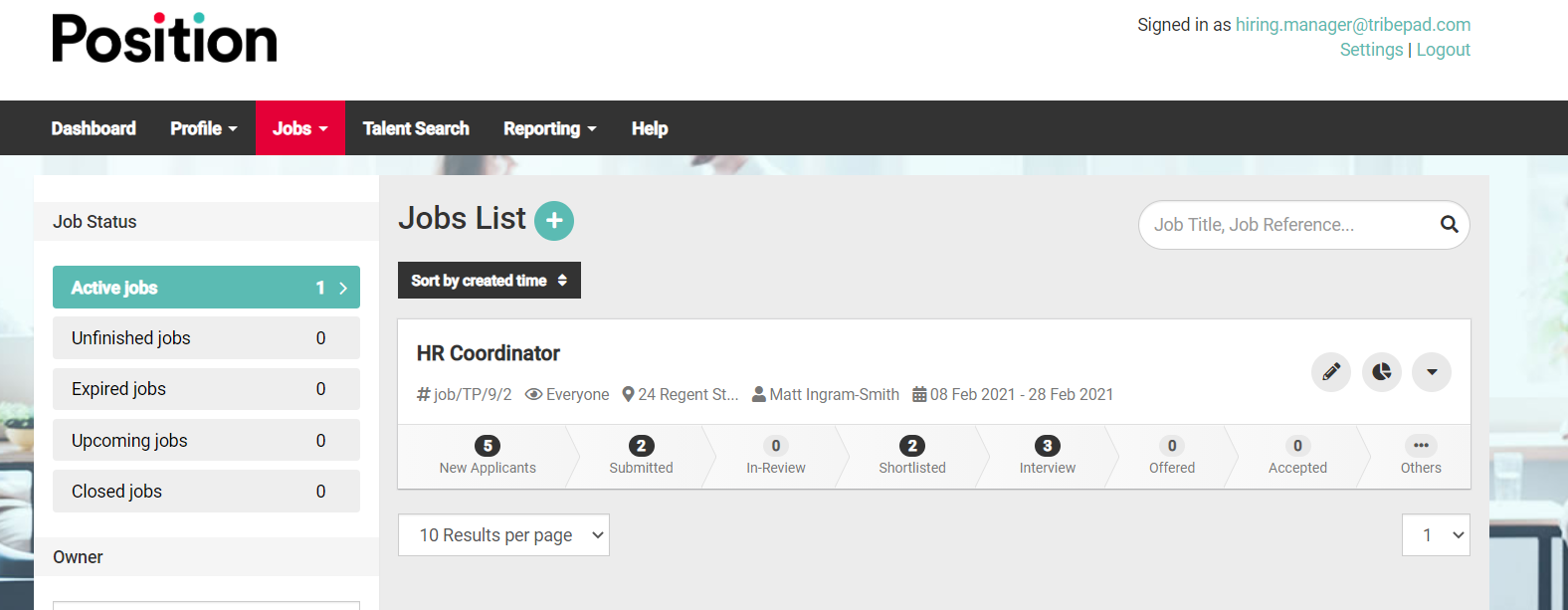
Congratulations, your role has been successfully re-published.