Learn how to use the sub status feature when processing your candidates'.
🎓Feature
Sub status is an additional feature that can be enabled for your organisation.
If you are interested in this feature please speak to the main ATS Lead within your organisation.
Overview
Processing candidates' is quite linear in terms of progressing a candidate from one stage of the recruitment process to another to the next (i.e.New Applicant to Shortlist), however, there are additional actions that may be required within a particular stage, for example:
A recruiter has progressed a candidate to the Shortlist stage and the next step is for the hiring manager to confirm whether they would like to interview or reject the candidate.
Generally, a Hiring Manager may be restricted in terms of the access and actions that they can carry out in the ATS which may prevent them from processing a candidate. This is where the sub status feature becomes very useful.
Let's take a look
In the below example, the user is a Hiring Manager and the candidates' are anonymised.
The check-box has been selected next to the candidate name so the Options menu is now available.
- The Hiring Manager selects the Options menu followed by Change status.
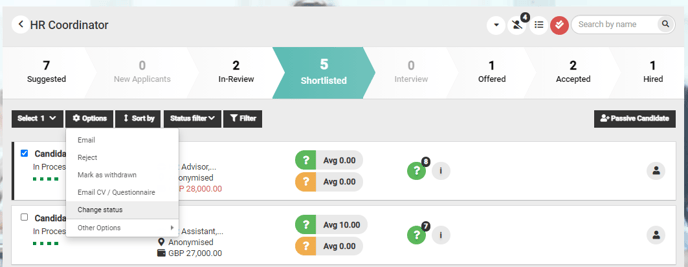
A pop-up appears with a drop-down menu to select from.
- The Hiring Manager can select the option that is relevant, in this example Request Interview was selected.
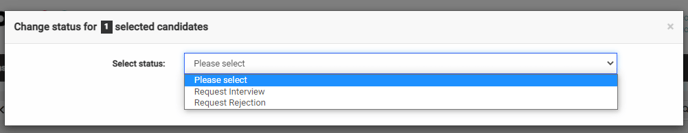
The action will be confirmed (see example below).
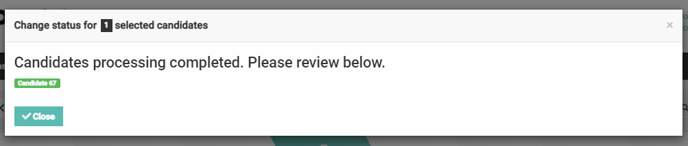
The candidate's status is now showing as:
-
- In Process (Request Interview).
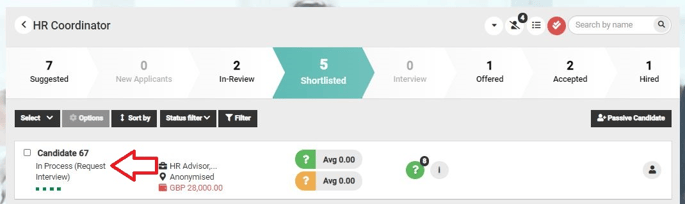
The Recruiter will be able to see the status change and progress accordingly.