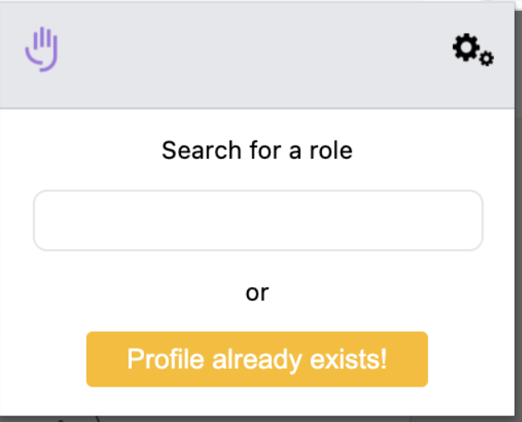Here we will learn how to add candidates to the ATS via LinkedIn using a Google Chrome extension
The LinkedIn candidate importer is a great tool in which we can apply candidates to our roles straight from LinkedIn.
First, you must add the importer to your Google Chrome Extension
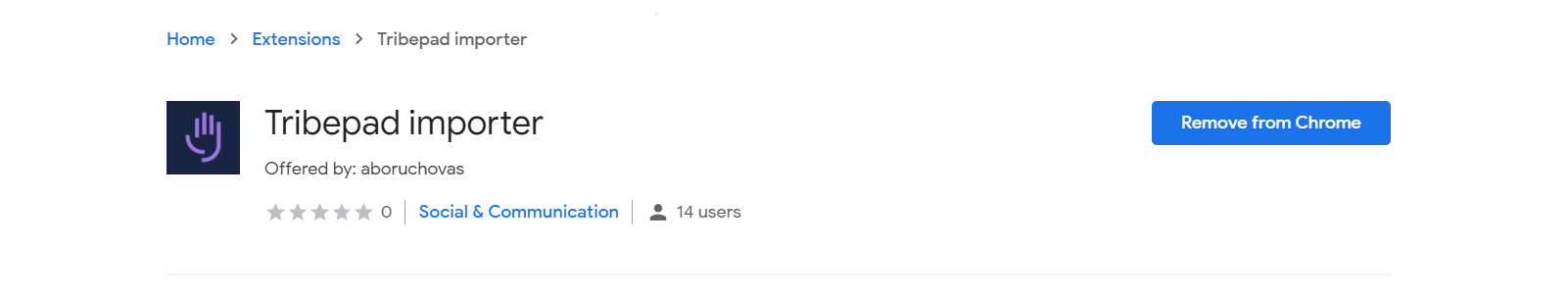
Once this has been added please speak to your Tribepad contact who can set up the settings so it can link to the ATS for you.
I found a candidate on LinkedIn, now what?
Congratulations, you found a candidate you think is a great fit for your role!
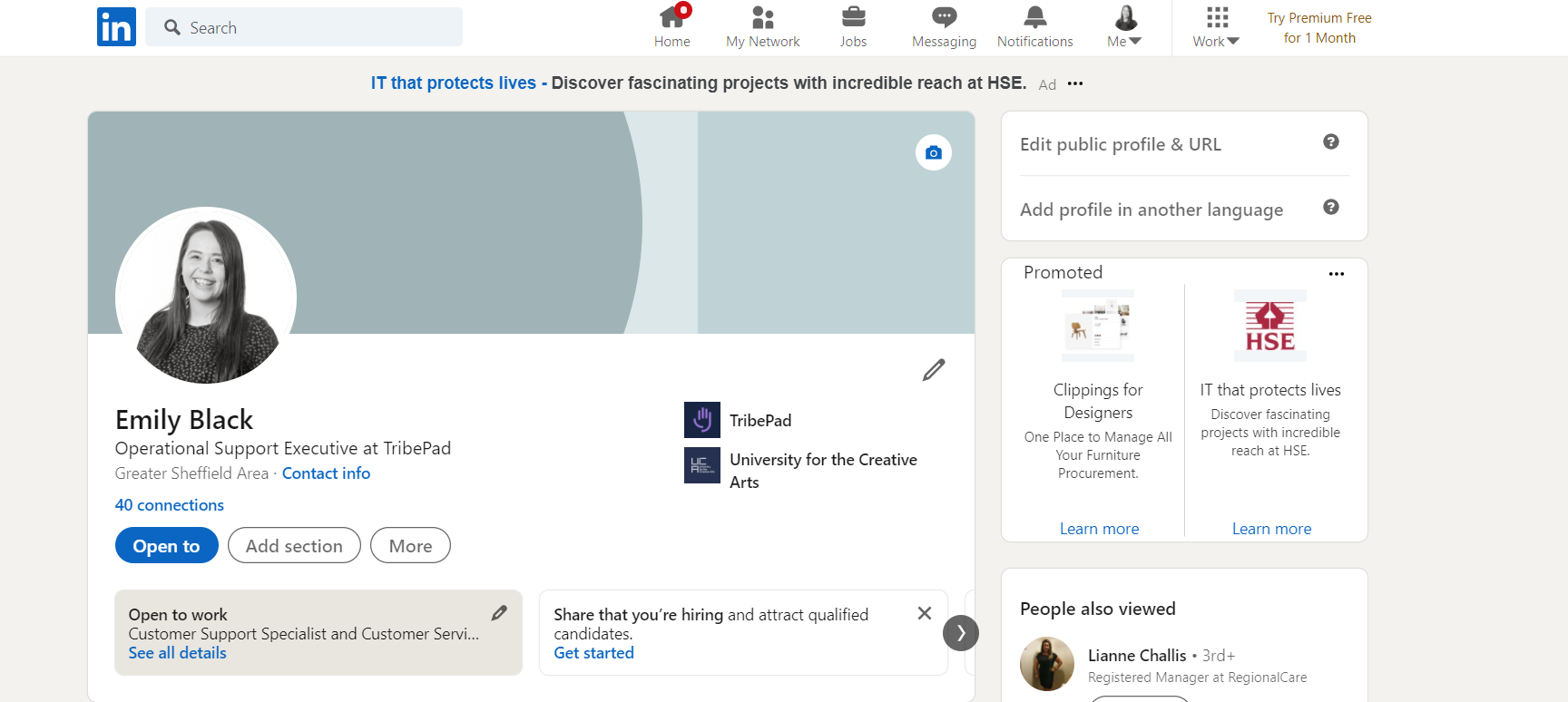
When you are on the candidate's profile please go to your Tribepad Importer extension and select this. This can generally be found at the top of your browser.
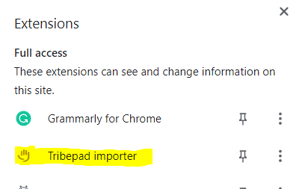
This will populate a screen where we can then search for a role to add a candidate to a role or we can create them as a passive candidate without actually applying them.
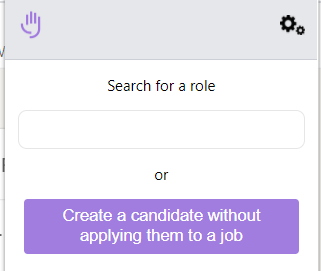
Searching for a role
If we start entering the job reference number, roles will start to populate. Once we have found the role we wish to apply the candidate to we simply select this. Then the "create profile and apply to the job" icon will then turn purple showing that this action is ready to use for us to select.
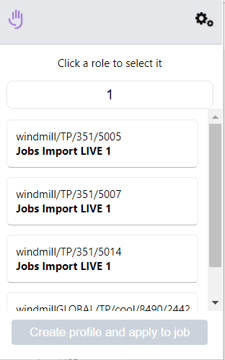
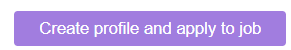
Once confirmed you will see the success message. Congratulations you have just imported your first candidate
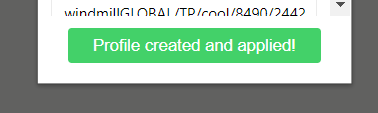
Can I see who I have applied to a role?
Yes, if you have applied a candidate to a role you are able to see the history of this via the settings on your Importer.
This page will populate where we can select our "HIstory"
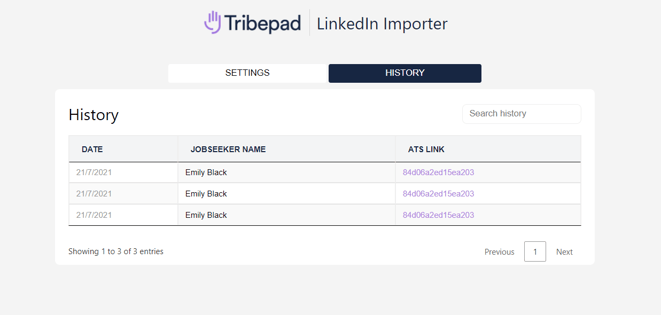
Once selected we can view the date we applied the candidate, their name and the link of where we had applied them.
How do I create a candidates profile without applying them?
When you are on the candidate profile and you select the importer you can simply select the option below
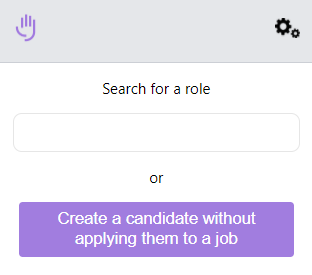
Once this has been selected you will see a green success message that this action has been done.
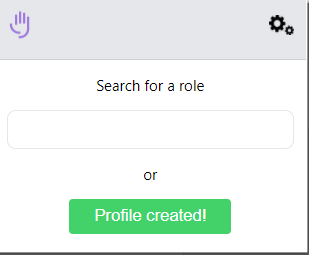
What if my candidate already exists?
If the candidate that you are trying to import already exists on the ATS, when you add the candidate you will receive a message stating they already have a profile. This means we will not be able to add them to a role or create a profile for them.