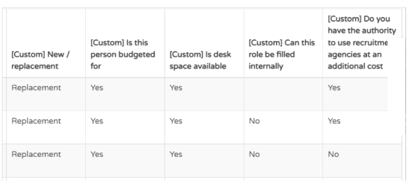What can this report do for you?
This report provides details of candidates that have been rejected from the recruitment process, along with the reason given for rejecting them.
You are able to select quick-date range and Custom filters on this report:
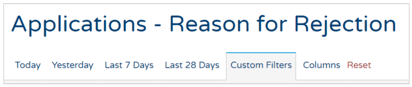
Custom filters that are available are:
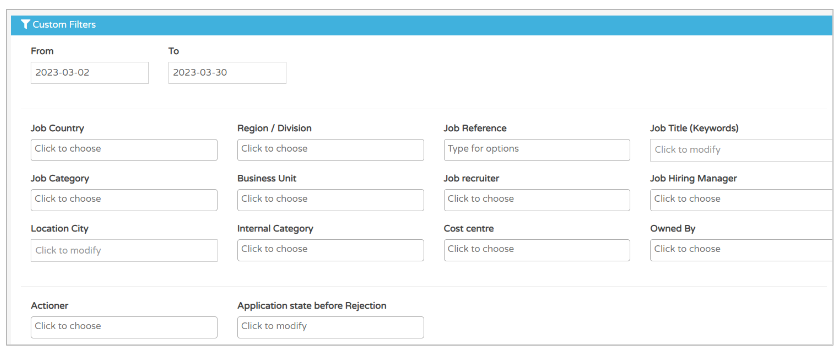
- You are able to have multiple options in the filter boxes, for example:

Once you have selected the relevant date range or Custom filter, you will be presented with a screen that looks like this:
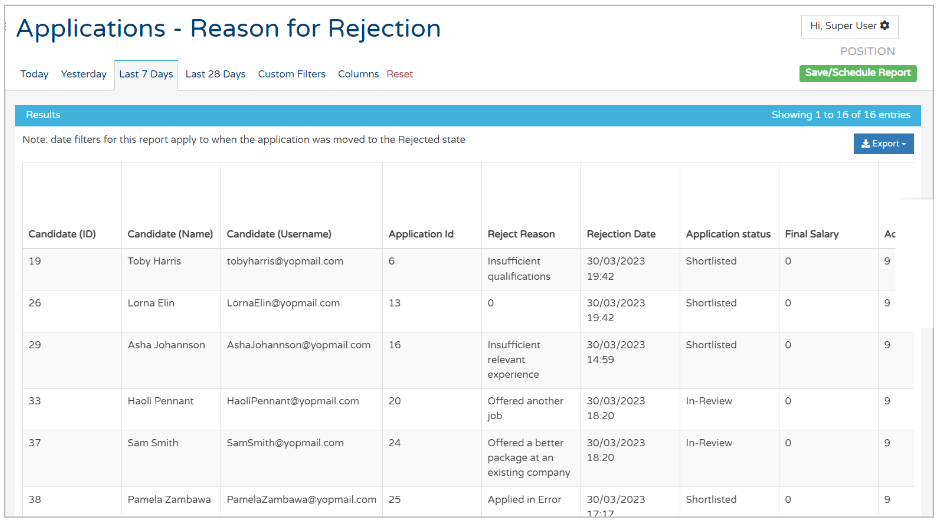
Here you can see:
- Candidate details
- The Rejection reason given when rejecting them from the process
- The Rejection date
- What stage in the application process the candidate got up to before being rejected ('Application Status')
The 'Rejection Reason' column is dictated by a selection made from a list of drop-down options.
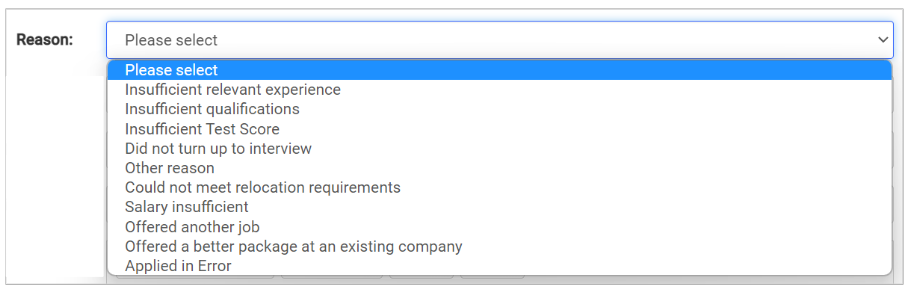
These options can be selected by the ATS user when they choose to reject the candidate.
These options can be amended or added to through the Manage tool, via the 'List of Values' option:
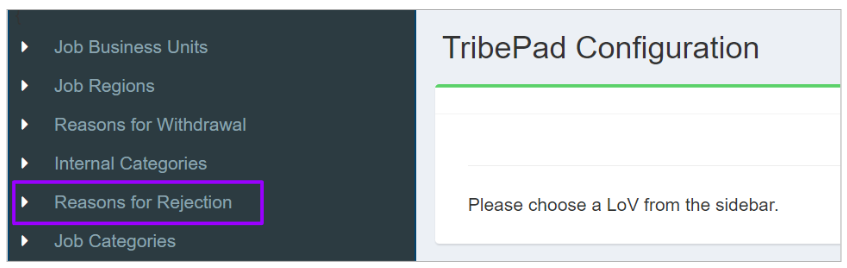
To read more on amending your Lists of Values, click here.
Scrolling over to the right in the report, you can see
- Who the rejection was actioned by
- Which job the candidate has been rejected from

Scrolling over, you can see more details on the job and the Job Owner, Hiring Manager, Recruiter etc.:

Finally, the right-most columns in the report will show you any Custom Fields that have been applied to the jobs