What can this report do for you?
This report focuses on the Date Gap that might be apparent in some applications, particularly relating to a candidate's Address history.
Date Gap is a permission-based feature.
If you do not have access to this feature or would like this enabling on your ATS, please speak to your main ATS lead or your Account Manager.
To find out more about Date Gap, please click here.
Quick-date range and Custom filters can be used in this report:

Custom Filters available are:
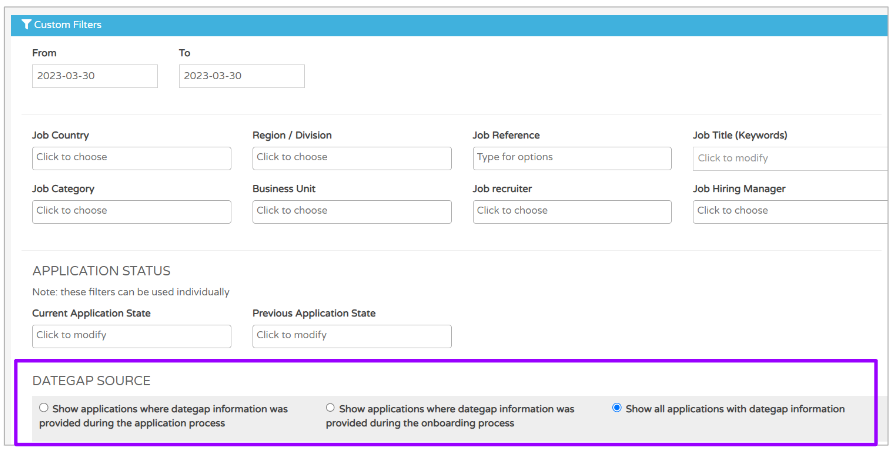
- Date filters for this report apply to the application creation date
- Applications are only included if they are linked to a job which has a date-gap enabled
- This is done via the Application Flow in the ATS:
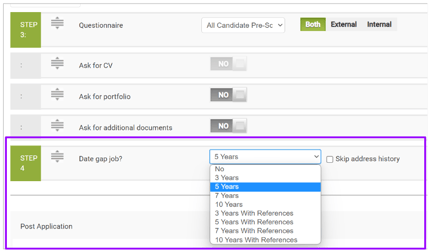
- This is done via the Application Flow in the ATS:
This report is very similar to the Date Gap Employment report, but focuses on a candidate's Address history instead of Employment history.
This report will only contain data if the 'skip address history' tickbox has not been ticked in the Application flow section when creating a job:
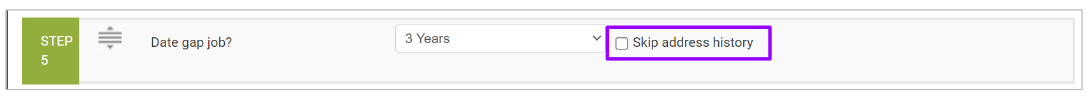
If the tickbox has been ticked, no data will be present in this report.
Once you have set your date range and/or added any filters, you will be presented with a screen that looks like this:
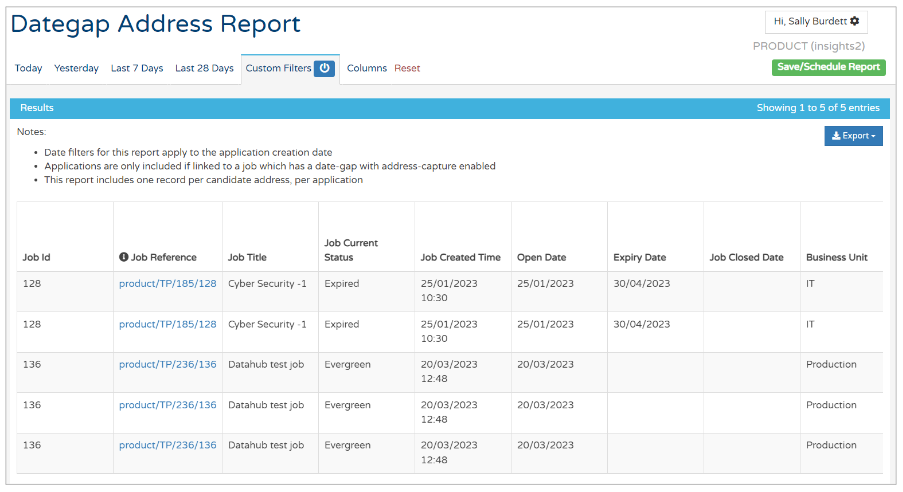
The columns presented to you first relate to the job in question: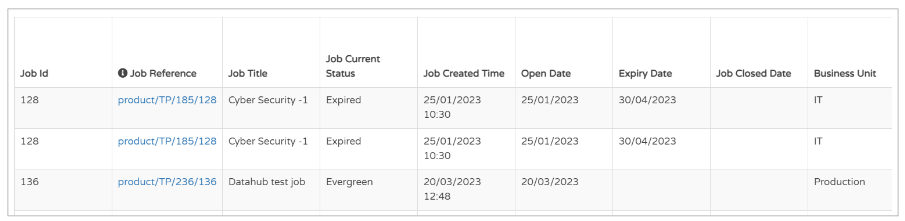

Scrolling further to the right gives you information on the Date Gap you are focused on: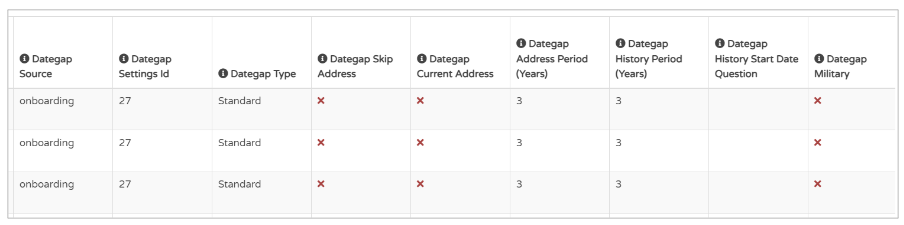
You will see an ![]() icon in several of the column headers
icon in several of the column headers
- Hovering over this icon shows a tooltip, i.e. it explains what the columns means in more detail
- For example, the 'Dategap Source' column shows
"The stage at which the candidate was asked to provide dategap information"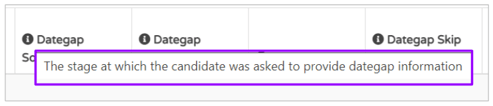
Further over to the right of the report, you will see details about the Candidate:
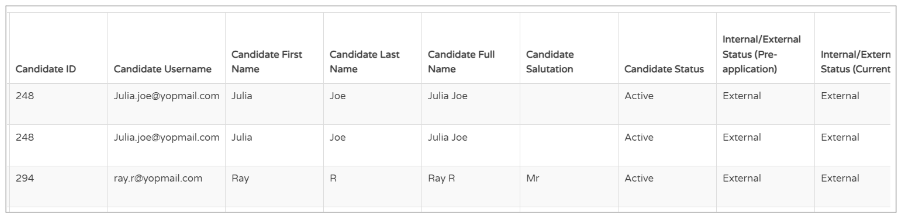
Further over again, you will see details relating to the Date Gap that has been declared - in this case, Address history:
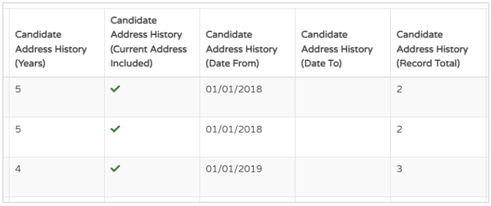
- The 'Years' column shows the number of years in total declared in the Date Gap
- The 'Current Address included' column shows if the candidate has included their current address
- The 'Date from' and 'Date to' columns show the period of time the addresses declared, span between
- The 'Record Total' column shows how many addresses have been declared by the candidate
Each different address is shown as a different 'record' in this report, i.e. a different row. Multiple addresses will be presented on multiple rows.
Scrolling again to the right will show you application details of the candidate:
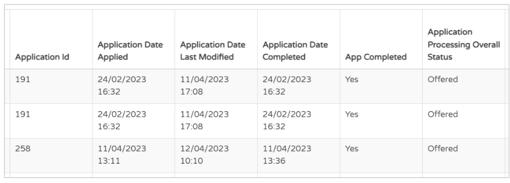
Finally, the right-most columns show you details of the address history that has been declared in the Date Gap:

Remember - if there is more than one address, they will show on different rows in the report.