In this article, you will find out how to progress your candidates on a role
As an Agency user, you may have the ability to process your own candidates throughout a role. This may include:
- Confirming an interview.
- Withdrawing and or rejecting a candidate.
- Offering a job to a candidate.
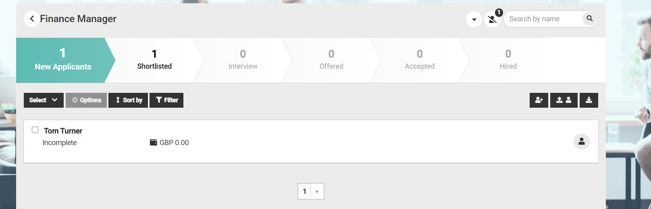
First, you must ensure that you are on the role in question so that you can process your candidates.
You can do this in 2 ways:
1. By select the candidate and using the Options menu
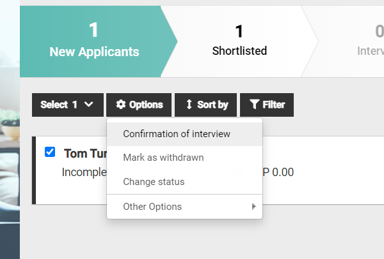
Or by hovering over the candidate and using the Quick Actions.
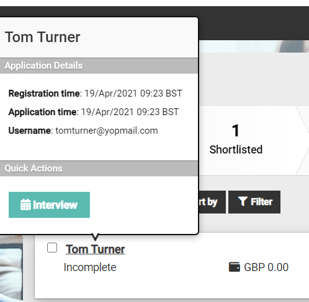
Please note, you may have a different view. This is depending on what the customer wishes for you to see. If you feel you should have a specific view please do contact your customer.
Confirming an Interview
If you wish to confirm an Interview for a candidate you must ensure you select the candidate and using the cog menu select "confirmation of interview"
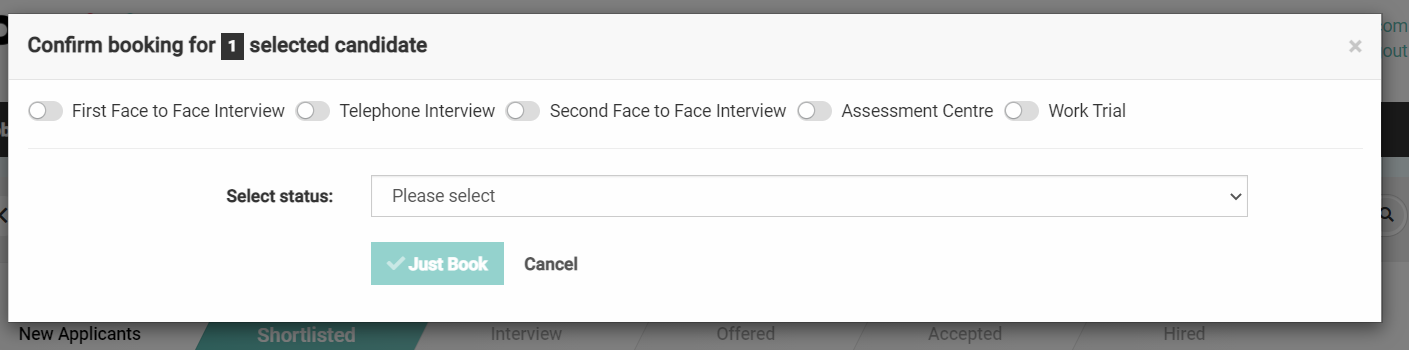
This will bring up a pop-up box where you can select which type of interview to give to the candidate.
You must select one of the toggles at the top which provides the most relevance.
If your customer has not provided an interview for this type of interview you will see this
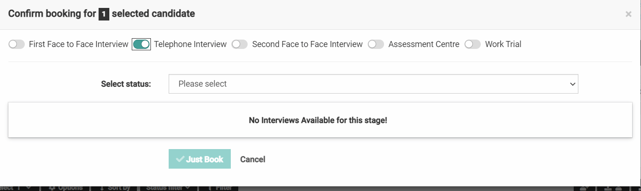
Otherwise, if they have provided an interview slot you will be able to select an interview from the list provided.
In the example below there is one interview to choose from.
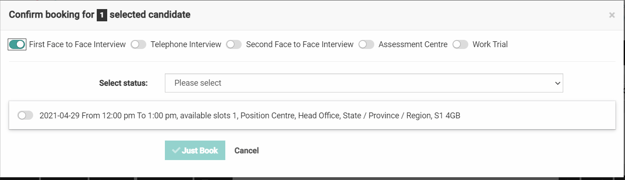
You must ensure you select the toggled interview slot and select Just Book.
Please ensure you inform your candidate of this interview. An email will not be sent to the candidate at this stage.
Withdrawl
If your candidate does not wish to go forward with the role anymore you can withdraw your candidate so that your customer does not progress them any further.
By doing this you select the candidate and go to the cog menu and select "Mark as withdrawn"
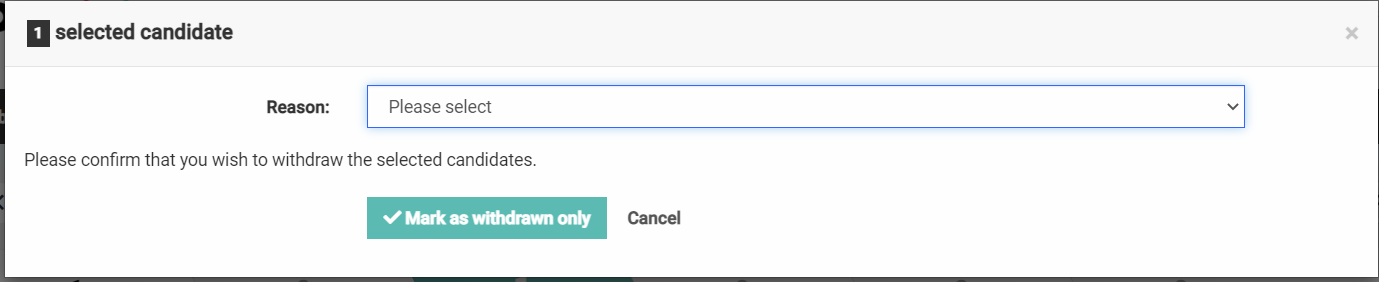
This will bring up a pop-up box allowing you to select a reason from the drop-down menu and select the Mark as withdrawn only button.
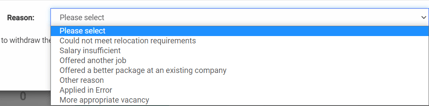
There may be many different reasons to select from so please ensure you select the correct one.
Offer job
If you have the ability to offer a candidate a role then you must select the candidate and go to the cog menu. Once here you must select "Offer job".
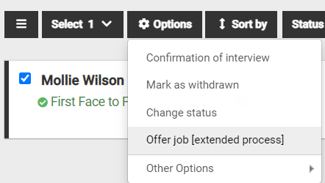
By offering a candidate a role, you will be presented with a pop-up:
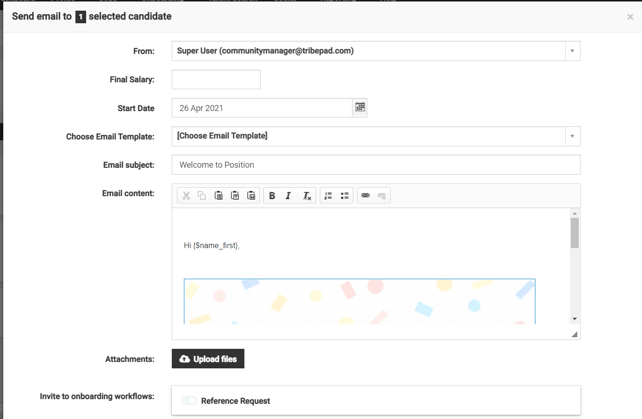
Please ensure you complete all of the relevant fields as this email once generated will be sent to the candidate.
Once you are happy with the information you must select Offer Job and send email.

Please ensure you have confirmation from the customer in order to Hire this candidate.
If you wish to use the Quick Actions this does work in the exact same way as the Options menu.
You simply click on the Action you wish to complete and this will bring up any pop-up boxes that may relate to it.