Questionnaires - Questionnaire List
A report showing the questionnaire type (i.e. pre-screening) the number of questions within the questionnaire, who created it and how many participants have completed the questionnaire.
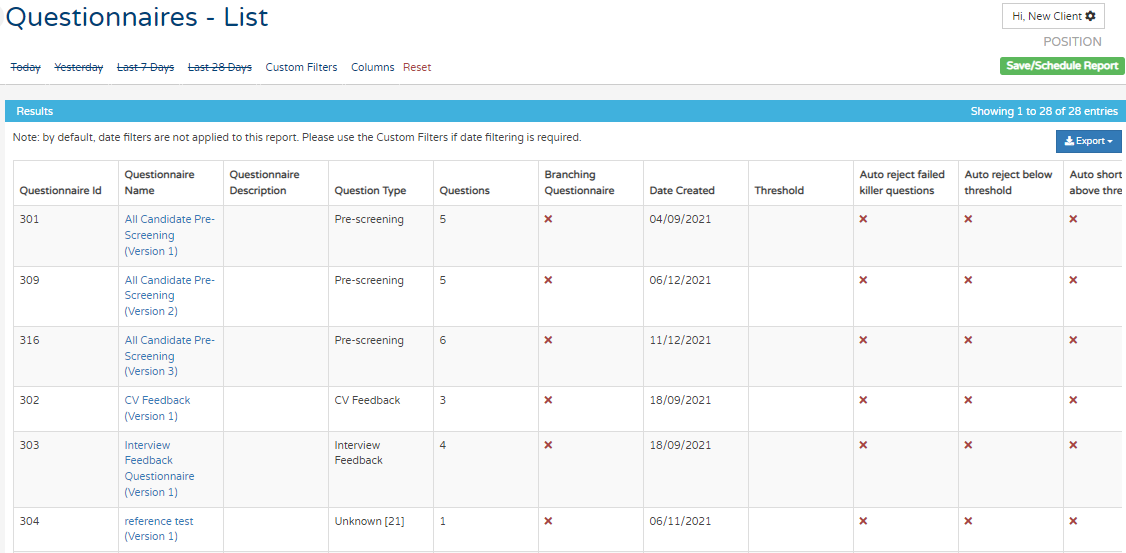
Custom Filters:
In this section, you can use a more precise date range filter by selecting the relevant dates using the handy calendar selection.
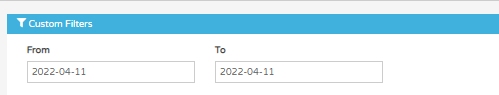
Results section:
Once you have utilised your filtering, you will see your results below.
Notice under the "Questionnaire Name" section this is highlighted in blue and contains a hyperlink.
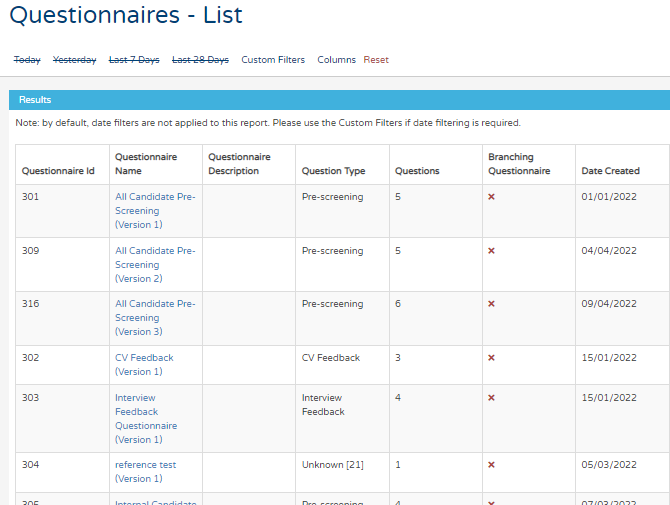
*notice in brackets the version and then a number. This is in regards to the questionnaire that was filled in by the candidate and the version number represents if the questionnaire has been altered since it has been filled out. Every time a questionnaire is saved this will generate a new version number of that same questionnaire.
Hyperlinks:
Once you have clicked on the blue hyperlink in the "Questionnaire Name" section you will be presented with the below:
Note: by default, this report only shows responses created in the last month.
In addition, when downloading the report, extra columns will be included that show question metadata
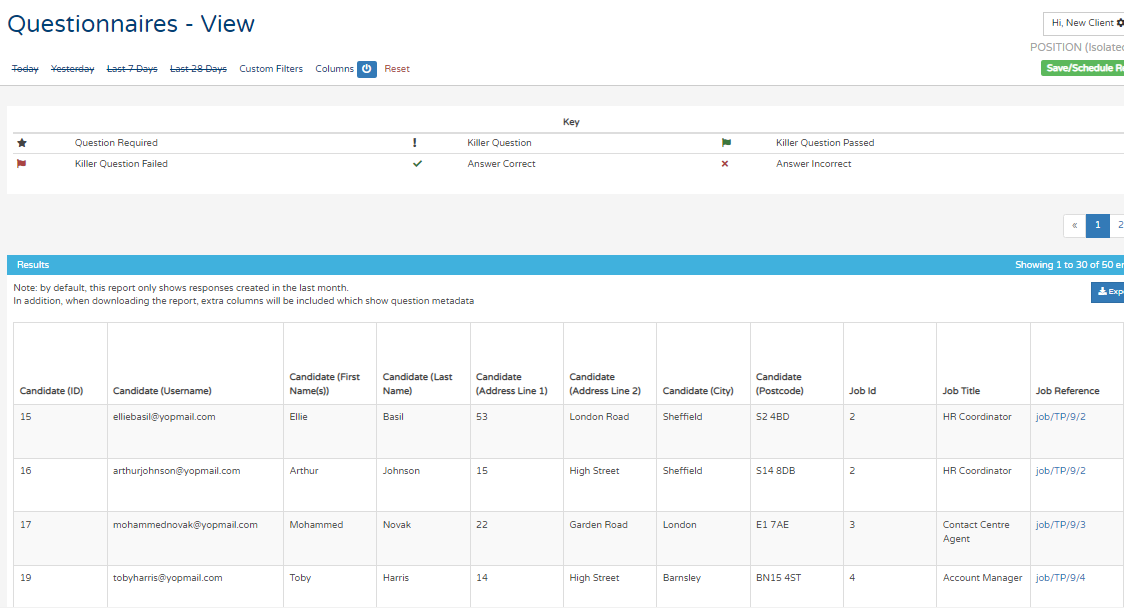
Make sure to utilise the columns tab at the top of the report to filter down into a more precise report. To read more about this please see the article below:
Column configurator - Click Here
In every report available within insights you are able to download a raw data format to be able to manipulate in excel outside of the platform. To see how to do this please see the below link to the raw data article:
Raw Data - Click Here
You can save and schedule reports to create your own personal report to refer to or send to other colleagues via email on a regular basis. To read up more about saving and scheduling reports then please see the link below:
Saving and Scheduling reports - Click Here