What is Raw Data?
In every report available within insights you are able to download a raw data format to be able to manipulate in excel outside of the platform. There are two options when it comes to downloading your raw data:
CSV (Downloads and saves as a CSV file that can be opened within excel)
Email (Offline - this will send an email of the raw data to a recipient).
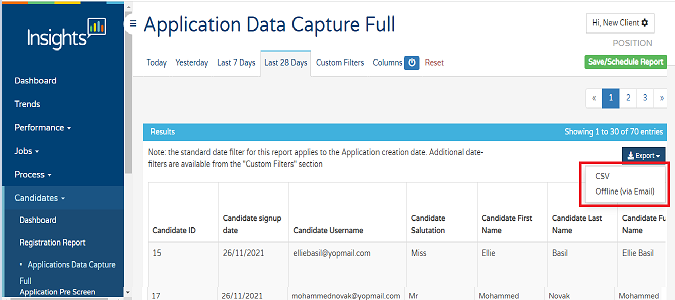
When using your raw data report you will notice that you can choose certain filters, date ranges and columns across the top. You can manipulate any of your reports by selecting the tab, ticking the columns or filters you would like represented in your raw data report and watch them update instantly by clicking submit.
For more information on how to manipulate your raw date please see the links below.
Column configurator - Click Here
Custom Filters - Click Here
Saving and Scheduling reports - Click Here