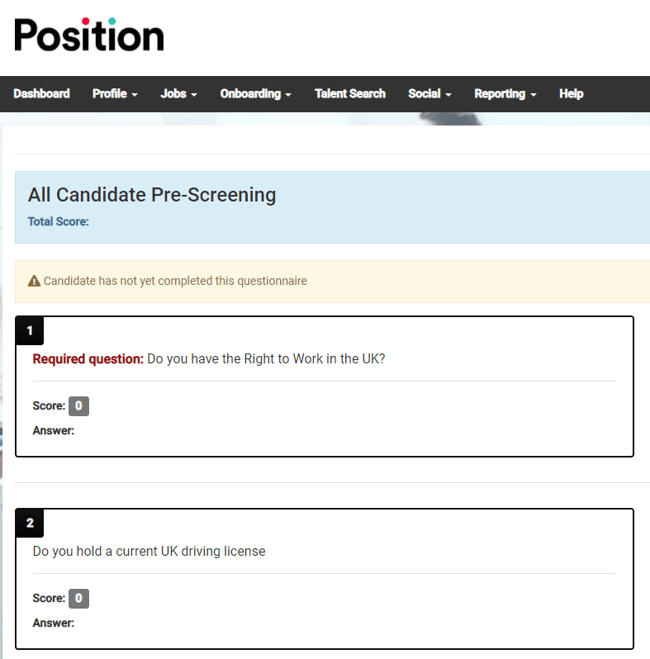Learn how to invite a colleague or candidate to complete a questionnaire.
Overview
Questionnaires are a great way to collect key pieces of information from candidate's and your colleagues.
All information is kept in a central location and you can run specific analysis from our reporting suite, Insights.
To send a questionnaire on an ad hoc basis, take a look at the guidelines below.
From the job view:
- Select a candidate or multiple candidate's if you would like to send a questionnaire to more than one candidate.
The options menu will become available, scroll down the list.
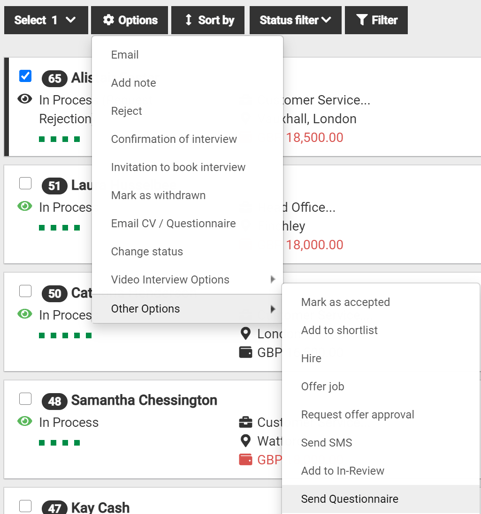
- Select, send questionnaire.
You will be presented with a pop-up.
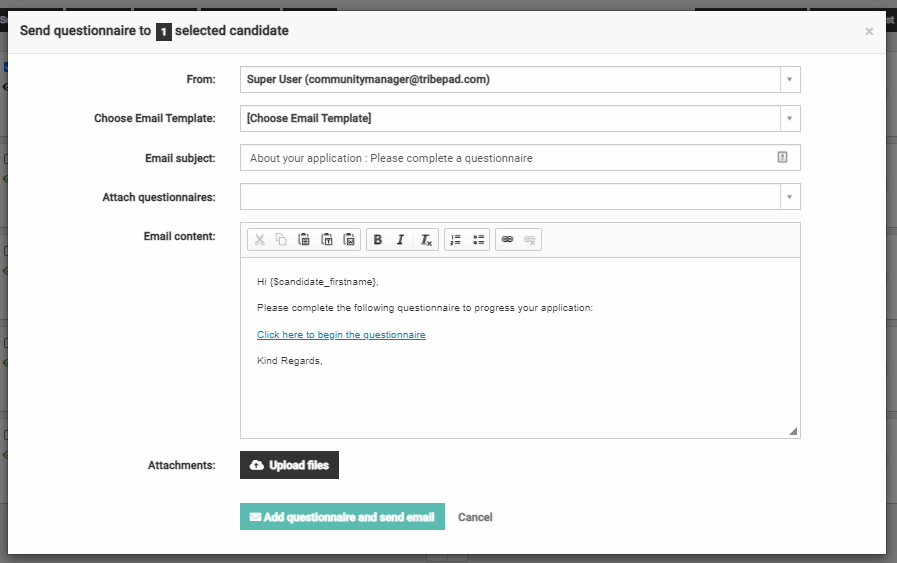
The email subject and content will be populated from the email pack that is generated by Tribepad when you carry out this type of action.
Each email in the email pack is usually customised at the start of your contract with Tribepad to reflect the communication style of your organisation.
You can edit the content on an ad-hoc basis if you wanted to make particular changes just once for example.
Email templates can be created within the ATS and then selected for use under specific circumstances.
- From
You may have the option to select the drop-down menu and choose who you would like to send the email from. - Email template
You may have the option to choose an email template and populate the content with wording outside of the normal email pack (remember to retain the link to the questionnaire). - Email subject
The subject can be changed if you want it to say something different. - Attach questionnaire
Select the drop-down menu and choose from the list of questionnaires available to send.
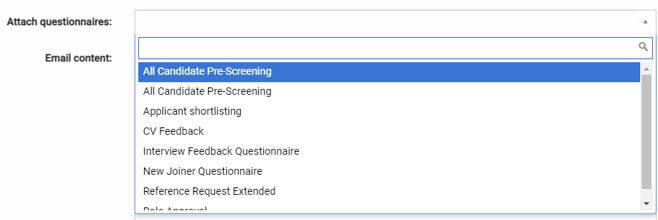
- Email content
You can change the email content or leave it as presented. - Attachments
If you would like to upload supporting documents, select the Upload files button.
Once you are happy with the content and selections that you have made:
- Select, add questionnaire and send email.
Below is an example of the email being generated, the recipient can select the link to complete the questionnaire.
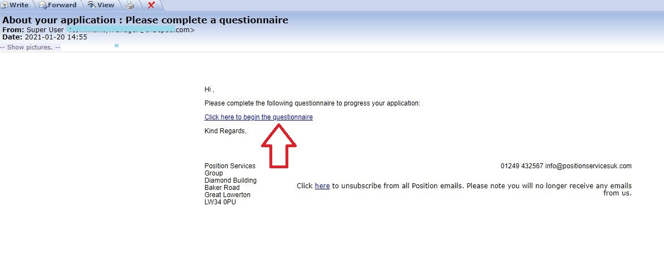
Below is an example of the start of a questionnaire.