Tribepad Career Site
This training guide provides an overview of the Tribepad Career Site feature, including how it works, key functionality, and steps for adding featured vacancies.
📖 Reading Time: 1.5 Minutes
🎧 Listening Time: 2 Minutes
👥 This Guide Is Intended For Tribepad Customers & Tribepad Team Members

Table of Contents
💼Tribepad Career Site
The Tribepad Career Site is a paid-for feature designed for customers who do not have their own external careers website.
This site acts as a public-facing platform where all of your active job vacancies are automatically displayed, helping potential candidates easily find and apply for roles within your organisation.
At the top of the site, there is a search bar that allows candidates to search for specific jobs using keywords or filters. Alternatively, candidates can scroll down to browse through the full list of available vacancies.
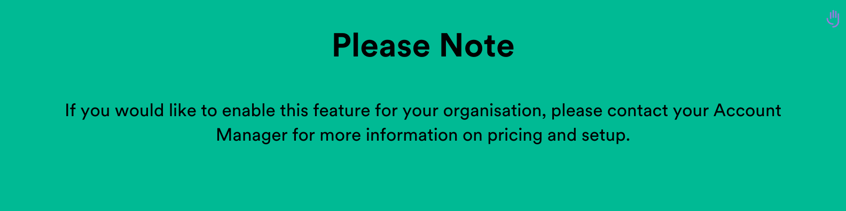
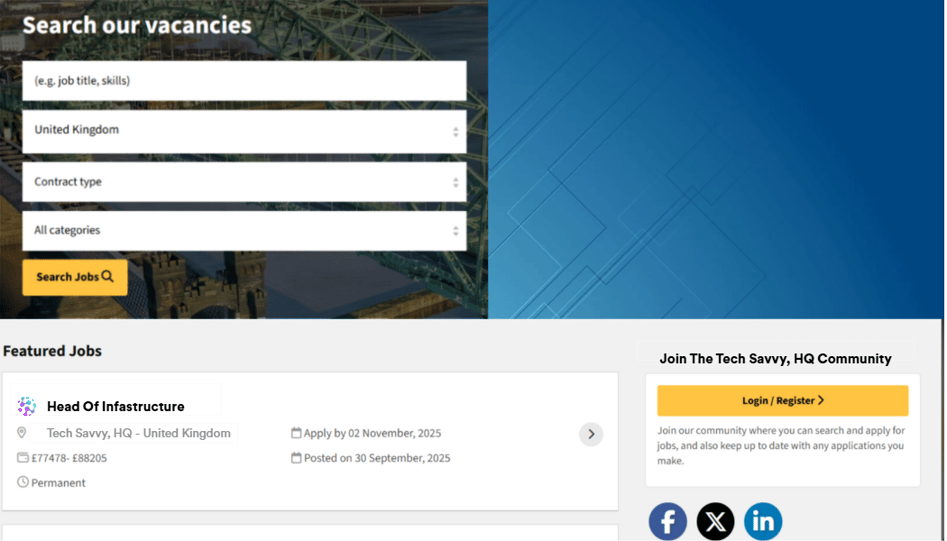
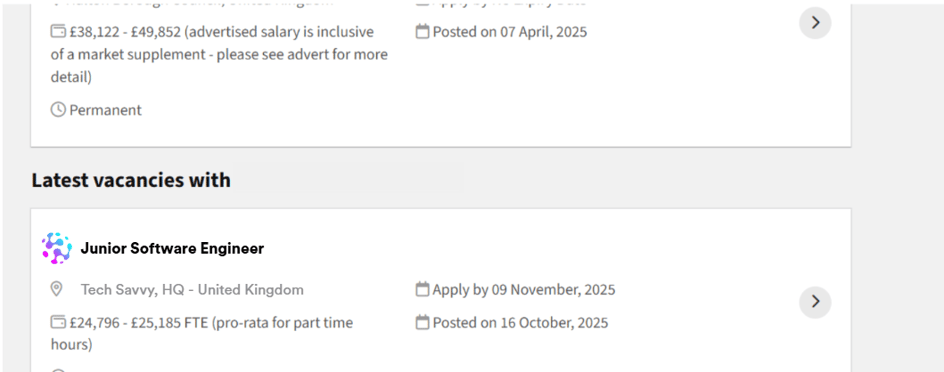
⭐Featured Vacancy
As part of this feature, you can also make use of the Featured Vacancy functionality. This allows you to highlight selected roles at the top of your careers site, ensuring they stand out to potential applicants. Any other active jobs will be displayed below the featured section.
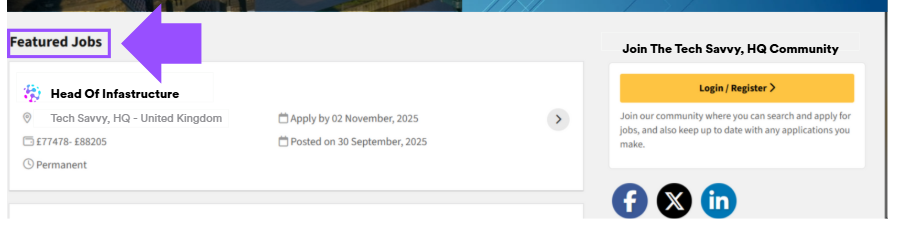
Once the Featured Vacancy option has been switched on for your organisation, you’ll see a new setting available during the job creation process.
To add a featured vacancy:
- Go to Create a Job as normal.
- In the Job Details section, locate the option labelled Featured Vacancy.
- Click on the drop-down menu and select Featured Vacancy to mark this role as featured.
- Complete the rest of the job setup as usual and publish your vacancy.
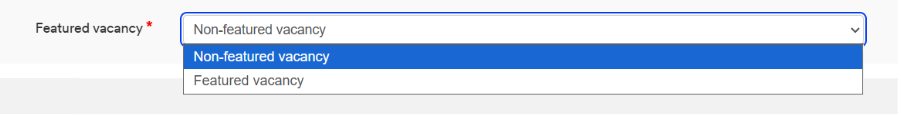
For more information on creating a job, see 🔗 this page here.
