What are Pending Rejections & how do they work?
What are Pending Rejections?
Pending Rejections or two-step rejection, is a feature that allows you to reject a candidate without anything being displayed to the candidate until the rejection is confirmed.
This is a great feature that allows you to inform all unsuccessful candidates that they will not be continuing with their application at the same time.
How do Pending Rejections work?
With this feature, you would reject candidates in the same way as you would normally, whether this is manually or automatically using auto-processing.
The candidate(s) will then appear in the rejected bucket with the sub status 'Rejected Pending' this purely means the rejection is not yet complete and any email communication will be queued until the rejection has been confirmed.
Whilst ever a candidate is showing as 'Rejected Pending' their profile will show the application as In progress.
To confirm all the rejections within the rejections bucket, simply click the button titled 'Confirm Rejections' this will confirm the rejection for all the candidates who are pending rejections and trigger any queued rejection emails.
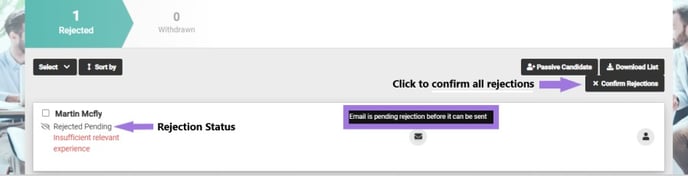
Please Note; Pending Rejections and Delayed Rejections are two different features, for more information on Delayed Rejections please click here